Installation Manual User Manual
Table Of Contents
- 1 Site Planning
- 2 Tools Required for Installation
- 3 Mechanical Installation
- 4 Electrical Installation
- 5 Startup / Programming
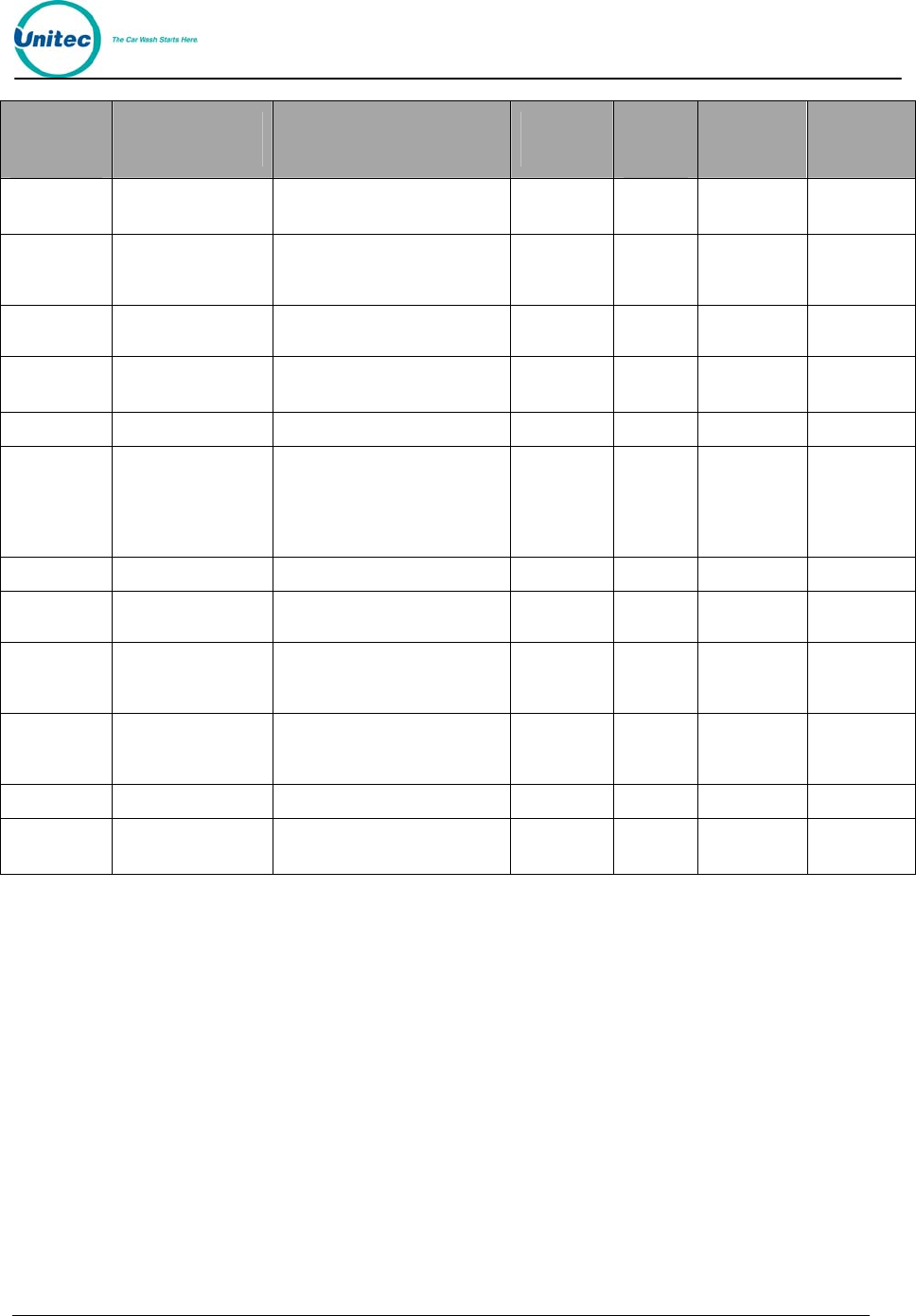
WASH SELECT II
Document Number: WS21001 45
Document Title: Wash Select II POS Installation Manual
Error
Code #
(Numeric)
Text Name
(Text/TAP)
Detailed Description
Problem
Type
Priority
(Voice/
Tone)
Lower
Tolerance
Upper
Tolerance
9 PRINTER PWR
ERR
No 24VDC power to printer Warning
2 1 2
10 PRINTER
ERROR
Printer is either disconnected,
malfunctioning, or paper head
arm is disengaged.
Warning
2 1 2
11 BILL JAM
A bill is jammed in the bill
validator.
Warning
2 1 1
12 BILL STACKER
FULL
The bill stacker needs to be
emptied.
Warning
2 1 1
13 BILL FAILURE
The bill validator has failed. Warning
2 1 1
14 CARD READER
ERR
Multiple “Bad Card reads”
(doesn’t include bad card
orientations) have been
registered. Card reader may
be faulty or dirty
Warning
1 25 25
15 PAGER TEST
Use this to do a Pager Test Warning
1 1 99
16 WASH FAULT
Wash Fault Input has been
activated
Fault
3 1 2
17 POWER ON
This message is never paged,
but it will appear on the pager
log when it is printed.
18 WASH IN
SERVICE
This page is received when
the wash goes back in service
after being out of service.
21 LOGIN FAILED
Network Login Failed
1 10 10
22 LOGIN
SUCCESS
Network Login Success
0 1 1
PROBLEM TYPES:
Warning: System needs attention but the unit is still operating.
Fault: system needs immediate attention and is not allowing cars to be washed (out of
service)
VOICE TYPE PAGER NUMBER:
After the programmed “pause time” the Wash Select II will beep a number of times as
programmed by the voice site ID (1-10 times). After a 2 second pause, the wash select will
send a series of beeps according to the priority. This will repeat 3 times, until the wash select
hangs up. The voice type pager is useful if you do not have a pager but want the wash select
to call your cell phone, home, or answering machine.
EXAMPLE:
Voice Site ID = 1
Problem = Wash Fault (or Wash out of service)
Beep…..Beep Beep Beep………… Beep…..Beep Beep Beep










