Installation Manual User Manual
Table Of Contents
- 1 Site Planning
- 2 Tools Required for Installation
- 3 Mechanical Installation
- 4 Electrical Installation
- 5 Startup / Programming
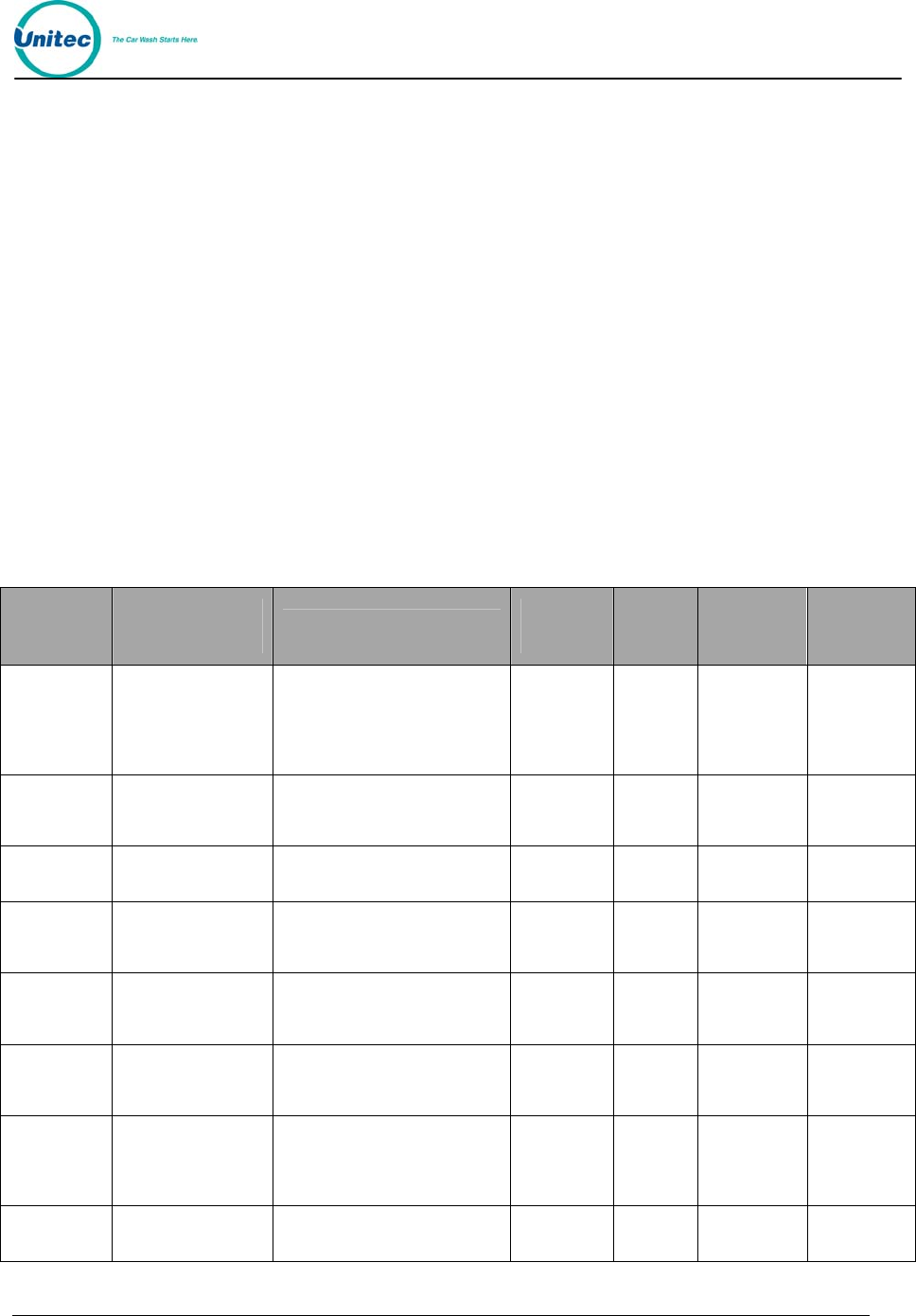
WASH SELECT II
Document Number: WS21001- L 44
Document Name: Wash Select II POS Installation Manual 5.00
Appendix C. Paging Error Codes
Numeric Pager format:
#####XXXXX
Where ##### is Site ID (misc menu)
And XXXXX is carwash Error Code
Text format is:
Carwash ##### MMMMMMMMMMMMMMMM
Where ##### is Site ID (misc menu)
And MMMMMMMMMMMMMMMM is the carwash error code in text format
Table 17. Pager Error Codes
Error
Code #
(Numeric)
Text Name
(Text/TAP)
Detailed Description
Problem
Type
Priority
(Voice/
Tone)
Lower
Tolerance
Upper
Tolerance
1 HOPPER LOW
Hopper low-level sensor
detected an absence of
quarters. This also occurs if
hopper is unplugged.
Detected when unit is idle
Warning
2 1 1
2 HOPPER
JAM/EMPTY
Hopper failed to dispense a
customer change. Amount will
show up in overpayments.
Warning
2 1 2
3 WASH
WARNING
Wash Warning signal input
activated
Warning
2 1 5
4 WASH OUT-O-
SERV
Wash Out of Service signal
detected on Wash in Use
input
Fault
3 1 5
5 WASH
TIMEOUT
Wash was armed but the
wash in use signal was not
detected within 10 minutes.
Warning
1 2 5
6 CREDIT ERROR
System rejected several cards
due to a credit network
problem
Warning
1 3 4
7 CASH FRAUD
System registered cash after
the cash was disabled.
Possible salting or stringing
attempt.
Warning
1 2 3
8 PRINTER
PAPER
Printer Paper is out Warning
2 1 2










