Installation Manual User Manual
Table Of Contents
- 1 Site Planning
- 2 Tools Required for Installation
- 3 Mechanical Installation
- 4 Electrical Installation
- 5 Startup / Programming
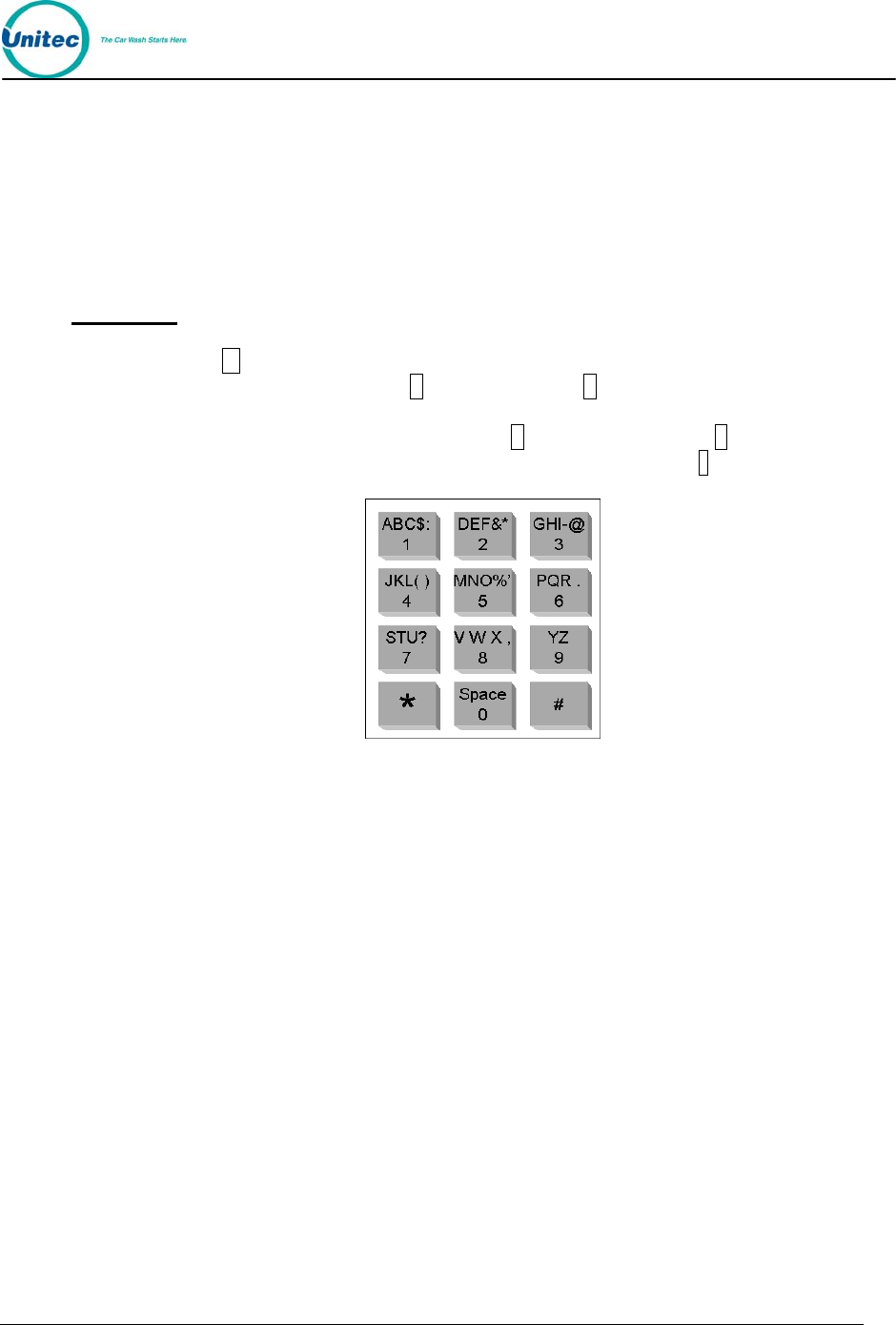
WASH SELECT II
Document Number: WS21001- L 38
Appendix A. Guide for Alternate Keypad Functions
This diagram shows all of the alphanumeric keypad functions available with the standard
Wash Select II keypad. To access these items, the unit should be in the test mode and within
a menu that requires data to be entered as text. Each of the keys can be depressed multiple
times to scroll through the various available symbols.
Example 1:
The key marked 1 can be used to input the letters ‘A’, ‘B’, and ‘C’, and the symbols ‘$’ and ‘:’.
To input the letter C, you would press 1 three times, then # to lock. You will hear a beep with
each press, and a symbol will appear in the top display window. Let’s say that the next
symbol to be entered is ‘$’. You would press the 1 key four times, then # to lock. The same
thing as above will happen. When the text is completely entered, press * to accept the data.
Figure 18. Alternate Keypad Functions
Document Name: Wash Select II POS Installation Manual 5.00










