Installation Manual User Manual
Table Of Contents
- 1 Site Planning
- 2 Tools Required for Installation
- 3 Mechanical Installation
- 4 Electrical Installation
- 5 Startup / Programming
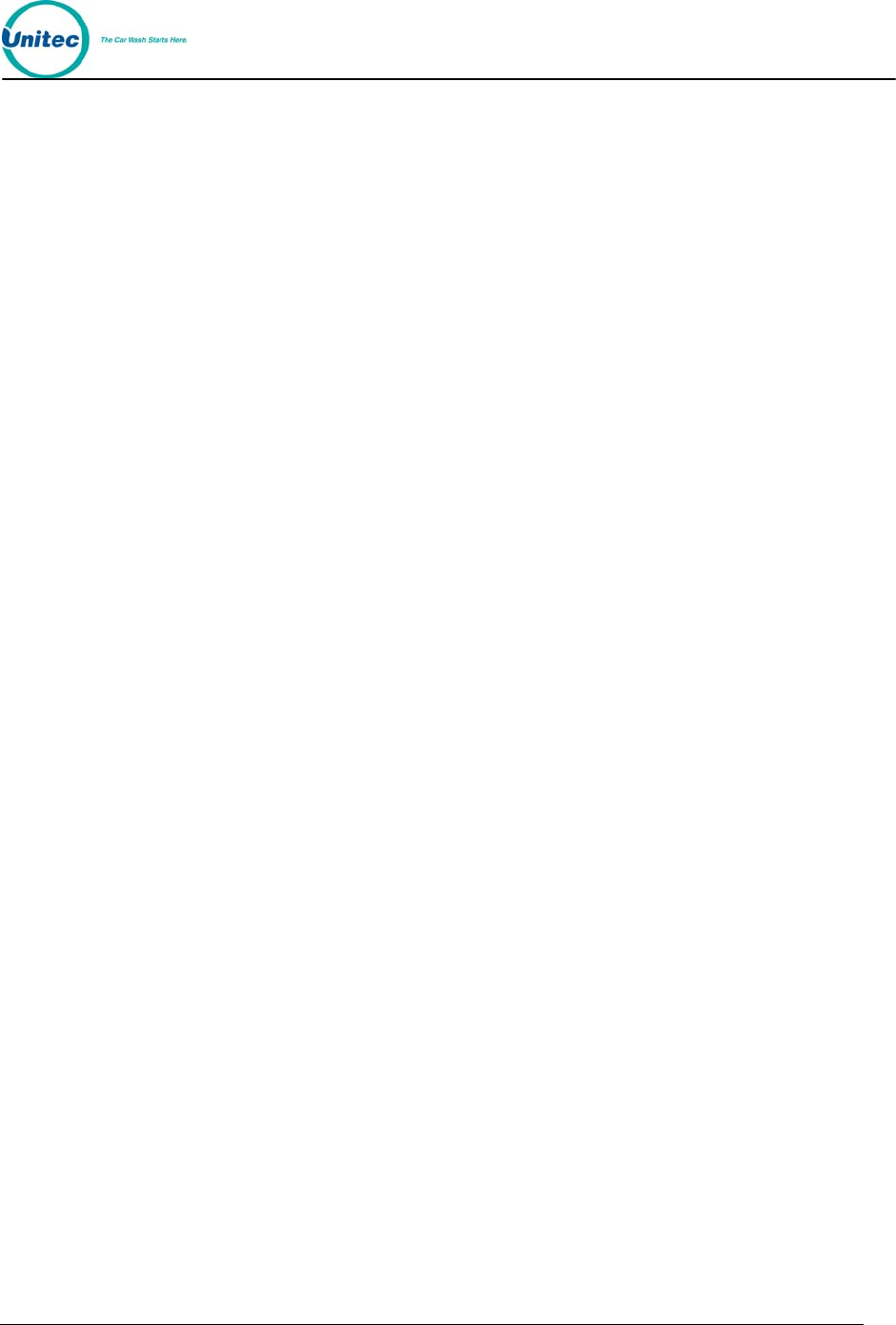
WASH SELECT II
Document Number: WS21001 ii
Document Title: Wash Select II POS Installation Manual
4.7.1 Connecting a 2-wire Intercom System .......................................................................................23
4.7.2 Connecting a 3-wire Intercom System .......................................................................................23
4.7.3 Connecting a 4-wire Intercom System .......................................................................................24
4.8 Wiring External Fleet Device Interface.....................................................................................24
4.8.1 Hook up to Washcard Control Box.............................................................................................24
4.8.2 Hook Up to Express Key Control Box ........................................................................................25
4.8.3 Hook Up to eWash Control Box .................................................................................................26
5 Startup / Programming.................................................................................................................28
5.1 Wash Setup..............................................................................................................................28
5.1.1 Wash Prices...............................................................................................................................28
5.1.2 Wash Names..............................................................................................................................29
5.2 Wash Interface.........................................................................................................................29
5.2.1 Relay Stacking ...........................................................................................................................29
5.2.2 Relay Latching ...........................................................................................................................29
5.2.3 Relay Pattern .............................................................................................................................30
5.2.4 Auto Out of Service Detect.........................................................................................................30
5.2.5 Wash Handshaking....................................................................................................................31
5.2.6 Wash Fault.................................................................................................................................31
5.2.7 Out-of-Service Timer (OOS).......................................................................................................31
5.3 Customer Interface Menu.........................................................................................................31
5.3.1 Customer Stacking.....................................................................................................................31
5.3.2 Forced Selection ........................................................................................................................31
5.3.3 Allow Upgrades..........................................................................................................................32
5.3.4 Auto Selection Time...................................................................................................................32
5.4 Connecting to a POS4000 .......................................................................................................32
5.5 Multi-unit Fleet System (Optional Feature) ..............................................................................33
5.6 Tokens (Optional).....................................................................................................................34
5.7 Testing the Entry System.........................................................................................................35
5.8 Testing the Washes .................................................................................................................35
Appendix A. Guide for Alternate Keypad Functions....................................................................38
Appendix B. Recorded Speech Messages....................................................................................40
Appendix C. Paging Error Codes...................................................................................................44
Appendix D. Additional Steps for Canadian WSII Install.............................................................46
Appendix E. Single Gate Installation (Without Gate Controller).................................................54










