Owner's Manual Instruction Manual
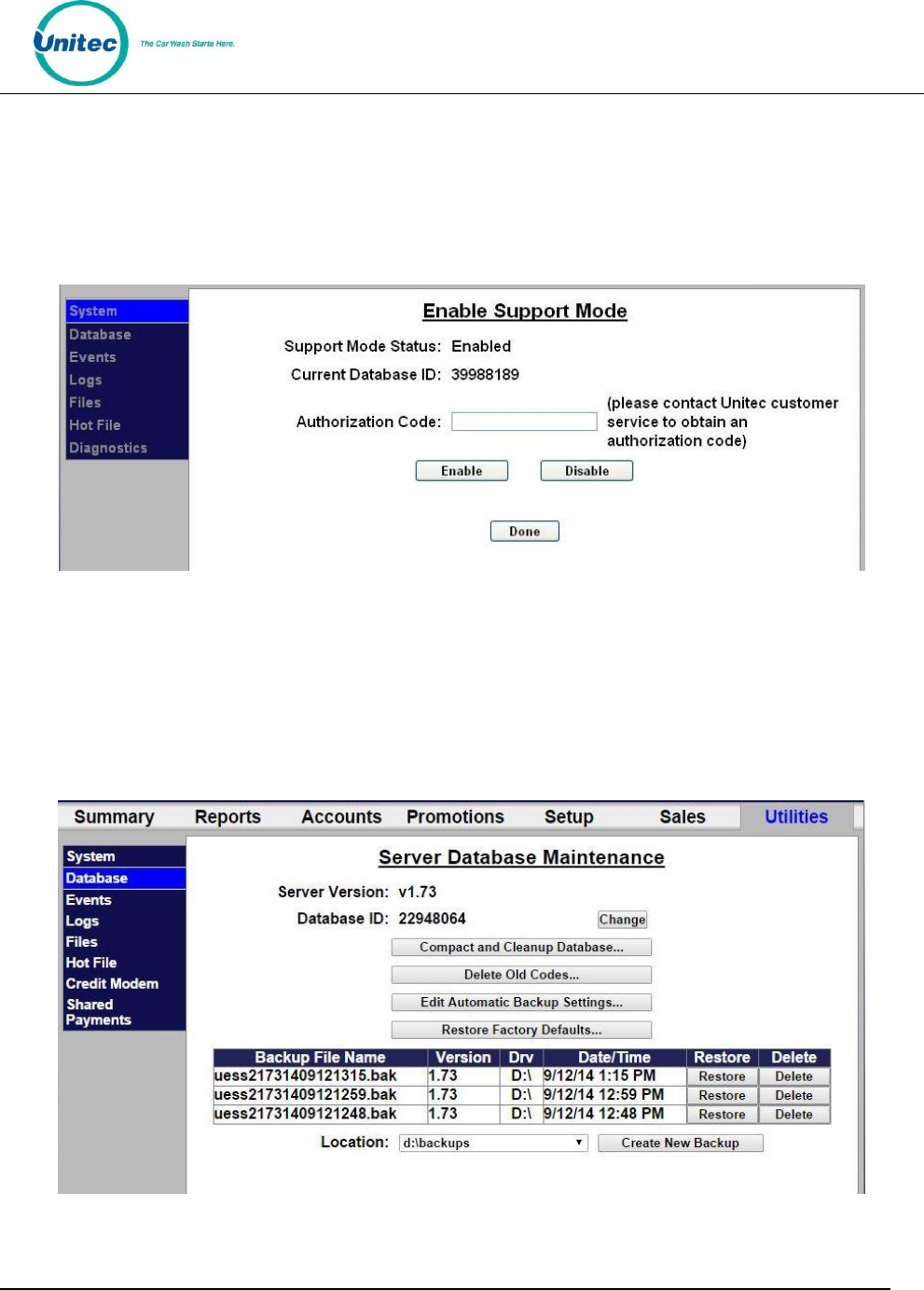
C - S T A R T
Document Number: CST1002 50
Document Title: C-Start Owner’s Manual
9.1.1 Enable Support Mode
Enable Support Mode is a feature that allows Unitec Customer Service to access and troubleshoot the
server via remote access. If your devices are having problems, call Unitec Customer Support at
18004Unitec. Click the button to access the next screen.
Figure 45. Enable Support Mode Screen
The Unitec Customer Support representative will provide a 8-digit authorization code to gain access to the
server. Once that is entered correctly. Click Enable. Support Mode will automatically disable in 24 hours.
9.2 Database Management
Figure 46. Database Utility Screen










