Datasheet
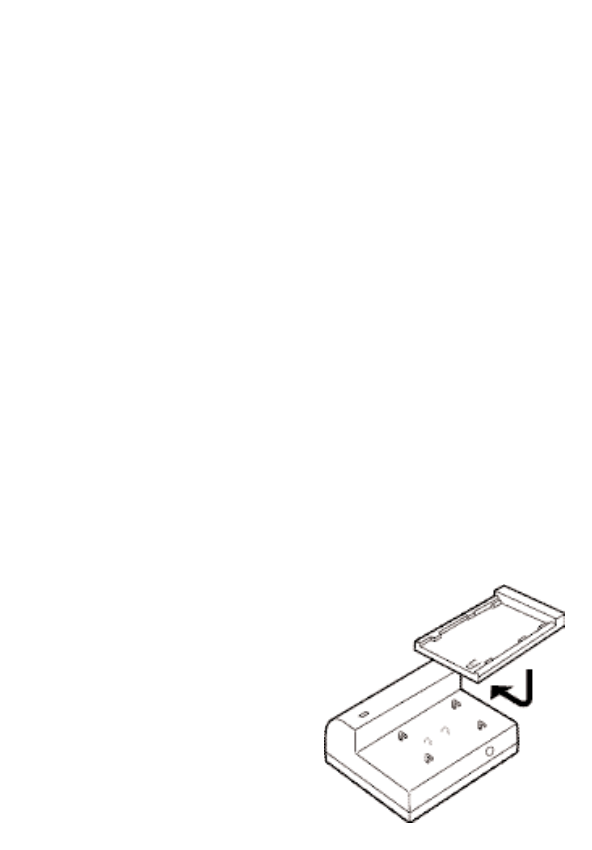
ADVICE FOR USE
1 - Connecting the charger to the electricity supply
On 230 volt alternating current :
• Connect the charger to the mains adapter by plugging the adapter to the
charger socket marked ‘Input 13.5V DC”.
• Plug the mains adapter into an electric socket. The green light onthe
charger lights up to show that the charger is correctly connected.
On 12 volt cigar lighter adapter
• Connect the charger to the cigar lighter adapter by plugging the adapter
to the charger socket marked ‘Input 13.5 V DC’.
• Plug the adapter into the cigar lighter of your vehicle (caution, this
charger works only on 12-volt connectors : passenger cars).
2 - Placing the battery on the charger
• This charger can be used with different adaptor plates. Check on the side
of the packaging to select the right adaptor plate for your battery.
• Align the appropriate plate with the base unit and slide it forward on to
the charger unit until the plate is locked in.
• When the adaptor plate is correctly positioned, you should hear a ‘click’,
and the plate should not move.
• Insert your camcorder battery on the charging plate making sure it
is placed on correctly to match the pins.
• Load the battery onto the adaptor plate smoothly.
Do not force.
• As soon as the battery is correctly positioned
and the charger is connected to the
mains, it starts charging automati-
cally. The green light turns red, indi-
cating that the battery is starting to
charge.










