Specifications
Table Of Contents
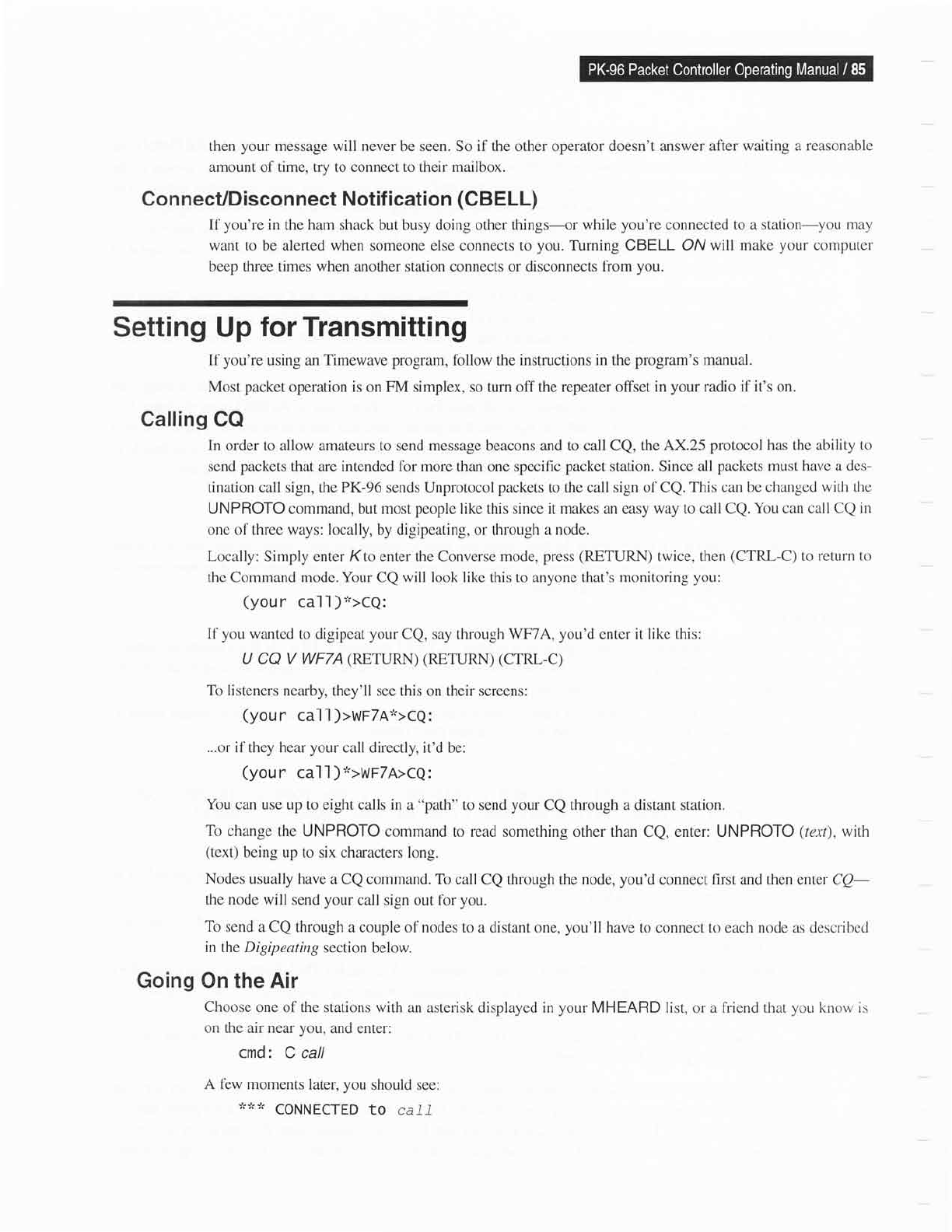
then
your
message
will never be seen. So if the other operator doesn't answer
after waiting a
reasonable
amount of time, try to connect to their
mailbox.
ConnecVDisconnect
Notif ication
(CB
ELL)
If
you're
in the ham
shack but busy doing other things-or
while
you're
connected to a
station-yoLl may
want to be alerted when
someone
else connects to
you.
Turning CBELL ON
will make
your
compllter
beep three times when another station connects or disconnects fiom
you.
Setting
Up
for Transmitting
If
you're
using
an
Timewave
program,
follow the instructions in the
program's
manual.
Most
packet
operation is
on
FM
simplex, so tum off the
repeater offset in
your
radio if it's
on.
Calling GQ
In
order to allow amateurs to send message beacons and to call CQ, the
AX.25
protocol
has
the
ability to
send
packets
that are
intended for
more than one specific
packet
station.
Since all
packets
must have a des-
tination call sign, the PK-96 sends Unprotocol
packets
to the call sign of CQ.
This
can
be changed
with
the
UNPROTO command, but most
people
like this since it makes an easy
way to call CQ. You can call CQ
in
one of three ways: locally, by digipeating, or through a node.
Locally:
Simply enter Kto enter the Converse
mode,
press
(RETURN)
twice, then
(CTRL-C)
to retlrrn to
the
Command mode.
Your
CQ will look like this to anyone that's
monitoring
yolr:
(your
call)t>Ce:
If
you
wanted
to digipeat
your
CQ, say
through
WF7A,
you'd
enter it like this:
u cQ
v WFTA
(RETURN) (RETURN) (CTRL-C)
To
listeners nearby,
they'll see this on their screens:
(your
cal
I
)>wr7AJ.>ce:
...or if they hear
your
call directly, it'd be:
(your
cal
l)r,>wF7A>ce:
You
can use up
to
eight
calls in a
"path"
to send
your
CQ
through a
distant station.
To
change the UNPROTO
command to read something
other than CQ, enter: UNPROTO
(text),
with
(text)
being up to six characters
long.
Nodes usually
have a CQ command. To
call CQ through the node,
you'd
connect
first and
then
enter
CQ-
the node will
send
your
call
sign
out
lbr
you.
To
send a CQ
through a couple
of
nodes
to a distant one,
you'll
have to
connect to each
node
as described
in the Digipenrlrzg
section
below.
Going On the Air
Choose
one of the stations with
an asterisk
displayed in
your
MHEARD list, or a friend that
you
know is
on the air near
you,
and
enter:
cmd: C call
A f'ew
moments later,
you
should see:
trrrrr
CoNNECTED
to
cal.l.










