Specifications
Table Of Contents
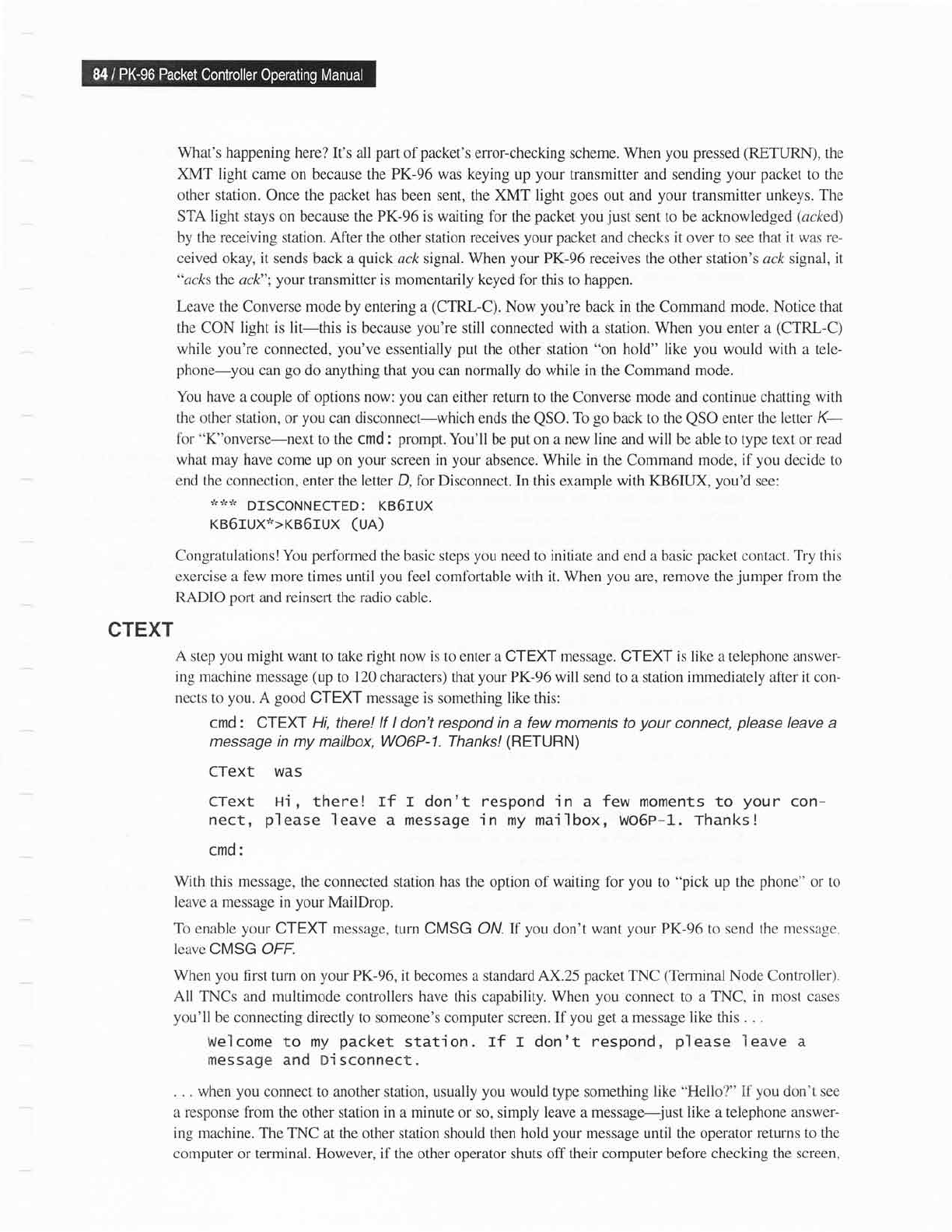
CTEXT
What's happening
here? It's all
part
of
packet's
error-checking scheme.
When
you pressed
(RETURN),
the
XMT light
came on because the PK-96 was keying up
your
transmitter
and
sending
your packet
to the
other station. Once the
packet
has been sent, the
XMT
light
goes
out
and
your
transmitter
unkeys. The
STA light stays
on because the
PK-96
is waiting for
the
packet you
just
sent to be acknowledged
(acked)
by the receiving
station.
After the
other
station receives
your packet
and checks
it
over
to see that it was re-
ceived okay, it sends
back
a
quick
ack signal.
When
your
PK-96
receives the other station's ack signal,
it
"acks
the ack";
your
transmitter
is momentarily
keyed for this to happen.
Leave the
Converse mode by entering a
(CTRL-C).
Now
you're
back in the Command mode. Notice that
the CON light is lit-this is because
you're
still
connected
with
a station.
When
you
enter
a
(CTRL-C)
while
you're
connected,
you've
essentially
put
the other
station
"on
hold" like
you
would with a tele-
phone-you
can
go
do anything that
you
can
normally
do
while in
the
Command mode.
You have a couple
of options
now:
you
can either retum to the Converse mode and continue chatting
with
the
other station, or
you
can disconnect-which ends
the
QSO.
To
go
back to the
QSO
enter the letter
K-
fbr
"K"onverse-next
to the cmd :
prompt.
You'll be
put
on a new line and will
be
able to type text or read
what
may have come
up
on
your
screen in
your
absence. While in the Command mode,
if you
decide to
end the connection,
enter the
letter
D, for Disconnect. In this example with KB6IUX,
you'd
see:
'r'r'r
DTSCONNECTED:
KB6IUX
KB6IUXJ'>KB6IUX
(UA)
Congratulations! You
perlbrmed
the basic steps
you
need to initiate and
end
a basic
packet
contact. Try this
exercise a f'ew more times until
you
feel comfbrtable with it. When
you
are, remove the
jumper
fiom the
RADIO
port
and reinseft the radio
cable.
A step
you
might want to take right now is to
enter a CTEXT message. CTEXT is like
a
telephone
answer-
ing
machine message
(up
to
120
characters) that
your
PK-96 will send to a station immediately afier
it
con-
nects to
you.
A
good
CTEXT
message
is something like this:
cmd:
CTEXT
Hi,
there!
lf
I don't respond in a few moments to
your
connect,
please
leave a
message
in my mailbox, WOOP-I. Thanks!
(RETURN)
CTeXt WaS
cText Hi,
there!
rf r
don't respond in a few moments to
your
con-
nect,
please
leave
a
message in my
mailbox,
WO6P-1. rhanks!
cmd:
With
this
message,
the connected station has the option of waiting for
you
to
"pick
up the
phone"
or to
leave
a
message
in
your
MailDrop.
To
enable
your
CTEXT messagc, turn CMSG ON. If
you
don't
want
your
PK-96 to send the message,
lcavc CMSG OFE
When
you
first
tum on
your PK-96,
it becomes a standard AX.25
packet TNC
(Terminal
Node
Controller).
All
TNCs and multimode controllers have
this capability.
When you connect to a TNC, in most cases
you'll
be connecting directly to someone's computer screen. If
you get
a message like this
.
.
"
welcome
to
my
packet
stat'ion.
rf r don't respondo
please
leave a
messaEe and D'i
sconnect.
. . . when
you
connect to another station, usually
you
would type something like
"Hello?"
If
you
don't see
a response from
the other station
in
a
minute
or
so, simply leave
a
message-just like a telephone answer-
ing
machine. The TNC at the other station should then
hold your
message until the
operator returns
to
the
computer or terminal. However, if the other operator shuts off their computer before
checking the screen,










