Specifications
Table Of Contents
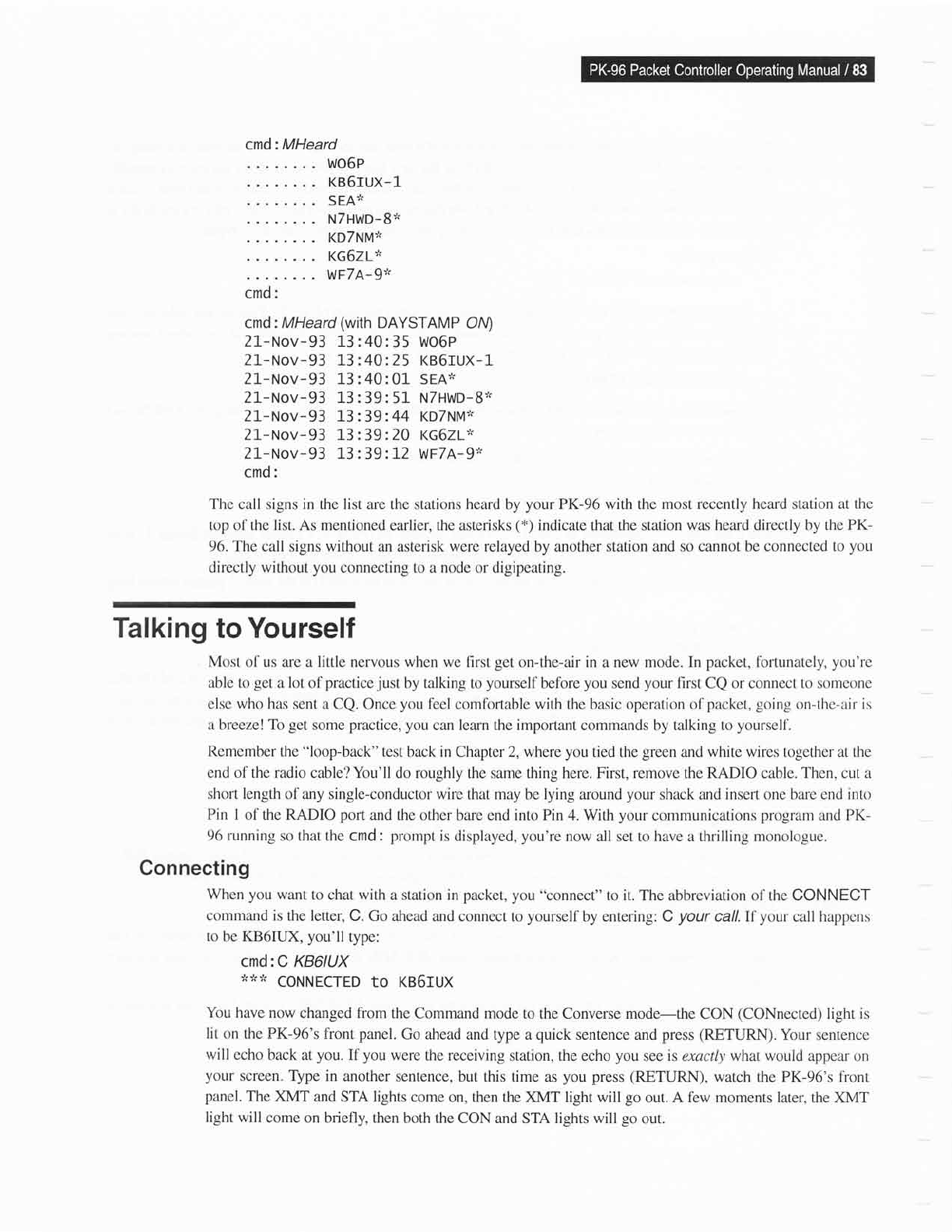
cmd:
MHeard
.. wo6P
KB6IUX-1
SEAJ'
NTHWD-8J'
KDTNMJ'
KG6ZL"
WFTA-9J'
cmd:
cmd:MHeard
(with
DAYSTAMP OM
21-tlov-93
1-3:40:35 Wo6P
21--Nov-93 1-3:40:25
KB6rux-1
21--Nov-93 13
21-Nov-93 1-3
21-Nov-93 l-3
21-Nov-93 l-3
21-ruov-93 1-3
cmd:
40:01 sEA*
39: 51
NTHWD-8t'
39:.44
KDTNMJ.
39:
20 r(G62L'.
39:L2 WFTA-9"
The
call signs in the list are the stations heard by
your
PK-96 with the
most recently heard station at the
top of the list. As mentioned earlier,
the asterisks
(*)
indicate
that
the station was heard directly by the
PK-
96. The call signs without an asterisk were relayed
by
another station and so cannot be connected
to
you
directly without
you
connecting
to a
node
or digipeating.
Talking
to Yourself
Most
of us are a little nervous when we lirst
get
on-the-air
in
a
new mode. In
packet,
fortunately,
you're
able to
get
a
lot
of
practice
just
by talking
to
yourself
befbre
you
send
your
first
CQ or connect
to someone
else who has sent a CQ.
Once
you
feel comfortable with the
basic
operation of
packet, going
on-thc-air is
a
breeze! To
get
some
practice, you
can
learn
the
important
commands by talking to
yourself.
Remember
the
"loop-back"
test back in Chapter 2, where
you
tied the
green
and white wires together at the
end o[ the radio cable? You'll
do roughly the same thing here. First, remove the RADIO cable. Then, cut a
short length
of any single-conductor wire that may
be
lying
around
your
shack and
insert
one bae end
into
Pin I
of the RADIO
port
and the other bare
end
into Pin 4. With
your
communications
program
and
PK-
96 running
so that the cmd:
prompt
is displayed,
you're
now all set
to
have
a thrilling
monologue.
Connecting
When you
want
to chat with a station
in
packet,
you
"connect"
to it. The
abbreviation of the CONNECT
command is the letter,
C. Go ahead
and connect to
yourself
by entering: C
your
call.lf
your
call
happens
to
be
KB6I{IX, you'll
type:
cmd: C KB1IUX
***
CONNECTED tO KB6IUX
You
have now
changed from the
Command mode to the Converse mode-the
CON
(CONnected)
light
is
lit
on the PK-96's front
panel.
Go
ahead and type a
quick
sentence and
press
(RETURN).
Your sentence
will
echo back at
you.
If
you
were
the receiving
station, the echo
you
see is exactly what would appear on
your
screen" Type
in another
sentence, but
this time as
you press
(RETURN),
watch
the PK-96's
front
panel.
The
)OvIT and
STA lights come
on, then
the
)G{T light
will
go
out. A few moments later,
the
XMT
light will
come on briefly,
then borh the
CON and STA lights will
go
our.










