Specifications
Table Of Contents
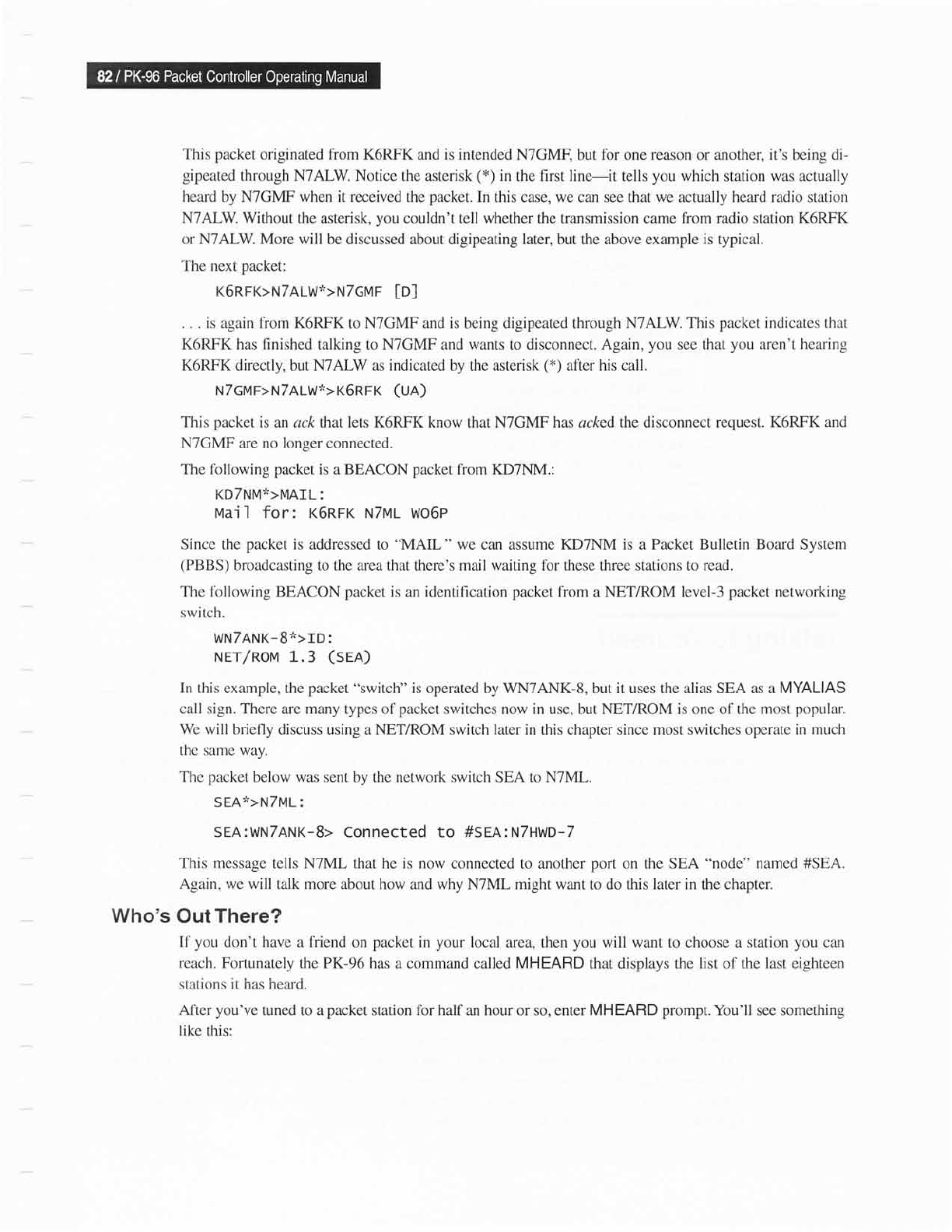
This
packet
originated from K6RFK
and
is intended
N7GMF,
but
for one reason or another, it's being di-
gipeated
through N7ALW. Notice
the asterisk
(*)
in the first line-it tells
you
which station was actually
heard by NTGMF when it received
the
packet.
In this case, we can see that we actually heard radio station
N7ALW. Without
the asterisk,
you
couldn't tell whether the transmission came from radio station
K6RFK
or N7ALW.
More
will be discussed about digipeating later, but
the
above example is typical.
The next
packet:
K6RFK>NTALW'.>N7cMF
ID]
. . . is again fiom K6RFK to NTGMF and is being digipeated through N7ALW. This
packet
indicates that
K6RFK has flnished talking to NTGMF and wants
to
disconnect. Again,
you
see that
you
aren't hearing
K6RFK directly, but NTALW as indicated by the asterisk
(*)
after his call.
NTGMF>NTALWJ'>K6RFK
(UA)
This
packet
is an ack that lets K6RFK know that NTGMF has acked the disconnect request. K6RFK
and
NTGMF are no longer
connected.
The
following
packet
is a BEACON
packet
from KD7NM.:
KDTNMJ'>MAIL:
MaiI for: K6RFK NTML Wo6P
Since the
packet
is addressed to
"MAIL
"
we can assume KDTNM is a Packet Bulletin
Board
System
(PBBS)
broadcasting to the area that there's mail waiting for these three stations to read.
The fbllowing BEACON
packet
is an identiflcation
packet
from
a
NET/ROM level-3
packet
networking
switch.
WNTANK-8'.>ID:
NEr/RoM 1_.3
(sen)
In this example, the
packet
"switch"
is operated
by
WNTANK-S,
but
it
uses the alias SEA as a
MYALIAS
call
sign.
There
are many types of
packet
switches now in
use, but
NET/ROM is
one
of the most
popular.
We will briefly
discuss using a NET/ROM switch later in this chapter since most switches operate
in much
the same way.
The
packet
below was sent by
the
network switch
SEA
to N7ML.
SEAJ'>N7ML:
SEA:WNTANK-8> CONNCCICd tO #SEA:N7HWD-7
This message
tells NTML that he is now connected to
another
port
on the SEA
"node"
named #SEA.
Again, we will talk more about how
and
why
NTML
might
want to do this later in the chapter.
Who's
Out
There?
If
you
don't have a friend on
packet
in
your
local area,
then
you
will
want
to choose a
station
you
can
reach. Fofiunately the PK-96 has
a command called
MHEARD
that displays the
list
of
the last
eighteen
stations
it
has heard.
After
you've
tuned to a
packet
station
for half
an
hour
or so, enter
MHEARD
prompt.
You'll
see
something
like
this:










