Specifications
Table Of Contents
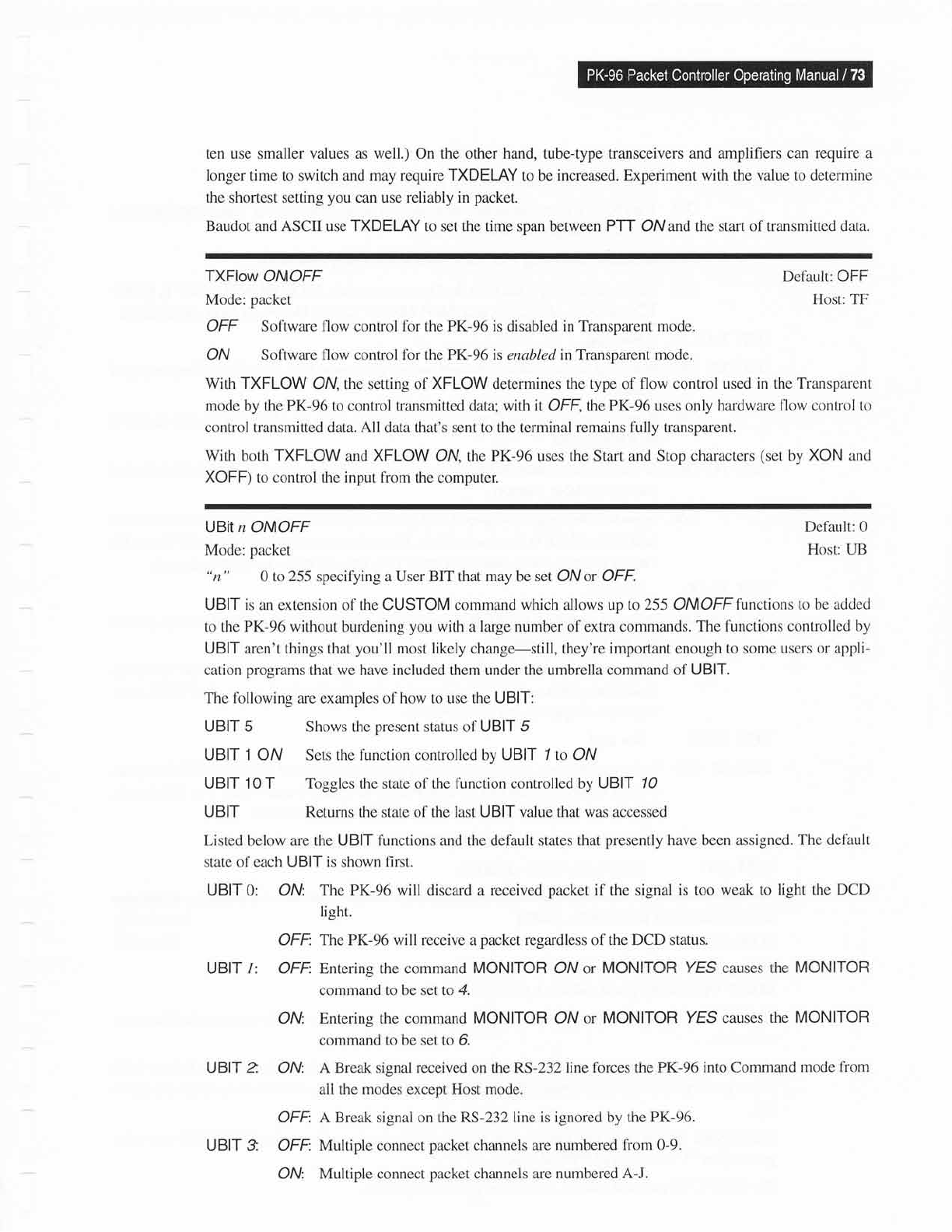
ten use smaller values as well.) On the other hand, tube-type transceivers
and amplifiers can require a
longer
time to switch and may
require
TXDELAY to be
increased. Experiment with the value to determine
the shortest setting
you
can
use
reliably in
packet.
Baudot and ASCII use TXDELAY to set
the time span between
PTT
ON and the
start
of
transmitted data.
TXFlow
ONOFF
Mode:
packet
OFF Software flow
control
fbr the PK-96 is
disabled
in Transparent mode.
ON Software flow control for the PK-96 is
enabled
in Transparent mode.
With TXFLOW ON, the setting of XFLOW determines the type of flow control used
in the Transparent
mode by the PK-96 to control transmitted data; with it OFF, the PK-96 uses only
hardware flow control to
control transmitted data. All data that's sent to the terminal remains fully transparent.
With
both
TXFLOW
and
XFLOW
ON, the PK-96 uses the Start and Stop characters
(set
by XON and
XOFF) to control the input from
the computer,
Default: OFF
Host: TF
UBitn ONOFF
Mode:
packet
0 to 255 specifying a User BIT that may be set ONor OFF.
UBIT
is an
extension of the CUSTOM command
which allows up to 255 OltliOFFfunctions
to be added
to the
PK-96 without
burdening
you
with a
large number
of extra
commands. The
functions controlled by
UBIT aren't things that
you'll
most likely
change-still, they're
impoftant enough to some
users or appli-
cation
programs
that we have included them under the umbrella command of
UBIT.
The followins
are examnles of
how
to use the UBIT:
UBIT 5 Shows the
present
status of UBIT
5
UBIT 1 ON Sets the function controlled by UBIT
1 to ON
UBIT
10 T Toggles
the
state of the function controlled by UBIT
70
UBIT
Returns the state
of
the last UBIT value that was accessed
Listed below are the UBIT functions and the default states
that
presently
have been
assigned. The default
state of each UBIT is shown first.
UBIT 0: Oru The PK-96 will discard a received
packet
if
the signal
is too weak to
light the DCD
light.
OFF:
The PK-96 will receive
a
packet
regardless of the DCD status.
UBIT
1:
OFF:
Entering
the
command MONITOR ON or MONITOFI
YES causes the
MONITOFI
command
to be set to 4.
ON Entering the command
MONITOR
ON
or MONITOR
YES causes the MONITOR
command to be set to 6.
UBIT
2
ON: A Break signal received on the RS-232line
forces the PK-96
into
Cornmand
mode
from
all the modes except F{ost mode.
OFF:
A Break signal on the RS-232 line is
ignored
by
the PK-96.
UBIT 3 OFF
Multiple connect
packet
channels are
numbered from 0-9.
OM
Multiple connect
packet
channels
are numbered
A-J.
Default: 0
Host:UB










