Specifications
Table Of Contents
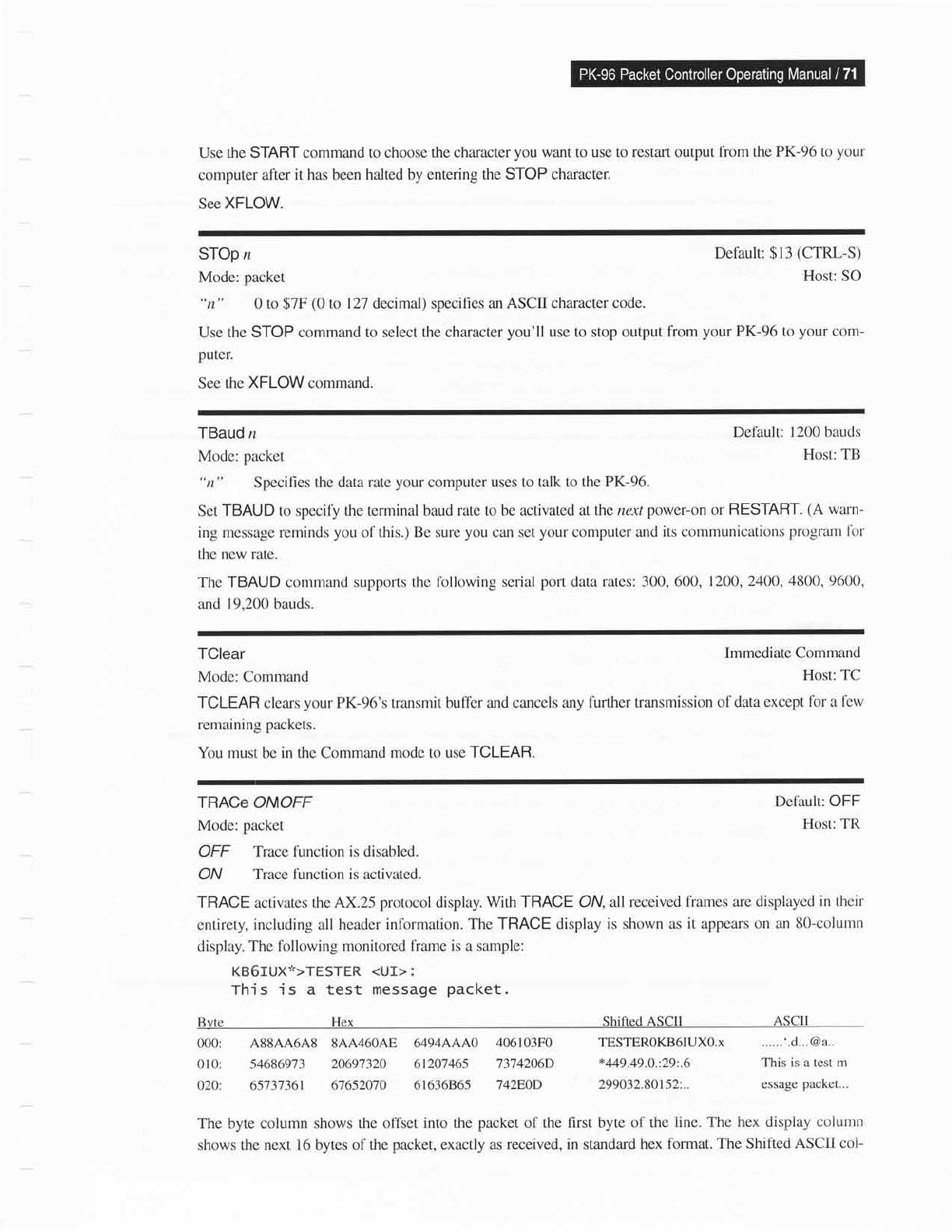
Use the START command
to choose the character
you
want to use to restart output
from the
PK-96 to
your
computer after
it has
been
halted by entering the STOP
character.
See
XFLOW.
STOp
n
Mode:
packet
Default:
$13
(CTRL-S)
0 to
$7F
(0
to 127 decimal) specifies an ASCII
character code.
Use
the
STOP
command to select the character
you'll
use to stop output
from
your
PK-96
to
your
com-
puter.
See the XFLOW command.
Host:SO
TBaud
n
Mode:
packet
Specifies
the data rate
your
computer uses to
talk to the
PK-96.
Set
TBAUD
to specify the
terminal baud rate to be
activated at the next
powelon
or RESTART.
(A
warn-
ing message reminds
you
of this.)
Be sure
you
can set
your
computer
and its communications
program lbr
the new rate.
The TBAUD command supports
the following serial
port
data
rates: 300,600,
1200,2400,4800,9600,
and 19.200 bauds.
TClear
Mode: Command
Immediate Command
Host:TC
TCLEAR clears
your
PK-96's transmit
buffer and cancels any
further transmission of
data except
for a few
remaining
packets.
You must be in the Command
mode to use TCLEAR.
Default: 1200
bauds
Host: TB
TRACe ONOFF
Mode:
packet
OFF Trace function is disabled.
ON Trace function is activated.
000: A88,44'6A8 8AA460AE 64944,{A0
406103F0
010: 54686973
20697320 6120'7465 7374206D
020 65737361
67652070 61636865
742EOD
Detault:
OFF
Host: TR
TRACE activates the AX.25
protocol
display. With TRACE ON,
all received
frames are displayed
in their
entirety, including all
header information.
The TRACE display
is
shown
as it appears
on an 80-column
display.
The fbllowing monitored frame
is
a sample:
KB6TUX">TESTER,
<UI>:
rhis is a test message
packet.
Bvte
Hex
Shifted
ASCII
ASCII
TESTER0KB6IUX0.x
......'.d...@a..
*M9.49.0.:29:.6
This is a
test m
299032.80152:..
essage
packet...
The
byte
column shows the offset
into the
packet
of the
first byte of the
iine. T'he
hex display column
shows the next 16 bytes
of the
packet,
exactly as
received, in standard
hex format.
The Shifted
ASCII col-










