Specifications
Table Of Contents
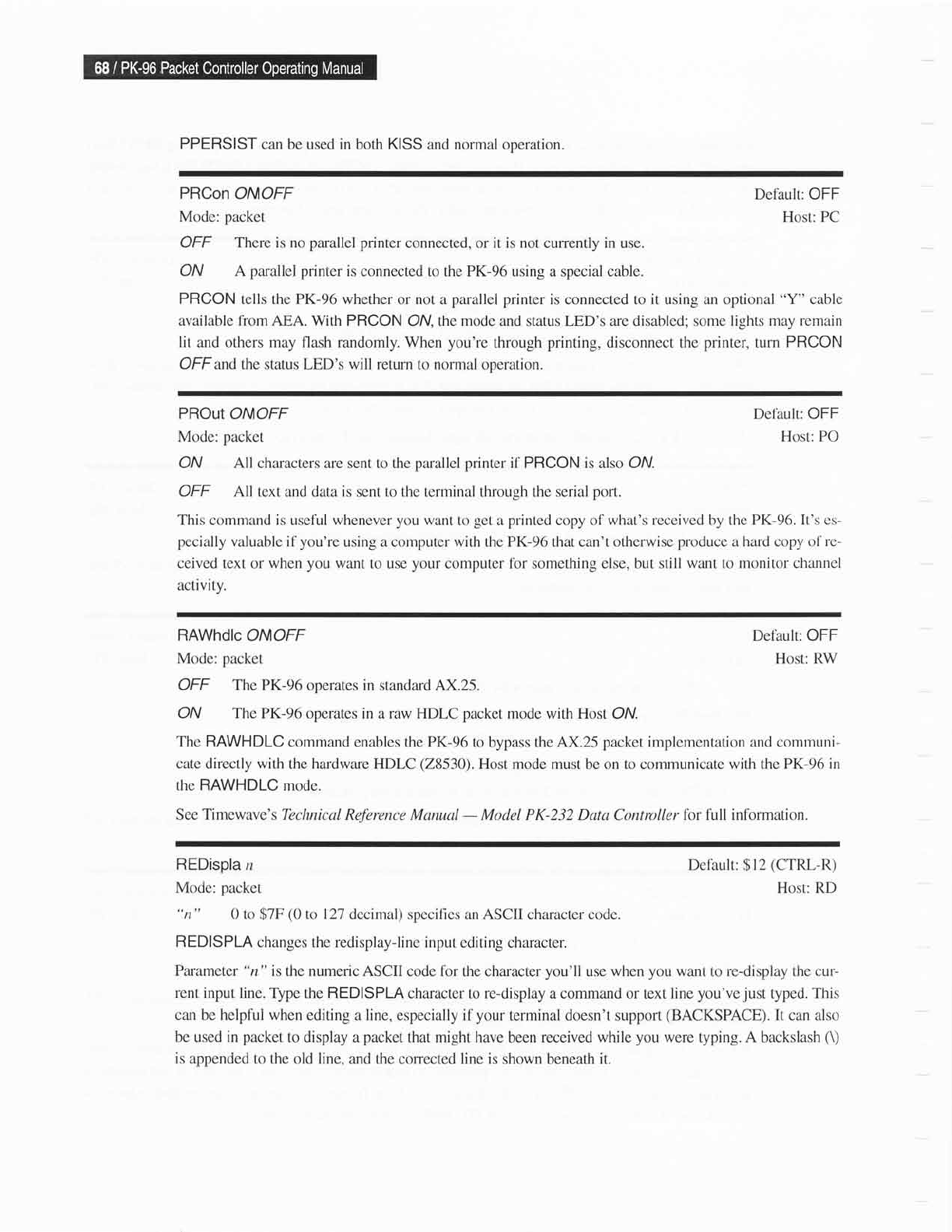
PPERSIST
can be used
in
both
KISS
and normal operation.
PRCon
ONOFF
Mode:
packet
OFF There is no
parallel printer
connected, or it is not currently in use.
ON A
parallel printer
is connected
to the
PK-96
using a special
cable.
PRCON
tells the
PK-96 whether
or not a
parallel printer
is connected to it using an optional
"Y"
cable
available from AEA. With
PRCON ON, the mode and status LED's are disabled; some lights
may remain
lit and others may flash randomly. When
you're
through
printing,
disconnect the
printer,
turn
PRCON
OFF and
the status LED's will return to normal operation.
Default: OFF
Host:
PC
PROut ONOFF
Mode:
packet
ON All characters are sent to the
parallel printer
if PRCON is also ON.
OFF All text and data is sent to the terminal thror.rgh the serial
port.
This command is
useful
whenever yoll want
to
get
a
printed
copy of
what's received by thc PK-96.
It's cs-
pecially
valuable if
you're
using a compllter with
the
PK-96 that can't otherwise
produce
a hard copy
o1're-
ceived text or when
you
want to use
your
computer fbr something
else, but still want to monitor channel
activity.
Default:OFF
Host: PO
RAWhdlc
ONOFF
Mode:
packet
OFF The PK-96 operates in standard AX.25.
ON The PK-96
operates
in
a
raw
HDLC
packet
mode with Host ON.
The RAWHDLC
command enables the PK-96 to
bypass
the AX.25
packet
implementation and cornrnuni-
cate
directly with the hardware HDLC
(28530).
Host mode must be on to communicate with the
PK-96 in
the RAWHDLC
mode.
See
Timewave's
Technical Reference Manuel -
Model PK-232
Data
Contrcller
for full information.
Default: OFF
Host: RW
REDispla n
Mode: packet
Default:
$12
(CTRL-R)
Host: RD
0 to
$7F
(0
to 127 decimal) specifies
an
ASCII
character
code.
REDISPLA
changes the redisplay-line input
editing character.
Parameter
"n
"
is
the
numeric ASCII
code fbr the character
you'Il
use when
you
want to re-display the cur-
rent input line.
Type the REDISPLA character
to
re-display
a
command
or text
line
you've
just
typed. This
can be helpful when editing a line,
especially if
your
terminal doesn't supporl
(BACKSPACE).
It
can
also
be
used
in
packet
to display a
packet
that
might have
been
received while
you
were
typing.
A backslash
(\)
is appended
to the old line, and the corrected line is
shown beneath
it.










