Specifications
Table Of Contents
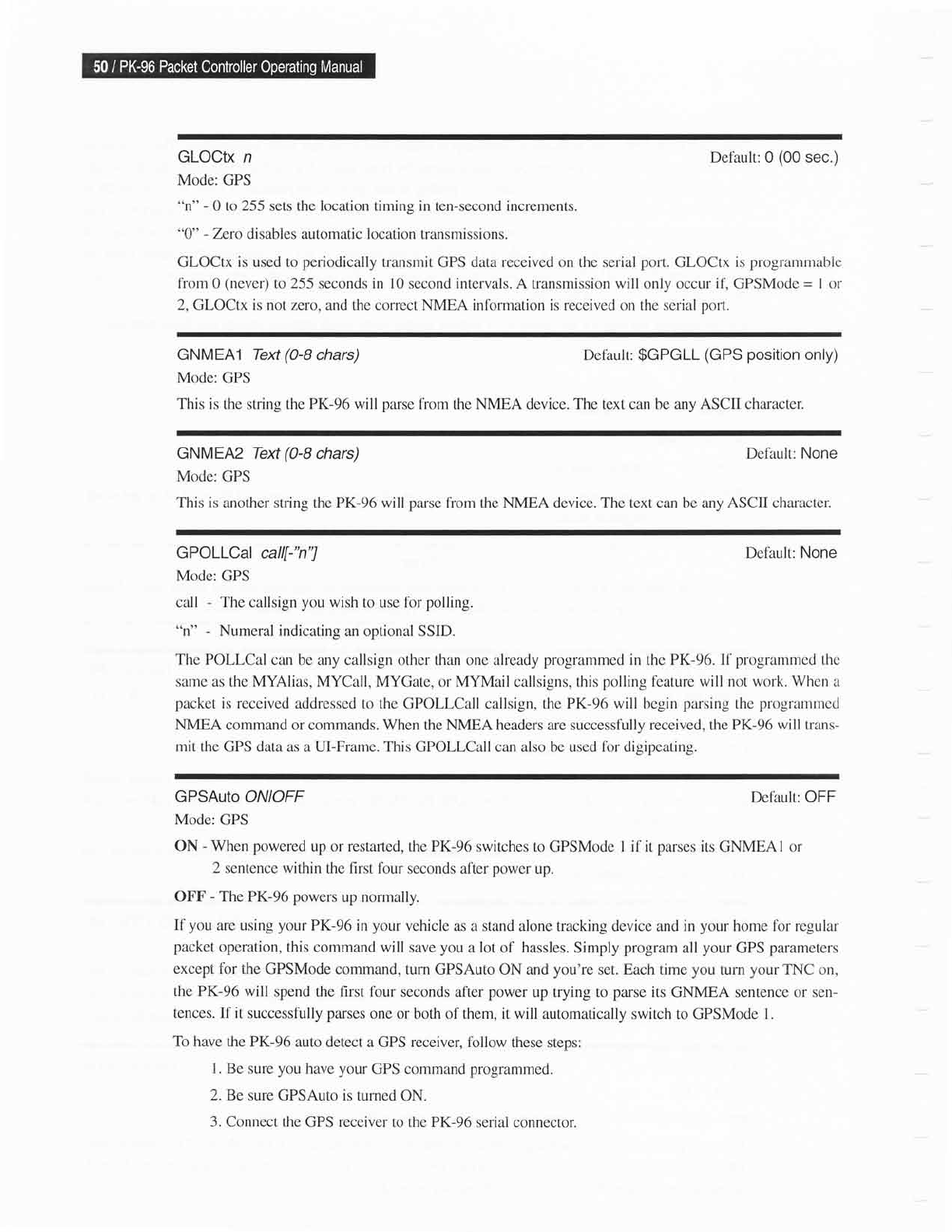
GLOCtx n
Mode:
GPS
Default:0
(00
sec.)
"n"
- 0 to 255 sets the location
timing
in
ten-second increments.
"0"
- Z.ero disables automatic location
transmissions.
GLOCtx is used to
periodically
transmit GPS data received
on
the serial
port.
GLOCtx is
programmablc
fiom 0
(never)
to 255
seconds in
10
second intervals. A transmission will only occur if, GPSMode
=
I
or
2, GLOCtx is not zero, and
the correct NMEA
information
is received on the serial
por1.
GNMEA1 Tert
@-B
chars)
Default:
$GPGLL
(GPS position
only)
Mode: GPS
This is the string the PK-96 will
parse
from
the
NMEA device. The text can be any ASCII character.
GNMEA2 Text
(0-B
chars)
Default: None
Mode:
GPS
This is another string the PK-96 will
parse
I'rom
the
NMEA
device.
The text can be any ASCII character.
GPOLLCaI call[:'n']
Mode: GPS
call - The callsign
you
wish to use for
polling.
"n" -
Numeral indicating an optional
SSID.
Default: None
The POLLCaI
can be any callsign other than one already
programmed
in the PK-96. Il'programmed
thc
same as
the
MYAlias,
MYCall, MYGate, or MYMail callsigns, this
polling
f'eature
will
not
work.
When ir
packet
is received addressed
to
the
GPOLLCaII callsign, the
PK-96 will
begin
parsing
thc
programmed
NMEA
command or commands.
When
the NMEA headers are successfully received, the
PK-96 will trans-
rnit
the GPS data as a UI-Frame. This
GPOLLCaII
can
also be used
fbr
digipeating.
GPSAuto ONIOFF Default: OFF
Mode:
GPS
ON - When
powered
up or restarted,
the
PK-96
switches to GPSMode I if it
parses
its GNMEAI or
2 sentence within
the first four seconds after
power
up.
OFF
-
The PK-96
powers
up normally.
If you
are using
your
PK-96 in
your
vehicle
as a stand alone tracking device and in
your
home for regular
packet
operation,
this command will
save
you
a lot
of
hassles.
Simply
program
all
your
GPS
parameters
except fbr the
GPSMode command, turn
GPSAuto ON and
you're
set. Each time
you
turx
your
TNC on,
the PK-96
will spend the first four
seconds after
power
up trying to
parse
its GNMEA sentence or sen-
tences.
If it successfully
parses
one or
both of them, it will automatically switch to
GPSMode
1.
To have the PK-96
auto detect
a GPS
receiver,
follow these steps:
1. Be sure
you
have
your
GPS
command
programmed.
2. Be
sure GPSAuto is
tumed ON.
3.
Connect the GPS receiver
to the PK-96
serial
connector.










