Specifications
Table Of Contents
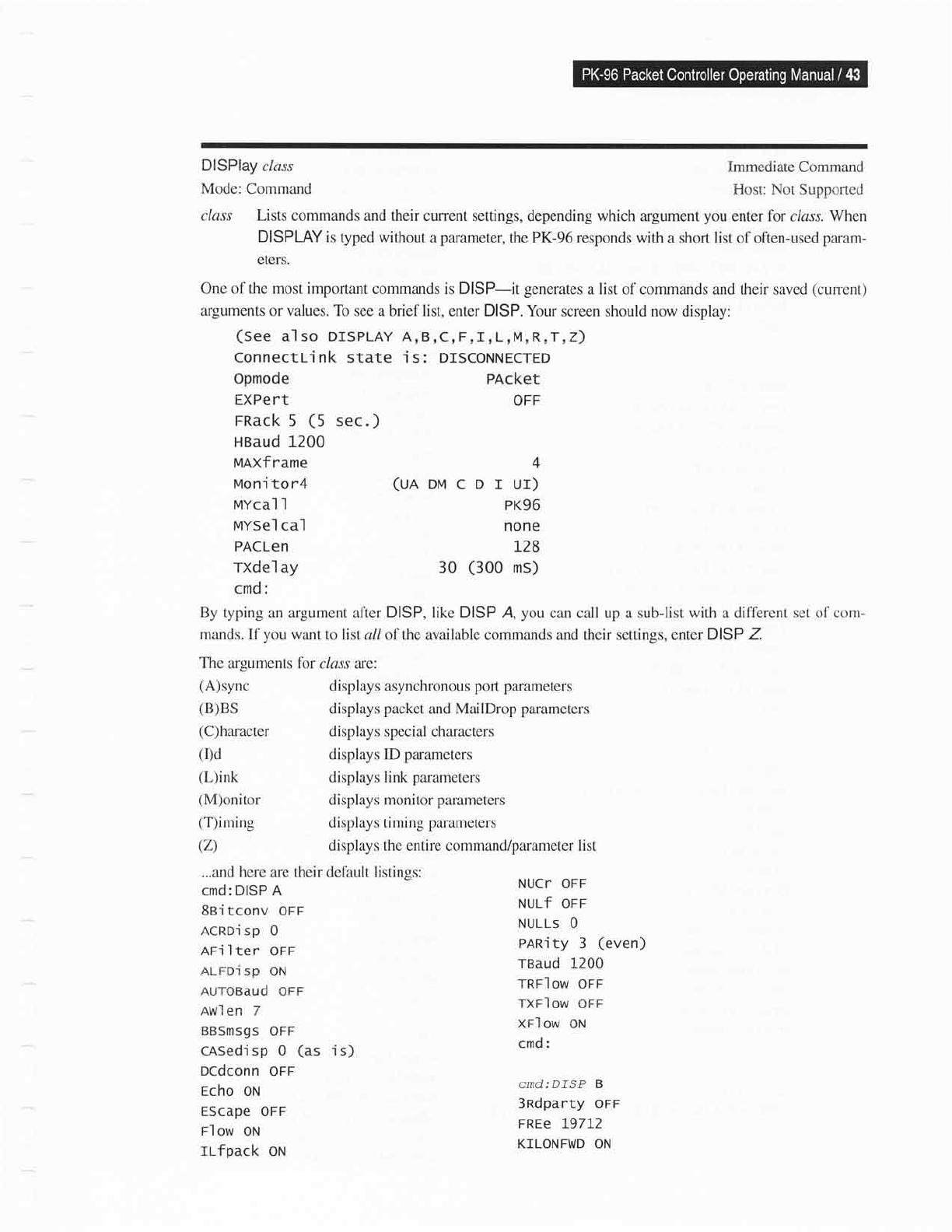
DlSPlay
c/ass
Mode: Command
Opmode
EXPCTT
(A)sync
(B)BS
(C)haracter
(Dd
(L)ink
(M)onitor
(T)iming
(z)
Immediate Command
Flost: Not Supported
class Lists commands
and their cunent settings, depending which
argument
you
enter
for
c/ass.
When
DISPLAY
is typed without
a
parameter,
the PK-96 responds with
a short
list
of often-used
param-
eters.
One of the most important commands
is DISP-it
generates
a
list
of commands and their saved
(current)
arguments or values. To
see a brief list, enter DISP. Your
screen should now display:
(see
a1 so DTSPLAY A,B,c,F,r,L,M,RoT,z)
ConnectLink
state is: DTSCoNNECTED
rnack
5
(5
sec.)
Heaud
1200
MAxframe 4
uon'itor4
(uaoucDrur)
wYcalI
pr96
ltysel
cal none
PACLen
LzB
rXdelay
30
(300
ms)
cmd:
By typing
an argument after
DISP,
like DISP A,
you
can call up a sub-list
with
a different
set of com-
mands. If
you
want
to
list
a// of the available commands and their settings, enter
DISP Z.
The arsuments for
c/ass are:
PAcket
OFF
displays asynchronous
port parameters
displays
packet
and
MailDrop
parameters
displays special characters
displays
ID
parameters
displays link
parameters
displays
monitor
parameters
displays timing
parameters
displays the entire
command/parameter
list
...and
here
are their default listings:
cmd:
DISP A
8B'i tconv OFF
AcRDisp
0
AFi I ter oFF
A[-FDi sp ON
AUTOBAUd OFF
awlen 7
BBSmsgs
OFF
cnsedi sp 0
(as
i
s)
Dcdconn OFF
echo ott
Escape
OFF
FIoW ON
ILfpack oN
NUCT
OFF
ruulf orr
NULLS O
PARjty 3
(even)
reaud 1200
TRFIOW OFF
txrlow orr
xrlow
otrl
cmd:
cmd:DISP
B
3ndparty orr
FREe 19712
KILONFWD
ON










