Specifications
Table Of Contents
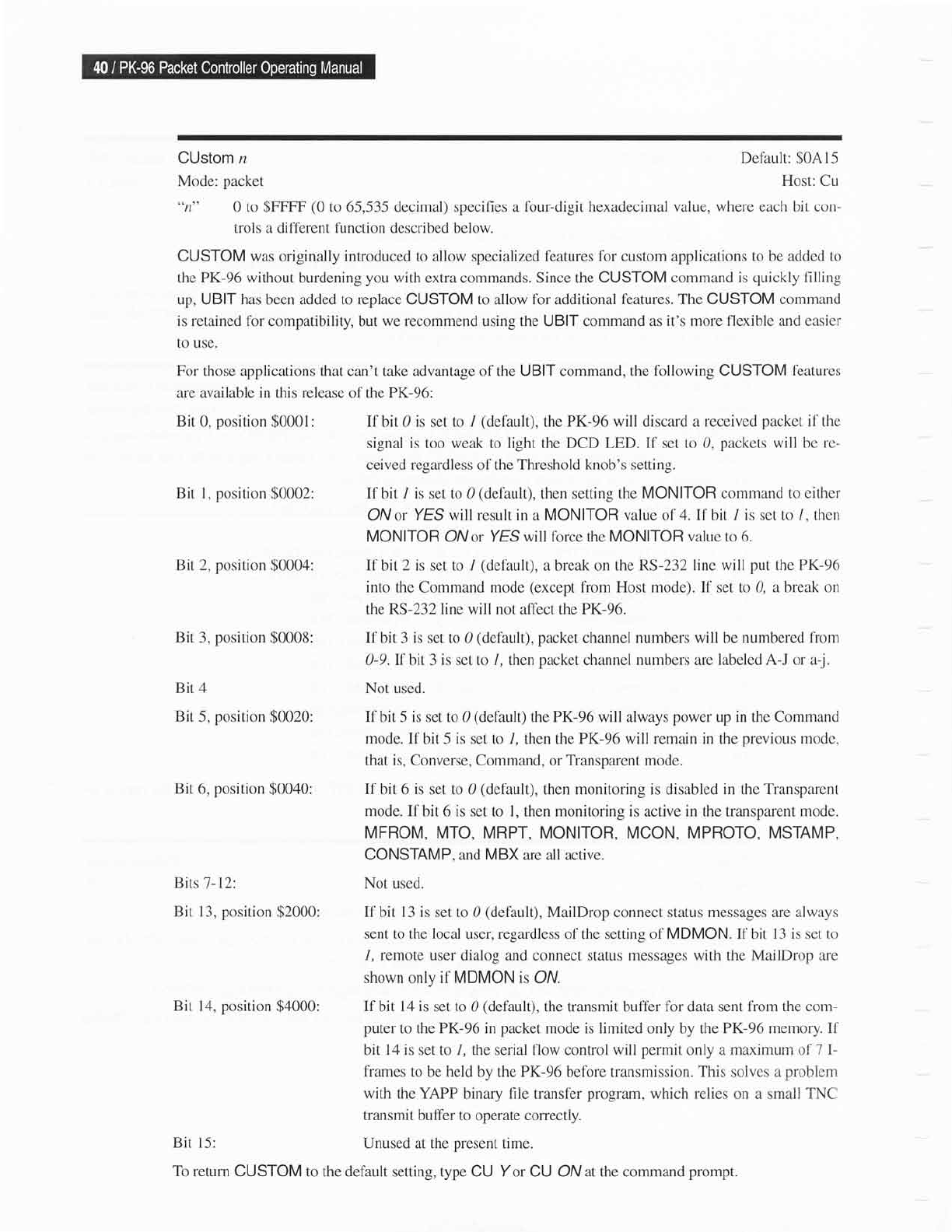
CUstom n
Default:
$04'15
Mode:
packet Host; Cu
0 to
$FFFF
(0
to 65,535 decimal) specifies
a four-digit hexadecimal value, where each bit con-
trols a different function described below.
CUSTOM
was
originally introduced to allow specialized features
for
custom
applications to be added to
the PK-96 without burdening
you
with extra commands. Since the CUSTOM command
is
quickly
filling
up, UBIT has been added to replace
CUSTOM
to allow for additional features. The CUSTOM command
is retained for
compatibility, but
we recommend
using
the UBIT command as it's more
flexible
and
easier
to use.
For those applications that
can't
take
advantage of the
UBIT
command,
the following CUSTOM
f'eatures
are available in
this
release
of the
PK-96:
Bit 0,
position
$0001;
Bit l.
position
$0002:
Bit 3,
position
$0008:
Bir 4
Bit
5,
position
$0020:
Bit
6,
position
$0040:
Bits
7-12:
Bit 13,
position
$2000:
Bit 15:
Bit 14,
position
$4000:
If bit 0 is set to /
(default),
the PK-96 will discard a
received
packet
if the
signal is too weak to light the DCD LED.
If
set to 0,
packets
will bc re-
ceived regardless
of the
Threshold knob's setting.
If bit / is set to 0
(defaul|,
then setting the
MONITOR command to cither
ON or YES will result in a MONITOR value of
4. If
bit
/ is set to /, then
MONITOR ONor YES will force the MONITOR value to 6.
If
bit2 is set to /
(default),
a break on the RS-232
line will
put
the PK-96
into thc
Command
mode
(except
from Host mode). If set to 0, a break on
the RS-232 line will not
afl'ect the
PK-96.
If bit 3 is set to 0
(default),
packet
channel numbers will be numbered
fronr
0-9. lf biL 3
is
set to /, then
packet
channel
numbers
are
labeled A-J or a-j.
Not used.
If bit
5
is set to 0
(default)
the
PK-96 will always
power
up in the Command
mode. I1'bit
5
is
set to /, then the
PK-96
will remain
in
the
previous
mode,
that
is,
Converse, Command, or Transparent mode.
If
bit 6 is set to 0
(default),
then
monitoring is
disabled
in
the
Transparent
mode.
If bit 6 is set to 1, then monitoring is active in the transparent mode.
MFROM,
MTO, MRPT, MONITOR, MCON, MPROTO,
MSTAMP,
CONSTAMP,
and
MBX are all
active.
Not
used.
If
bit
l3 is
set to 0
(default),
MailDrop connect status messages are
always
sent
to the
local
user, regardless of the setting ol'MDMON. If bit l3
is
set to
/, remote user dialog and
connect status messages
with
the
MailDrop are
shown only if MDMON is ON.
If bit 14 is set to 0
(default),
the transmit
buffer
for data sent from the com-
puter
to the
PK-96
in
packet
mode
is
limited only by the
PK-96 memory. If
bit 14 is
set
to .1,
the serial flow control will
permit
only
a maximum of 7 I-
frames
to be held by the PK-96 before transmission. This solves a
problern
with
the YAPP binary file transfer
program,
which relies on
a small
TNC
transmit buffer to
operate correctly.
Unused
at the nresent time.
To
return CUSTOM to the
default setting, type CU
Yor
CU ONat the command
prompt.










