Specifications
Table Of Contents
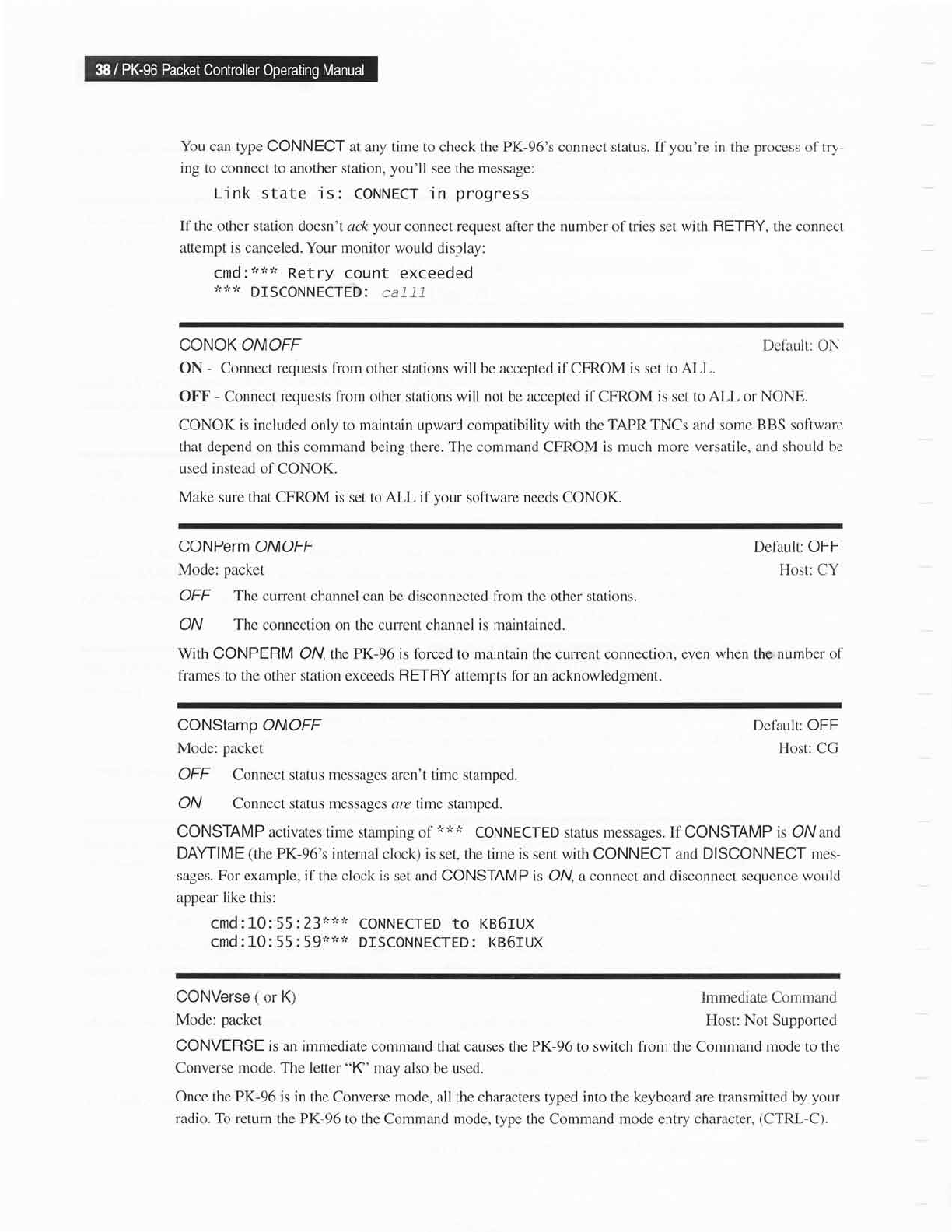
You can type CONNECT
at any time to check the PK-96's
connect
status. If
you're
in the
process
of try-
ing to connect
to another station,
you'll
see the message:
Link
state is: coNNEcT in
progress
If the other
station doesn't ack
your
connect request after the number
of tries set
with RETRY, the connect
attempt
is
canceled. Your monitor would display:
cmd
'
t
trtr
Retry
count exceeded
'TJTTT
DISCONNECTED :
ca] ]-7
CCNOK OAIIOFF Delault:
ON
ON
-
Connect requests from other stations will
be accepted
if
CFROM
is
set
to ALL.
OFF
-
Connect requests from other
stations
will not
be
accepted if
CFROM
is set to ALL or NONE.
CONOK is included only to maintain upward compatibility with the TAPR TNCs and some
BBS
software
that depend on this command being there. The command CFROM is much more
versatile, and
should
bc
used instead of CONOK.
Make sure that
CFROM is set to ALL if
your
software needs CONOK.
CONPerm
OI$OFF
Mode:
packet
OFF
The
current channel can be disconnected from the
other
stations.
ON The connection on the cument channel is maintained.
With
CONPERM ON, the PK-96 is fbrced to maintain the current connection, even
f'rames to the
other
station
exceeds
RETRY
attempts
fbr
an acknowledgment.
Default: OFF
Host:CY
when the
number ol
CONStamp OI"AOFF
Mode:
packet
OFF Connect status messages
aren't time
stamped.
ON Connect status mcssages
rrre time starnped.
CONSTAMP activates time stamping
of
'k''';t
CONNECTED status
messages. If
CONSTAMP
is ONand
DAYTIME
(the
PK-96's internalclock)
is set, the time is sent with CONNECT and DISCONNECT
mes-
sages. For
example, if the clock is set
and CONSTAMP is ON, a connect and disconnect sequence
would
appear like
this:
cmd: l-0
'
55
'
23tr*rr coNNEcrED
to
cmd
:
10:
55
:
59t'**
DfSCONNECTED:
Delault:OFF
Host:CG
KB6IUX
KB6IUX
CONVerse
(
or K)
Mode:
packet
Immediate Command
Host: Not Supported
CONVERSE is an immediate
command that causes the PK-96 to switch from the
Command
mode to the
Converse mode. The letter
"K"
may
also be used.
Once the PK-96 is in the
Converse
mode, all
the characters typed into the keyboard are transmitted by
your
radio. To retum
the
PK-96
to the Command mode, type the Command mode entry character,
(CTRL-C).










