Specifications
Table Of Contents
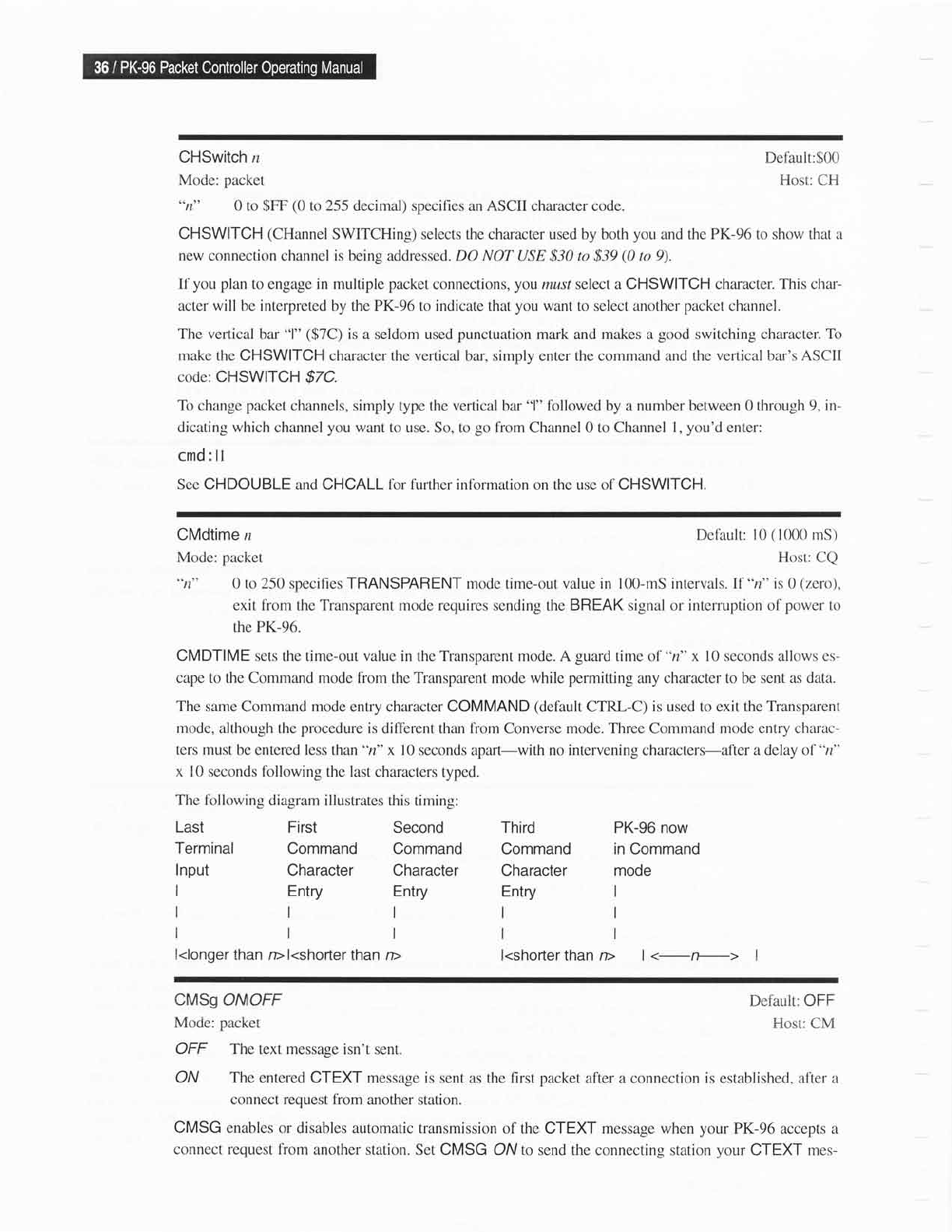
CHSwitch rz
Mode: packet
CHSWITCH
(CHannel
SWITCHing) selects the character used by both
you
and the PK-96 to show that a
new
connection channel is being addressed. DO NOT
USE
$30
to
$39
(0
to 9).
If
you
plan
to engage in multiple
packet
connections,
you
must select
a CHSWITCH
character.
This char-
acter will be interpreted
by the
PK-96
to
indicate
that
you want
to select
another
packet
channe..
The vertical bar
"1" ($7C)
is a
seldom
used
punctuation
mark
and
makes a
good
switching
character.
To
make
the CHSWITCH character the vefiical
bar,
simply enter the command and the
vertical
bar's
ASCII
code: CHSWITCH
$7C.
To change
packet
channels, simply type the
vertical
bar
"1"
fbllowed by a
number
between 0
through 9, in-
dicating
which
channel
you
want to use. So, to
go
from
Channel
0 to Channel l,
you'd
enter:
cmd:ll
See CHDOUBLE and
CHCALL
fbr further infbrmation
on the use of CHSWITCH.
Default:$00
Host: CH
Dcfar-rlt: l0
(
1000 mS)
Host: CQ
0 to 250
specifies
TRANSPARENT
mode time-out
value in 100-mS intervals. If
"n"
is 0
(zero),
exit iiom
the Transparent
mode
requircs sending the
BREAK
signal or
interuption of
power
to
the PK-96.
CMDTf ME
sets the time-out
value
in the Transparent mode. A
guard
time of
"n"
x l0 seconds allows es-
cape to the Command mode from the Transparent mode while
permitting
any
character to be sent as data.
The same
Command mode entry character COMMAND
(default
CTRL-C) is used to exit the
Transparent
mode,
although the
procedure
is different than from
Converse
mode. Three
Command
mode entry charac-
ters must
be entered less than
"n"
x l0
seconds apart-with no intervening characters-afier a delay of
"lt"
x
l0 seconds fbllowing
the
last
characters typed.
The fbllowing
diagram illustrates
this timing:
Last
First
Second Third PK-96 now
Terminal
Command Command
Command in Command
Input
Character Character Character mode
I Entry Entry
Entry I
rttrl
,ll
l<longer than r>l<shofter
than
n>
l<sho1er than
r>
|
<-n->
|
CMdtime n
Mode:
packet
CMSg
ONOFF
Mode:
packet
OFF The
text
message
isn't sent.
ON The
entered CTEXT message is
sent as the
connect request from
another station.
CMSG
enables
or disables automatic transmission
of the CTEXT
message
when
your
PK-96 accepts a
connect request
fiom another station.
Set CMSG ON to send the connecting
station
your
CTEXT
mes-
Default: OFF
Host:
CM
first
packet
after a connection is
established.
after a










