Specifications
Table Of Contents
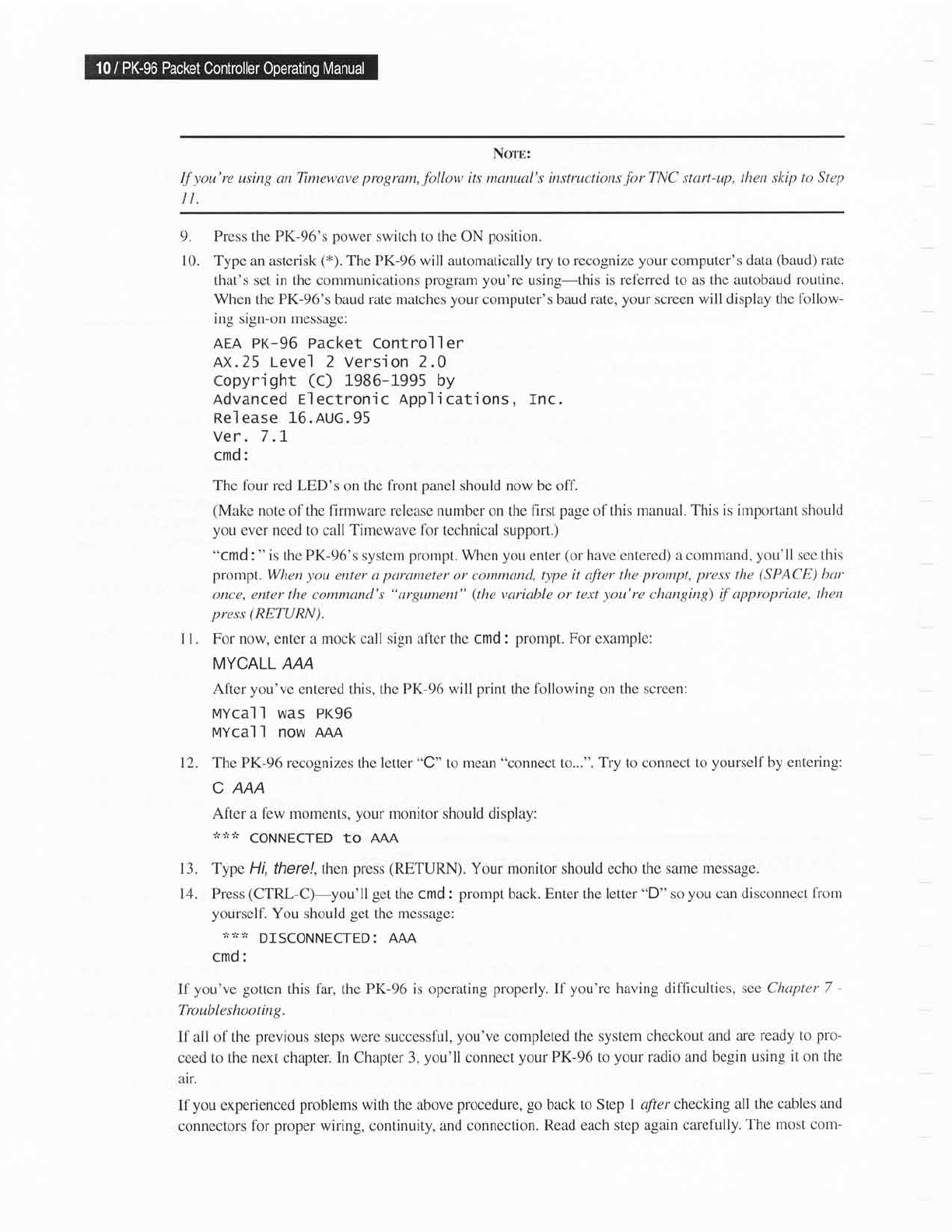
No,lo:
If
you're
using anTimewave
progranx,
follow
its manuaL's instntctions
forTNC
start-up, then skip
to
Step
11.
9.
Press
the
PK-96's power
switch to the ON
position.
10. Type an
asterisk
(*).
The PK-96 will
automatically try
to recognize
your
computer's
data
(baud)
rate
that's
set in the communications
program you're
using-this is ref'erred to as the
autobaud routine.
When the PK-96's baud rate matches
your
computer's baud
rate,
your
screen will display the
fbllow-
ing sign-on message:
AEA
PK-96 Packet
controller
AX.25 Level 2 Version 2.0
copyri
ght
(c)
1-986-1-995 by
Advanced
Electronic applications, rnc.
Rel ease
l-6.
AUG.
95
ver. 7.7
cmd:
The fbur red
LED's on the front
panel
should now be olt
(Make
note of the flrrnware release number on the first
pagc
ol'this
manual. This is irnportant should
you
evcr necd to call Timcwavc fbr technical support.)
"cmd
:
"
is the PK-96's systcm
prompt.
Whcn
you
enter
(or
have entered)
a command,
you'll
see this
prompt.
When
you
enter o
porometer
or commorul, type it aJter
the
prontpt, press
the
(SPACE)
bar
once, enterthe commancl's
"ergument"
(the
varkrble
ortext
),ou're
changing)
if appropriate,
then
press
(RETURN).
I l. For now, enter a mock call sign aftcr the cmd :
prompt.
For
examplc:
MYCALL
AAA
Alier
you've
entered this, the PK-96
will
print
the
fbllowing
on
the screen:
MYcal I was
pr96
MYcal
I
now AAn
12. The PK-96 recognizes the letter
"C"
to mean
"connect
to...".
Try to connect to
yourself
by entering:
C AAA
After a flew moments,
your
monitor should display:
"J.*
CONNECTED tO AAA
13. Type
Hi, there!, then
press
(RETURN).
Your monitor should echo the
same message.
14. Press
(CTRL-C)-you'll
get
the cmd:
prompt
back.
Enter
the
letter
"D"
so
you
can
disconnect
li'orn
yourself.
You should
get
the message:
9.J.JT
DISCONNECTED: AAA
cmo:
If you've
gotten
this
far, the PK-96 is operating
properly.
If
you're
having difllculties,
see
ChcLpter 7
-
Troubleshooting.
If all of the
previotrs
steps
were
successful,
you've
completed
the system checkout
and are
ready to
pro-
ceed to the next chapter.
In
Chapter 3,
you'll
connect
your
PK-96 to
your
radio
and begin using
it on the
air.
Ifyou experienced
problems
with the above
procedure,
go
back to Step
I after checking
all the cables
and
connectors for
proper
wiring,
continllity,
and connection.
Read each step again
carefully.
The most com-










