Specifications
Table Of Contents
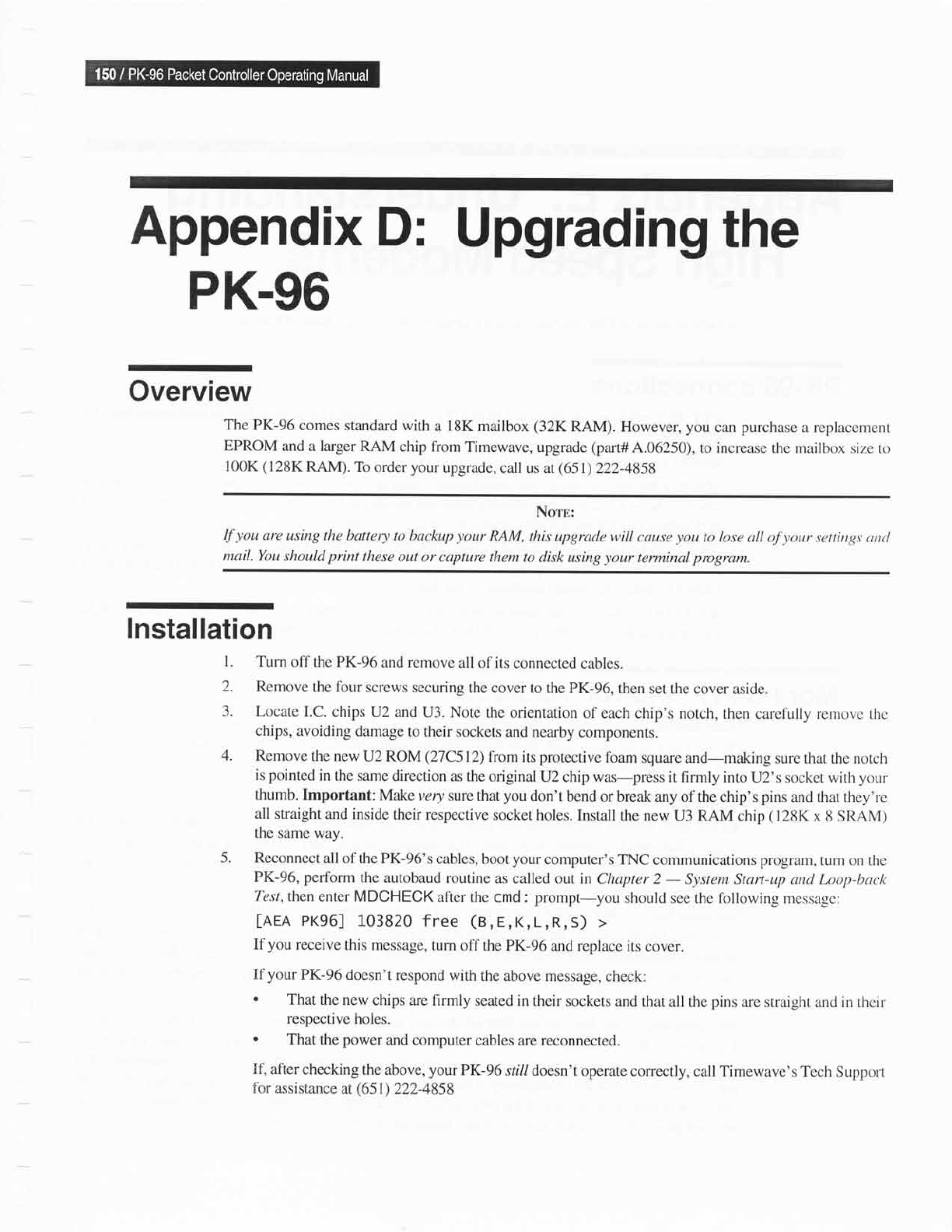
Appendix
D:
Upgrading
the
PK-96
Overview
The
PK-96
comes standard
with
a l8K mailbox
(32K
RAM). However,
you
can
purchase
a replacement
EPROM
and a larger
RAM
chip from
Timewave, upgrade
(part#
,4,.06250),
to increase
the mailbox size
to
l00K
(128K
RAM).
To order
your
upgrade,
call us at
(651)
222-4858
Norn:
If
you
are using
the battery
to backup
your
RAM,
this
upgrade will
cause
you
to lose oll
of
your
settirtgs untl
maiL You
should
print
these
out or capture
them to disk
using
your
terminal
prcgram.
Installation
l. Turn
off
the PK-96
and remove
all of its connected
cables.
2.
Remove
the four
screws
securing
the cover to the PK-96,
then
set the cover
aside.
3.
Locate I.C.
chips
U2and
U3. Note the
orientation
of each chip's notch,
then carefully remove
t-l-rc
chips, avoiding
damage
to their
sockets and nearby
components.
4.
Remove
the new
U2 ROM
(27C512)
from its
protective
foam
square and-making
sure thar
the
notch
is
pointed
in the
same direction
as the
original U2
chip was-press it
firmly into
U2's socket
with your
thumb.
Important:
Make
very sure
that
you
don't
bend or
break any of the
chip's
pins
and that they're
all
straight
and inside
their respective
socket
holes. Install
the new U3 RAM
chip
(128K
x 8
SRAM)
the same way.
5. Reconnect
all of the PK-96's
cables, boot
your
computer's TNC
communications
program,
turn
on the
PK-96,
perform
the autobaud
routine
as called
out in Chapter
2
-
System
Start-up and ktop-back
Test,
then
enter MDCHECK
after
the cmd :
prompt-you
should see
the
following
messagc:
IAEA
PK96]
103820
free
(g,E,K,L,R,s)
>
If
you
receive
this message,
turn
off the PK-96
and replace
its cover.
If
your
PK-96
doesn't respond
with the above
message,
check:
'
That
the new
chips are firmly
seated in
their sockets
and that
all the
pins
are straight
and in their
respective
holes.
.
That
the
power
and computer
cables are reconnected.
trf,
after
checking
the above,
your
PK-96
stil/ doesn't
operate correctly,
call Timewave's
Tech Support
for
assistance
at
(651)
222-4858










