Specifications
Table Of Contents
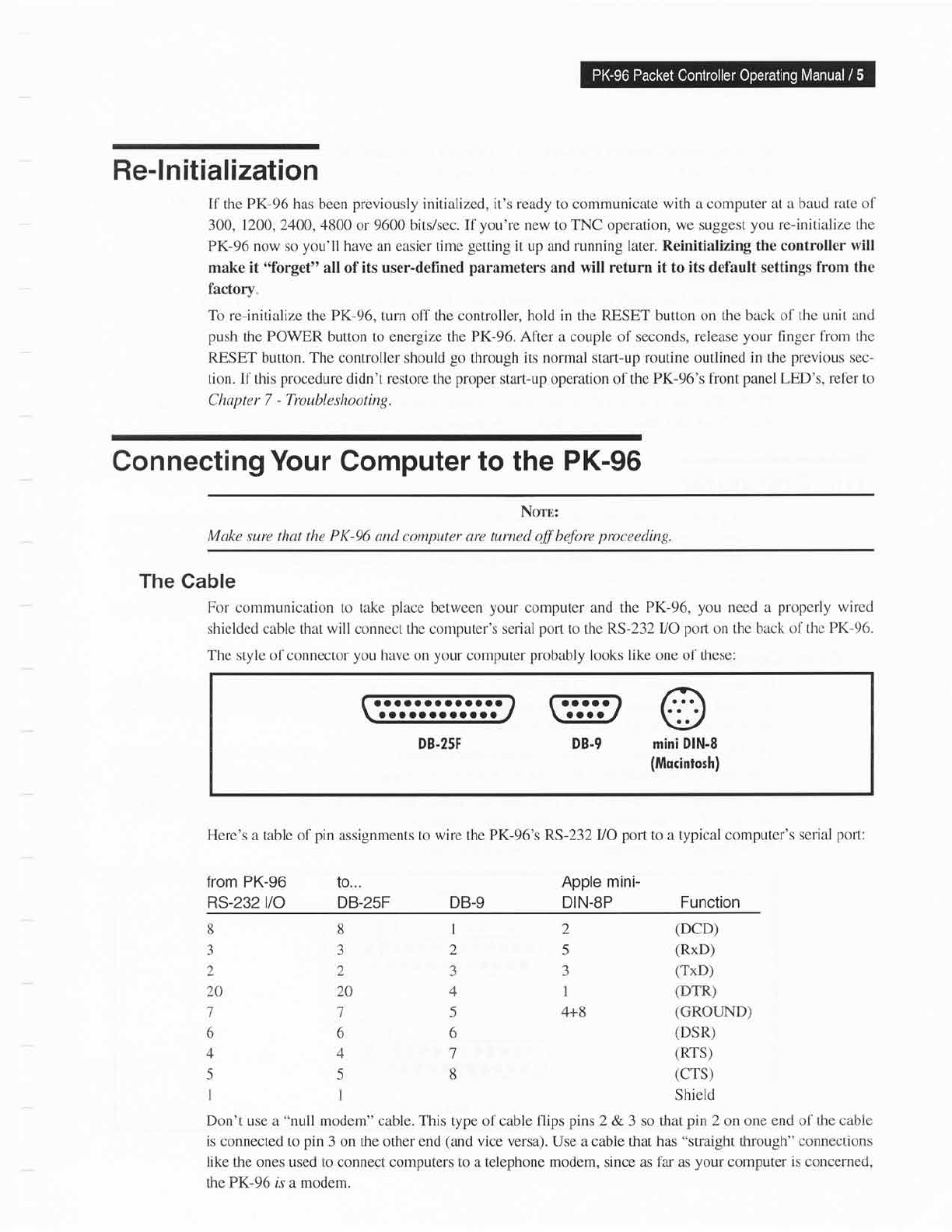
Re-lnitialization
If
the
PK-96 has
been
previously
initialized, it's ready
to
communicate with a computer
at a baud rate of
300,
1200, 2400,4800
or 9600 bits/sec.
If
you're
new to TNC operation,
we
suggest
you
re-initialize the
PK-96 now so
you'll
have an easier time
getting
it up and
running later. Reinitializing the
controller will
make it
(forget"
all
of its user-defined
parameters
and will return
it
to
its
default
settings from the
factory"
To
re-initialize the PK-96, turn off the controller, hold in the
RESET
button
on the back of the unit
and
push
the POWER button to energize the PK-96. After a couple of seconds,
release
your
finger from the
RESET button. The controller should
go
through its normal start-up
routine
outlined
in the
previous
sec-
tion. If this
procedure
didn't restore the
proper
start-up operation of the
PK-96's front
panel
LED's, refer to
Chapter 7
- Troubleshooting.
Connecting
Your
Computer
to
the
PK-96
Ncnr:
Make sure that the PK-96
and computer are turned off before
proceeding.
The
Cable
For communication to take
place
bctwcen
your
computer and the PK-96,
you
need a
properly wired
shielded cable that
will
connect the computer's serial
port
to the RS-232 UO
porl
on the
back of'thc PK-96.
The
style of connector
you have
on
your
computer
probably
looks like one of these:
Here's a table of
pin
assignments to wire the PK-96's RS-232 VO
por1
to a typical
computer's
serial
port:
from PK-96
RS-232 t/O
to...
DB-25F DB-g
Apple mini-
DIN-8P
Function
8
J
2
20
7
6
A
5
I
8
J
2
20
7
6
4
5
I
l2
25
aa
JJ
41
5 4+8
6
,7
8
(DCD)
(RxD)
(TxD)
(DTR)
(GROUND)
(DSR)
(Rrs)
(CTS)
Shield
Don't use a
"nuil
modem" cable. This
type of cable
flips
pins
2 & 3 so that
pin
2 on one end of
the cabie
is connected to
pin
3
on the other end
(and
vice
versa).
Use
a cable that has
"straight
through" connections
like the ones used to connect computers
to a telephone
modem, since as far as
your
computer
is
concerned,
the PK-96 rs a modem.
o
miniDlN-8
{Mocintosh)
-
I
a.aa.,
\-:g
DB.9DB.25F
aaaaaaoaaoaaa










