Specifications
Table Of Contents
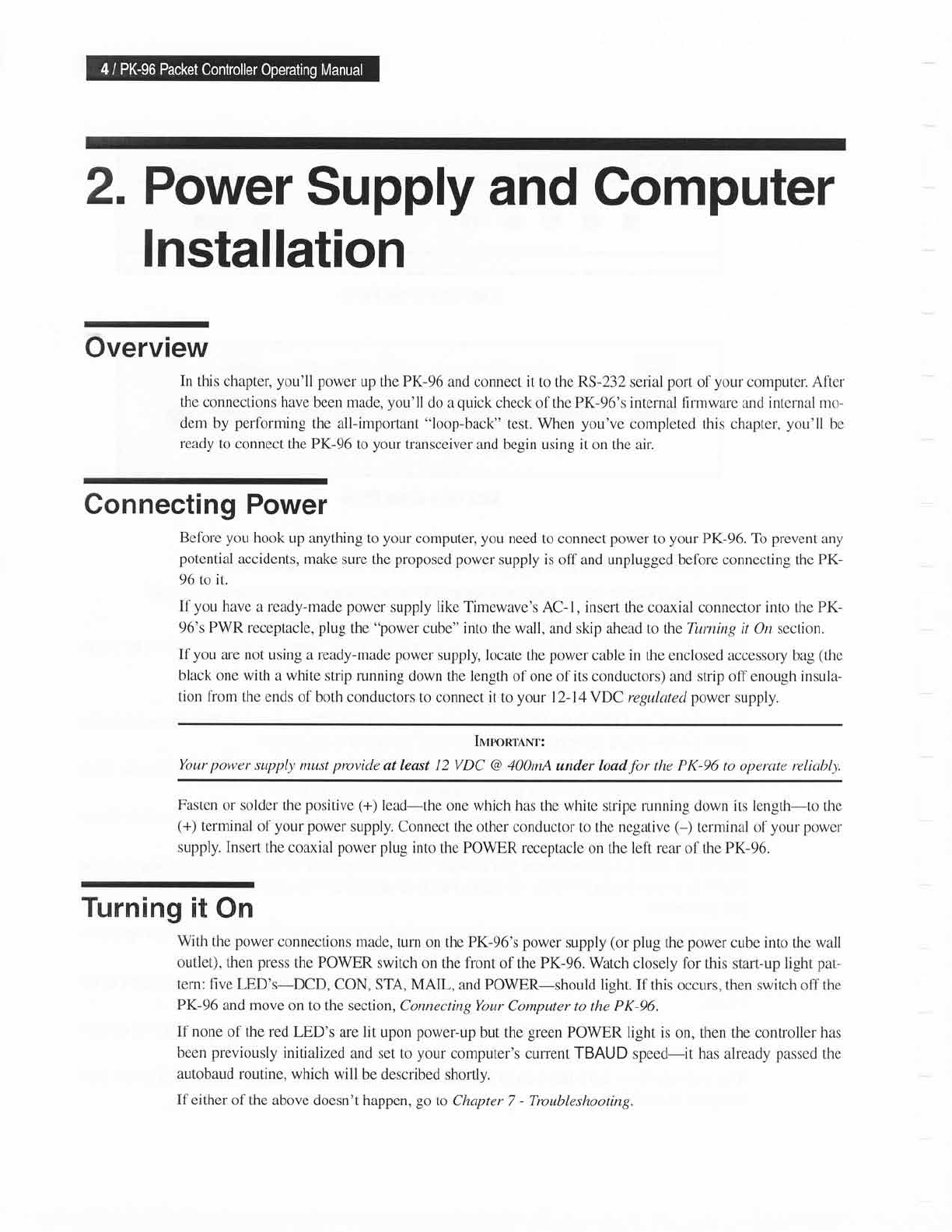
2.
Power
Supply
and
Gomputer
Installation
Overview
In
this chapter,
you'll power
up the PK-96 and connect it
to the
RS-232
serial
port
of
your
computer. After
the
connections have been made, you'll
do a
quick
check
of the
PK-96's intemal
firmware and
internal mo-
dem by
perfbrming
the
all-important
"loop-back"
test. When
you've
completed this chapter,
you'll
be
ready to
connect the PK-96 to
your
transceiver and
begin using
it
on the air.
Turning
it
On
With the
power
connections made,
tum on the PK-96's
power
supply
(or
plug
the
power
cube into the wall
outlet),
then
press
the POWER
switch on the front
of the PK-96. Watch closely for this start-up light
pat-
tem: five LED's-DCD,
CON,
STA,
MAIL,
and POWER-should light. If
this occurs, then switch off the
PK-96
and move on to the
section, Connecting Your
Computer to the
PK-96.
If none
of the red LED's
are
lit
upon
power-up
but the
green
POWER
light is on, then the controller has
been
previously
initialized
and set to
yollr
computer's cuffent TBAUD speed-it has already
passed
the
autobaud routine, which
will be described
shortly.
If either of
the above doesn't happen, go
to Chapter
7
-
Troubleshooting.
Connecting Power
Befbre
you
hook up anything
to
your
complrter,
you
need
to connect
power
to
your PK-96. To prevent any
potential
accidents, make
sure the
proposed power
supply is off and unplugged before connecting the PK-
96 to it.
If
you
have
a ready-made
power
supply like Timewave's AC- l, insert
the coaxial connector
into
the
PK-
96's PWR receptacle,
plug
the
"power
cube" into
the wall, and skip ahead to the Turning it On section.
If
you
are not
using a ready-made
power
supply, locate the
power
cable
in
the enclosed accessory bag
(the
black one with
a white strip running
down the length of one
of
its
conductors) and strip off enough
insula-
tion fiom
the ends
of both conductors
to connect
it
to
your
12-14VDC regtLlated
power
supply.
Inaponrnn r:
Your power
supply
must
provide
at least 12
VDC @ 400mA under load
for
the PK-96 to operote relhbly.
Fasten
or solder the
positive
(+)
lead-the
one which has
the white stripe running down its length-to the
(+)
terminal of
your power
supply. Connect the
other conductor to the negative
(-)
terminal of
your power
supply. Insert
the coaxial
power plug
into the POWER receptacle
on the left rear of the PK-96.










