Specifications
Table Of Contents
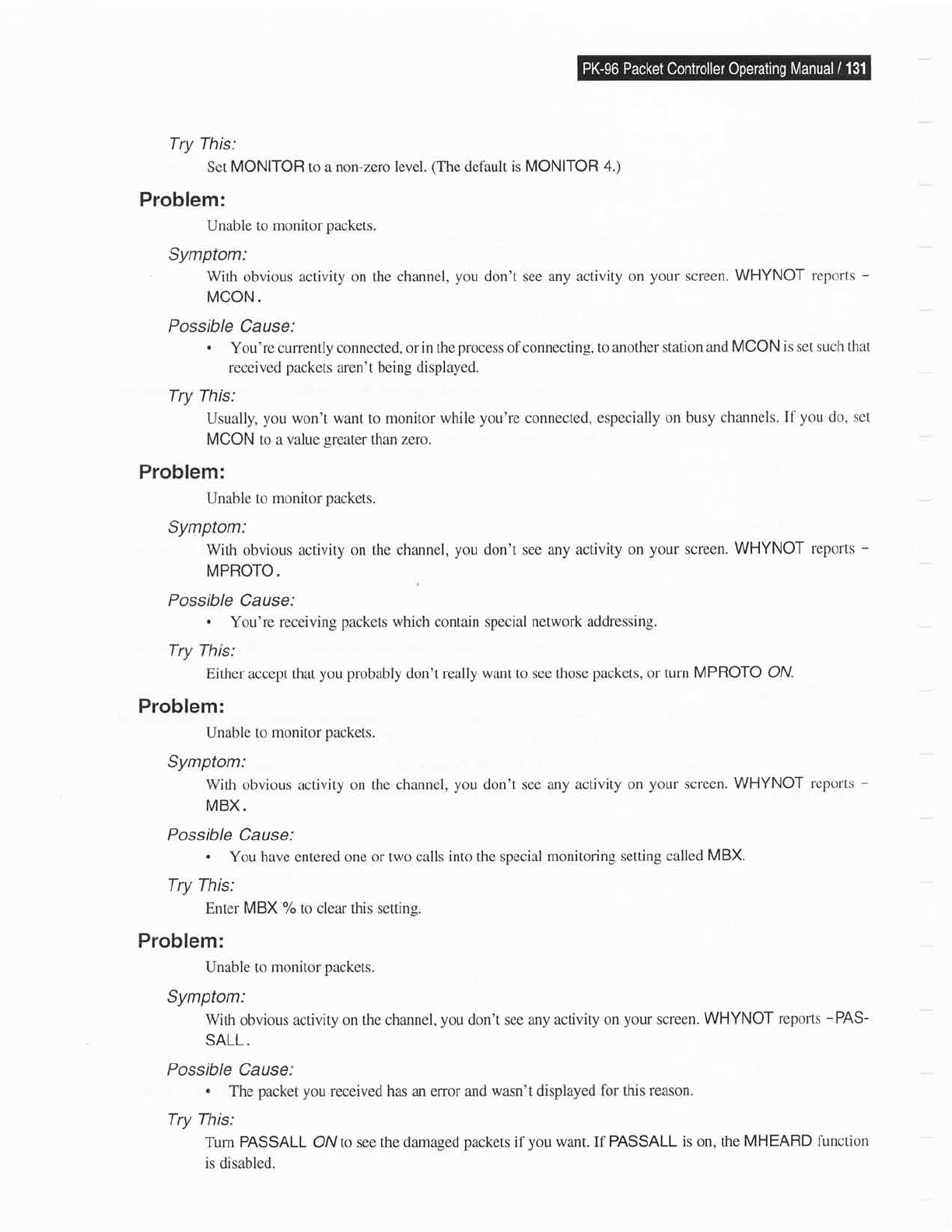
Try This:
Set MONITOR to a
non-zero level.
(The
default
is MONITOR
4.)
Problem:
Unable to
monitor
Dackets.
Symptom:
With
obvious
activity
on
the channel,
you
don't see
any activity on
your
screen.
WHYNOT
reports
-
MCON.
Possible Cause:
.
You're currently connected,
or in the
process
of connecting,
to another station
and
MCON is set such
that
received
packets
aren't being displayed.
Try This:
Usually,
you
won't want to
monitor while
you're
connected,
especially on busy
channels.
If
you
do, set
MCON to a
value
sreater
than zero.
Problem:
Unable to
monitor
packets.
Symptom:
With obvious activity
on the channel,
you
don't
see any activity on
your
screen.
WHYNOT
reports
-
MPROTO
Possible Cause:
.
You're receiving
packets
which contain special
network addressing.
Try This:
Either accept
that
you probably
don't really want to see
those
packets,
or turn
MPROTO ON.
Problem:
Unable to
monitor
packets.
Symptom:
With obvious activity on the channel,
you
don't see any activity on
your
screen. WHYNOT
rcports
-
MBX.
Possible Cause:
.
You have entered one or two calls
into
the
special monitoring setting
called
MBX.
Try This:
Enter
MBX
7o
to clear this settine.
Problem:
Unable
to monitor
Dackets.
Symptom:
With obvious activity on the channel,
you
don't see any
activity
on
your
screen.
WHYNOT
reports
-PAS-
SALL.
Possible Cause:
.
The
packet you
received has an error and
wasn't displayed for this
reason.
Try This:
Turn PASSALL
ON
to see the damaged
packets
if
you
want. If PASSALL
is on, the MHEARD
function
is disabled.










