Specifications
Table Of Contents
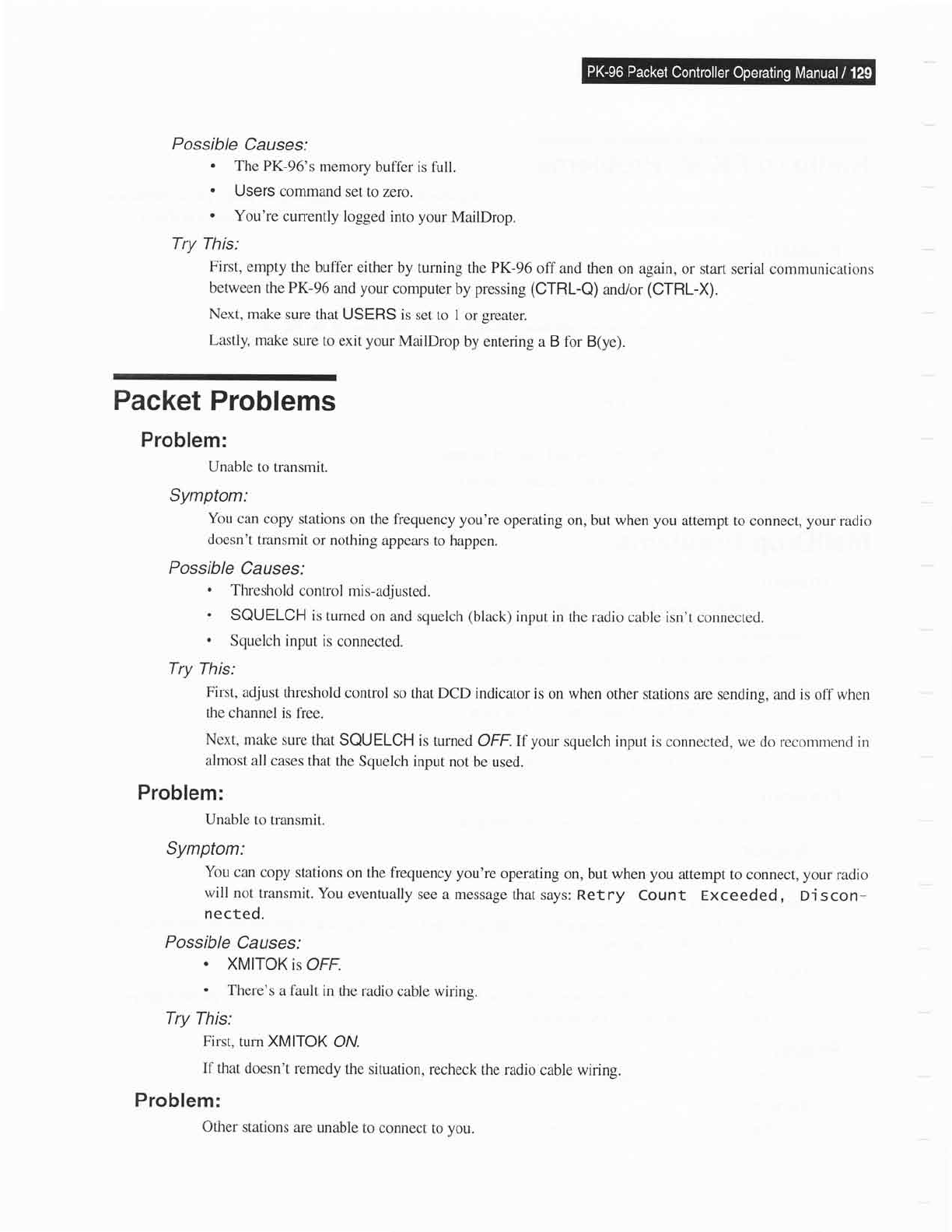
Possible
Causes:
.
The PK-96's
memory
buffer
is full.
.
Users
command
set to zero.
.
You're
currently logged
into your
MailDrop.
Try
This:
First,
empty the
buffer either
by turning
the PK-96
off and then on
again, or start serial
communicarions
between the PK-96
and
your
computer
by
pressing (CTRL-O)
and/or
(CTRL-X).
Next, make
sure
that USERS is
set to 1
or
greater.
Lastly,
make sure
to exit
your
MailDrop
by entering
a
B
for B(ye).
Packet
Problems
Problem:
Unable
to transmit.
Symptom:
You can
copy stations
on the frequency you're
operating
on, but when
you
attempt
to connect,
your
radio
doesn't
transmit
or nothing
appears
to
happen.
Possible
Causes:
.
Threshold
control mis-adjusted.
'
SQUELCH
is
turned
on and squelch
(black)
input in
the radio cable isn't
connected.
.
Squelch
input is
connected.
Try
This:
First,
adjust threshold
control
so that DCD
indicator is
on when
other stations are sending,
and is off when
the channel
is free.
Next,
make
sure that
SQUELCH
is turned
OFF.If
your
squelch input is
connected, we
do
recommend
in
almost all
cases
that the Squelch
input not
be used.
Problem:
Unable
to transmit.
Symptom:
You
can copy
stations
on the frequency
you're
operating
on, but when
you
attempt
to connect,
your
radio
will not
transmit. You
eventually
see a message
that says:
Retry
Count exceeded,
Di scon-
nected.
Possible
Causes:
.
XMITOK
is
OFF.
.
There's
a
fault
in the
radio cable
wirins.
Try
This:
First, tum XMITOK
ON.
If that
doesn't
remedy
the situation,
recheck
the
radio
cable wiring.
Problem:
Other
stations
are unable
to connect
to
you.










