Specifications
Table Of Contents
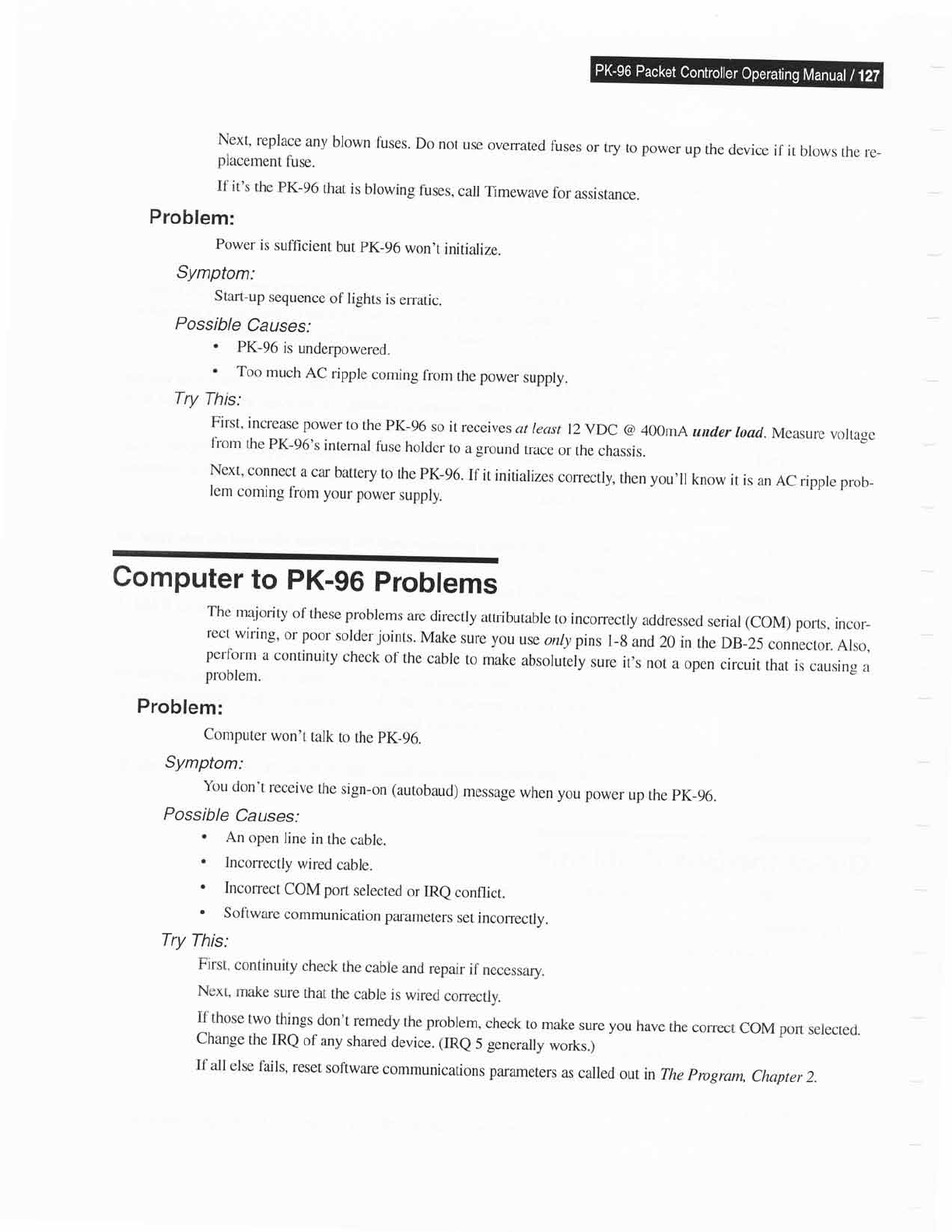
\ext'
renla;e
any
blown
fuses.
Do
not
use
overrated
fuses
or
try
to
power
up
the
device
if
it
blows
the
re-
placement
tuse.
If
it's
the
pK-96
that
is
blowing
fuses,
calr
rimewave
for
assisrance.
Problem:
Power
is
sufficient
but
pK_96
won't
initialize.
Symptom:
Start-up
sequence
of
lights
is
erratic.
Possible
Causes:
.
PK-96
is
underpowered.
.
Too
rnuch
AC
ripple
coming
from
the
power
supply.
Try
This:
First,
increase
power
to
the
PK-96
so it
receives
at
least
12
vDC
@
400mA
under
load.Measure
voltage
from
the
PK-96's
intemal
fuse
holder
to
a
ground
trace
or
the
chassis.
Next,
connect
a car
battery
to
the
PK-96.
If it
initializes
conectly,
then
you,ll
know
it is
an
AC
ripple
prob-
lem
coming
from
your
power
supply.
Computer
to
PK-96
problems
The
majority
of
these problems
are
directly
attributable
to
incorrectly
addressed
serial
(CoM)
ports,
incor-
rect
wiring,
or
poor
solder
joints.
Make
sure you
use
only pins
1-8
and
20
in
the
DB-z5connector.
Also,
perfbrm
a
continuity
check
of
the
cable
to
make
absoluiely
sure
it's
not
a
open
circuit
that
is
car-rsing
a
problem.
Problem:
Computer
won't
talk
to the
pK_96.
Symptom:
You
don't
receive
the
sign-on (autobaud)
message
when you
power
up the
pK-96.
Possible
Causes:
.
An
open
line
in
the
cable.
.
Incorrectly
wired
cable.
.
Inconect
COM port
selected
or
IRe
conflict.
.
Software
communication
parameters
set
inconectly.
Try
This:
First,
continuity
check
the
cable
and
repair
if
necessary.
Next,
make
sure
that
the
cable
is wired
correctly.
if
those
two
things
don't
remedy
the
problem,
check
to
make
sure you
have
the
correct
coM
port
selected.
Change
the
IRe
of
any
shared
device.
(IRe
5
generally
works.)
If
all
else
fails,
reset
software
communications
parameters
as
called
oil
in
The
program,
chapter
2.










