Specifications
Table Of Contents
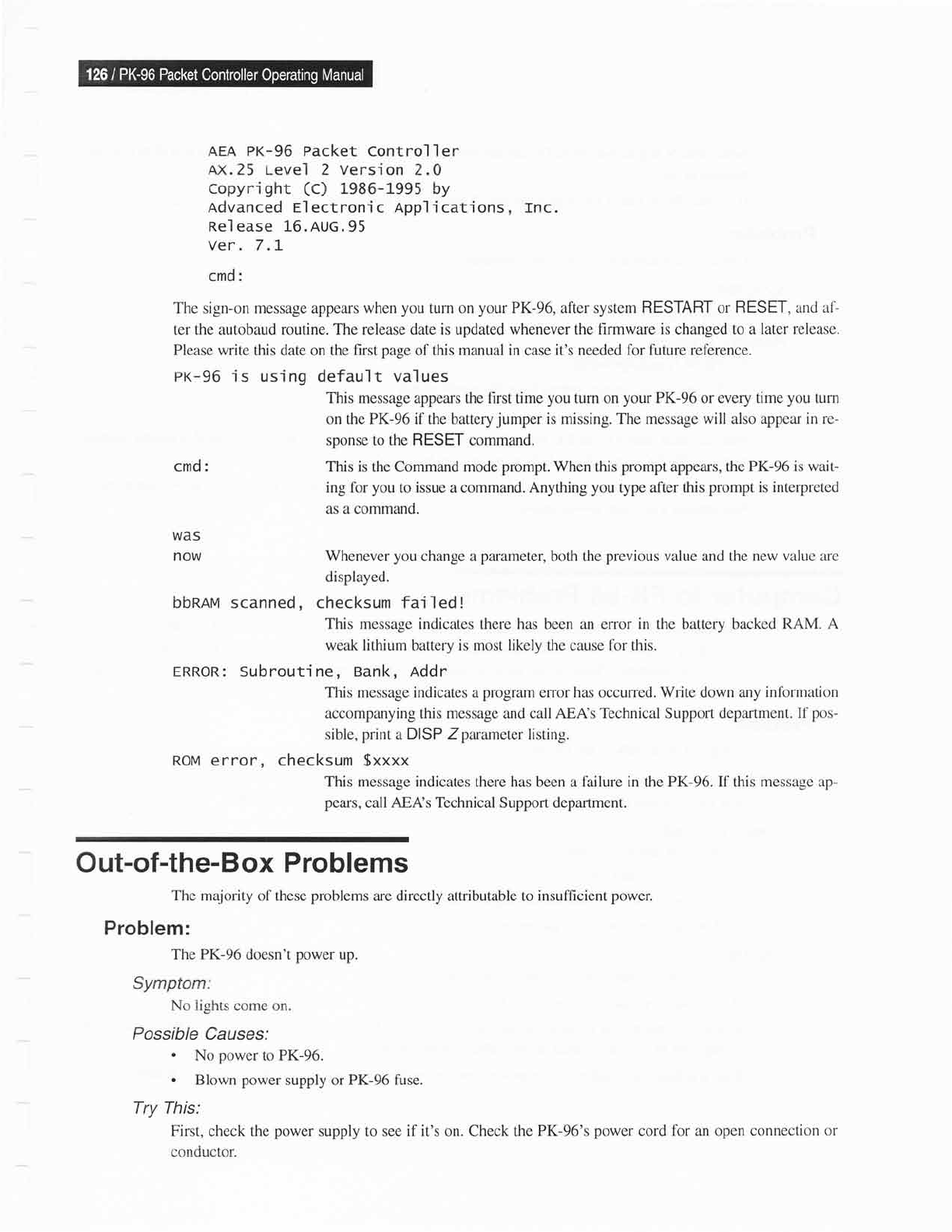
AEA PK-96 Packet
controller
AX.25
Level 2 version 2.0
copyright
(c)
1-986-1995
by
Rdvanced electronic npplications,
rnc.
Release 16.AUG.95
ver.
7.L
cmd:
The sign-on message appears
when
you
tum
on
your
PK-96, after system
RESTART
or
RESET, and iif'-
ter the autobaud
routine. The release date is updated whenever the firmware
is
changed to
a later release.
Please write
this date on the
first
page
of this manual in case
it's needed for future ref'erence.
PK-96
'is
using default values
cmd:
This
message appears the first time
you
turn on
your
PK-96
or every
time
you
turn
on
the PK-96
if the
battery
jumper
is missing. The message will also appear
in rc-
sponse to the RESET command.
This is the
Command mode
prompt.
When this
prompt
appears, the
PK-96 is wait-
ing for
you
to issue
a command.
Anything
you
type after this
prompt
is interpreted
as a command.
Whenever
you
change a
parameter,
both the
previous
value and the
new value are
disnlaved.
bbnnu scanned, checksum failed!
This message indicates there has
been an error
in the
battery
backed RAM.
A
weak lithium
battery
is most likely the
cause
fbr this.
ERROR:
Subroutine,
Bank, nddr
This message indicates a
program
error has occuned. Write down any
infbrmation
accompanying
this
message and call AEA s Technical Support department.
If
pos-
sible,
print
a DISP Z
parameter
listing.
RoM
error, checksum
$xxxx
This message indicates
there
has
been a
failure in the PK-96. If this message ap-
pears,
call AEA s Technical Support department.
WAS
now
Out-of-the-Box Problems
The majority
of
these
problems
are directly attributable to
insufficient
power.
Problem:
The PK-96 doesn't
power
up.
Symptom:
No lights come 0n.
Possible
Causes:
.
No
power
to PK-96.
.
Blown
power
supply or PK-96 fuse.
Try
This:
First, check
the
power
supply
to
see if it's on.
Check
the PK-96's
power
cord
concluctor.
Ior an oDen
connectlon or










