Specifications
Table Of Contents
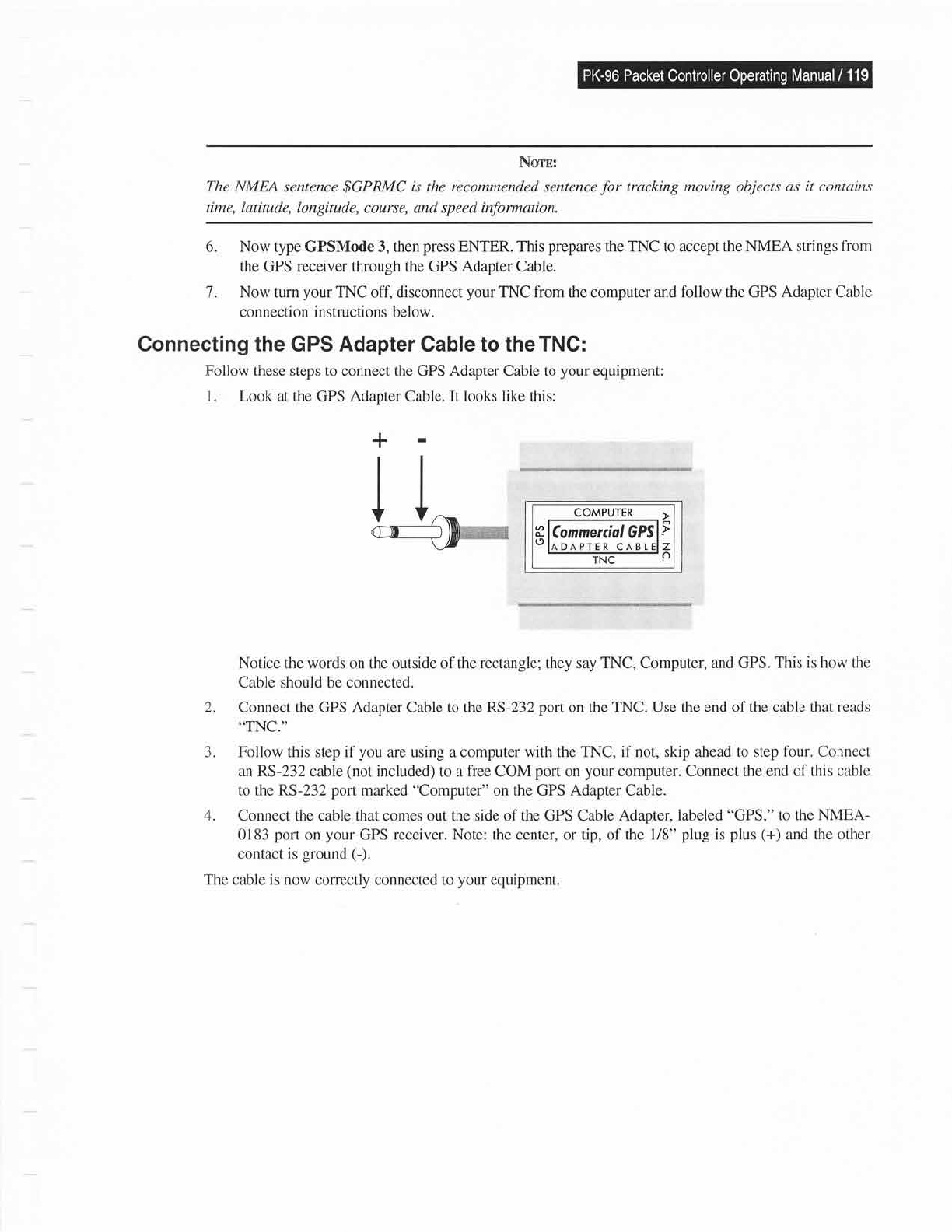
Ncrrn:
The NMEA sentence
$GPRMC
is the
recommended sentence
for
tracking moving objects as it contain.s
time, latitude,
longitude, course, and
speed
infotmation"
6.
7.
Now type GPSMode 3, then
press
ENTER. This
prepares
the
TNC
to accept
the NMEA strings
from
the GPS receiver through the GPS Adapter Cable.
Now turn
your
TNC off, disconnect
your
TNC from
the computer
and follow the GPS Adapter Cable
connection instructions below.
Connecting the
GPS
Adapter
Cable to theTNC:
Follow
these steps to connect the GPS Adapter Cabie to
your
equipment:
l. Look
at the GPS Adaoter Cable. It looks like this:
M
COMPUTER
-h
SlCommercit,
GPSIP
clooorrrn
creLel2
-.----------Tii_o
Notice the words on the outside of the rectangle; they say TNC, Computer, and GPS.
This is how the
Cable should be connected.
2.
Connect the GPS Adanter Cable to the RS-232 Doft on the
TNC. Use the
end
of the cable that
reads
..TNC,"
3.
Follow
this step
if
you
are using a computer
with the TNC, if not, skip ahead to step
four. Connect
an RS-232 cable
(not
included) to a free COM
port
on
your
computer. Connect
the end of this cable
to the RS-232
port
marked "Computer" on the
GPS
Adapter Cable.
4.
Connect the cable that comes out the side of the GPS Cable Adapter,
labeled
"GPS,"
to the
NMEA-
0183
porl
on
your
GPS
receiver. Note:
the center, or tip,
of the 1/8"
plug
is
plus
(+)
and
the other
contact is
ground
(-).
The
cable
is now
corectly connected to
your
equipment.
+










