Specifications
Table Of Contents
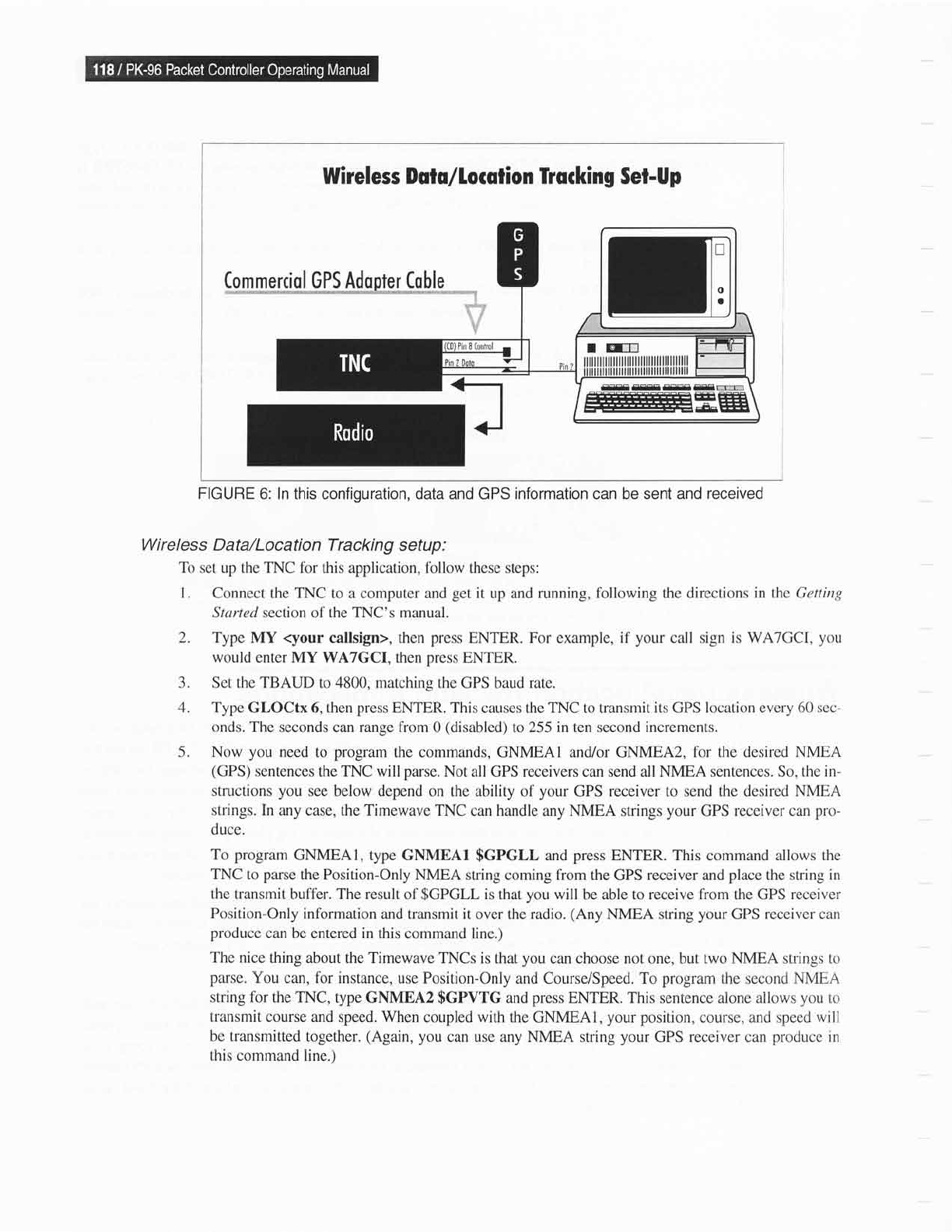
Wireless Dqtq/locqtion lraching Set-Up
FIGURE
6:
In
this configuration, data and GPS
information
can
be sent and received
Wi reless Data/Location
Tracking setup:
To set up the TNC for this application, fbllow these
steps:
l.
Connect the TNC to a computer and
get
it up and running, following the directions
in
the Getting
Started section of the TNC's manual.
2.
Type MY <your callsign>, then
press
ENTER. For
example,
if
your
call
sign is WATGCI,
yon
would
enter MY WATGCI, then
press
ENTER.
3. Set the
TBAUD
to
4800,
matching the GPS baud rate.
4. Type
GLOCtx 6, then
press
ENTER. This
causes the
TNC to transmit its
GPS
location every 60
sec-
onds. The seconds can range fiom 0
(disabled)
to 255 in ten second increments.
5. Now
you
need
to
program
the commands,
GNMEA1
and/or GNMEA2, for the desired
NMEA
(GPS)
sentences
the
TNC
will
parse.
Not all GPS receivers can send all NMEA sentences. So, the
in-
structions
you
see below depend
on the ability of
your
GPS
receiver
to send the desired
NMEA
strings. In
any case, the Timewave TNC
can handle any NMEA strings
your
GPS
receiver can
pro-
duce.
To
program
GNMEAI, type GNMEAI
$GPGLL
and
press
ENTER. This command allows the
TNC
to
parse
the Position-Only NMEA
string coming from the
GPS
receiver and
place
the string in
the transmit buffer. The result
of
$GPGLL
is that
you
will be able to receive from
the
GPS receiver
Position-Only
information and
transmit it over the radio.
(Any
NMEA string
your
GPS
receiver can
produce
can be entered in this
command line.)
The nice
thing about the Timewave
TNCs is that
you
can choose not one,
but
two NMEA strings to
parse.
You can, for instance,
use Position-Only and
Course/Speed.
To
program
the second
NMEA
string for
the
TNC,
type GNMEA2
$GPVTG
and
press
ENTER. This sentence
alone allows
you
to
transmit course
and speed. When
coupled with the GNMEAl,
your position,
course,
and speed will
be transmitted
together.
(Again,
you
can use any NMEA string
your
GPS receiver can
produce
in
this
command line.)
Commerciol GPS Ado r Coble
In
this configuration, data and GPS
information
can
be sent and received










