Specifications
Table Of Contents
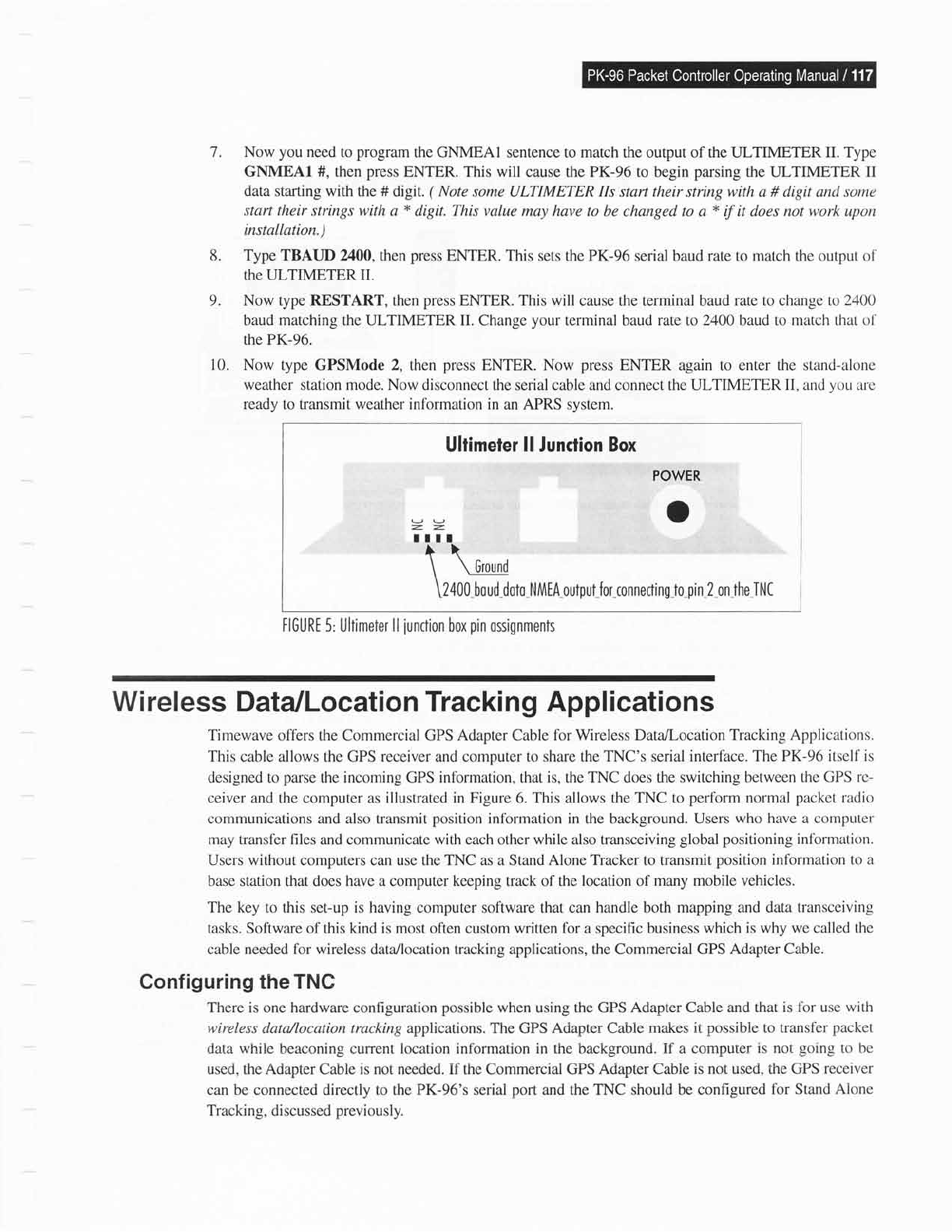
7.
8.
10.
o
Now
you
need to
program
the GNMEAI
sentence to match the output of the ULTIMETER
II. Type
GNMEA1 #, then
press
ENTER. This will
cause the PK-96 to begin
parsing
the ULTIMETER
II
data starting with the #
digit.
(
Note
some
ULTIMETER
IIs
start
their
string
with a #
digit
ancl sonte
start their strings with
a
x
digit. This value may have to
be changed to a
*
if it does not
work upon
installation.)
Type TBAUD 2400,
then
press
ENTER. This
sets the
PK-96
serial baud rate to
match
the output ol'
the ULTIMETER II"
Now type RESTART, then
press
ENTER. This will
cause the terminal
baud rate to change to
2400
baud matching the ULTIMETER II.
Change
your
terminal baud
rate
to
2400 baud to match that ol'
the PK-96.
Now
type GPSMode
2,
Lhen
press
ENTER. Now
press
ENTER again to enter the stand-alone
weather
station
mode.
Now disconnect the serial cable and connect the ULTIMETER
II.
and vou
ulc
ready to transmit weather infbrmation
in an APRS system.
Ultimeter ll Junclion Box
POWER
FIGURt 5, Ultimeter ll
iunction
box
pin
ossignments
Wi ref
ess
Dat
alLocation
Tracking Applications
Tirnewave
ofTers the Commercial GPS Adapter Cable
for Wireless Data./Location Tracking
Applications.
This cable allows the
GPS
receiver
and computer
to
share
the TNC's serial interf'ace.
The PK-96 itsell'is
designed to
parse
the incoming
GPS
inibrmation, that is, the TNC does the switching between
the GPS
rc-
ceiver and the computer as illustrated
in Figure
6.
This
allows
the TNC to
perfbrm normal packct radio
communications and also transmit
position inlbrrnation in
the background.
Users who have
a
oolriplltcr
may
transfer
files
and communicate with each othcr whilc also transceiving
global positioning inlormation.
Users without computers can use the TNC as a Stand Alone Tracker to transrnit
position
information to a
base station that does have a computer keeping track of the location of
many mobile vehicles.
The key
to this set-up
is
having computer software that can
handle
both
mapping and data transcciving
tasks. Software
of this
kind is most
often custom written
for
a specihc
business which
is why we called the
cable
needed for
wireless data/location tracking applications, the Commercial
GPS Adapter Cable.
Gonf
iguring
the
TNC
There
is one hardware configuration
possible
when using the GPS
Adapter Cable and that
is fbr use with
wireless
data/loccttion tracking applications.
The
GPS Adapter Cable
makes it
possible
to transfer
packet
data
while
beaconing current location information in the background.
If
a computer
is
not
going
to be
used, the Adapter Cable is not needed. If the
Commercial
GPS Adapter Cable
is not used, the GPS
receiver
can be connected directly to the PK-96's serial
port
and the TNC should be configured
fbr Stand Aione
Tracking.
discussed
previouslv.










