Specifications
Table Of Contents
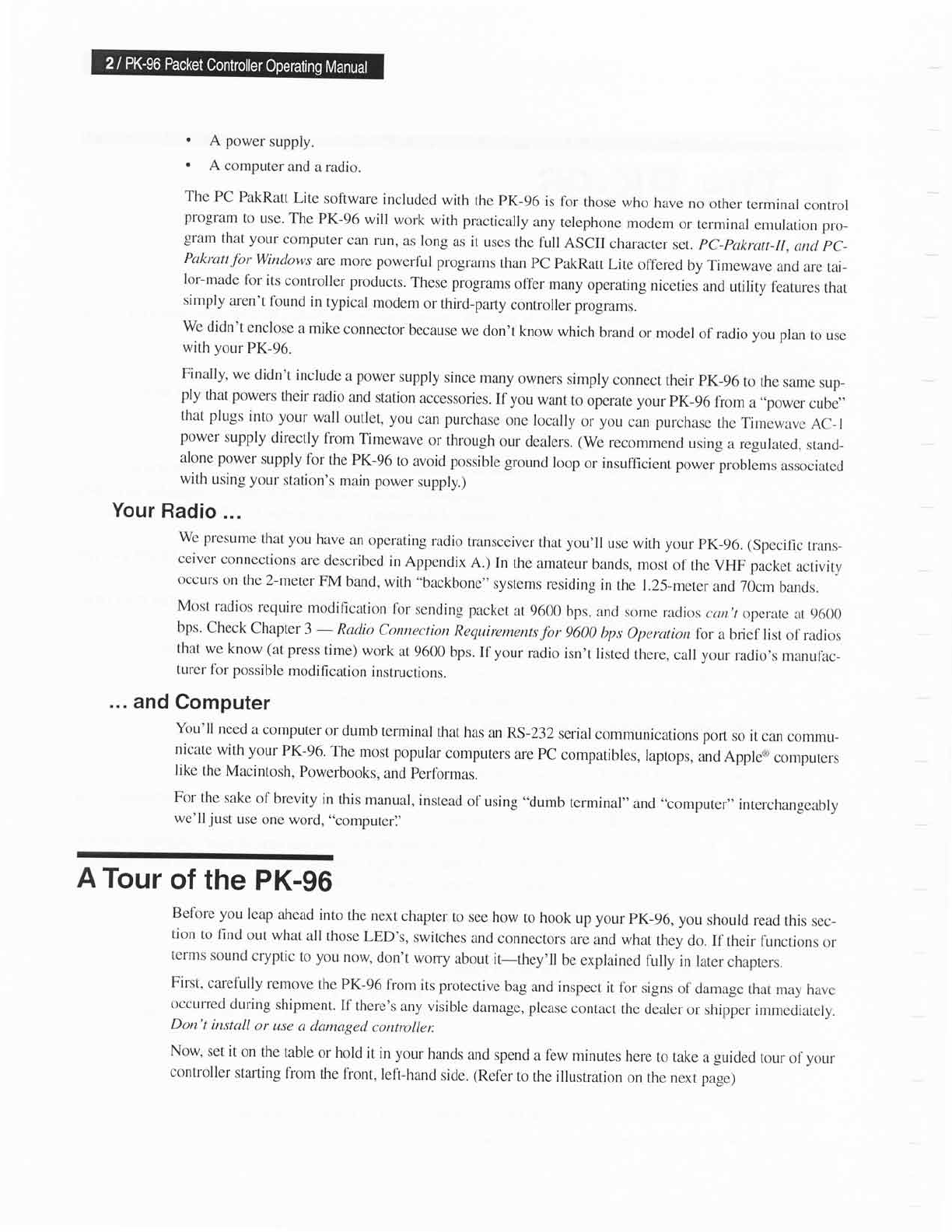
.
A
power
supply.
.
A
computer
and
a radio.
The
PC
PakRatt
Lite
sofiware
included
with
the
PK-96
is for
those
who
have
no
other
terminal
control
program
to
Llse.
The
PK-96
will
work
with practically
any
telephone
modem
or
terminal
emulation
pro-
gram
that your
computer
can run,
as Iong
as it
uses
the full
ASCII
character
set.
pC-pakrtttt-ll,
cLn.cl
pC-
Pakrau
for
Windows
are
more powerf
ul programs
than
PC
PakRatt
Lite
of'fered
by Timewave
and are
tai-
lor-made
lbr
its
controller
products.
These programs
offer
many
operating
niceties
and
utility featllres
that
simply
aren't
found
in
typical
modem
or third-parl.y
controller
programs.
We
didn't
enclose
a
mike
connector
because
we
don't
know
which
brand
or
model
of radio you
plan
to
use
with your
PK-96.
Finally,
we
didn't
include
a
power
supply
since
many
owners
simply
connect
their
pK-96
to the
same
sup-
ply
that
powers
their
radio
and
station
accessories.
If
you
want
to
operate your
pK-96
fiom
a
,,power
cube,,
that plugs
into your
wall
outlet, you
can
purchase
one
locally
or
you
can
purchase
the
Timewavc
AC-l
power
supply
directly
fiom
Timewave
or
through
our
dealers. (We
recommend
using
a regulated,
stand-
alone power
supply
fbr
the
PK-96
to avoid possible
ground
loop
or insufflcient
power
problems
associated
with
using your
station's
main
power
supply.)
Your
Radio
...
We presume
that
you
have
an
operating
radio
transceiver
that
you'll
use
with your
pK-96.
(Spccific
trans-
ceiver
connections
are
describcd
in
Appendix
A.) In
the
amateur
bands,
most
of the vHF
packet
activity
occtlrs
on the
2-meter
FM
band,
with
"backbone"
systems
residing
in the
1.25-meter
and 70cm
bands.
Most
radios
require
modihcation
lbr
serrding
packet
at
9600
bps,
and some
radios
((tn't
operLtte
at 9600
bps'
Check
Chapter
3 -
Radio
Corurcction
Requirem.ents
for
9600
bps
Operotion
for
abriel
list
ol'r-adios
that
we
know
(at
press
time)
work
at
9600
bps.
If
your
radio
isn't
Iisted
there,
call
your
radio,s
manulac-
turer 1br possible
rnodiljcation
instructions.
...
and
Computer
You'll
need a
computer
or dumb
terminal
that has
an RS-232
serial
communications
pot1
so it
can commu-
nicate
with your
PK-96.
The
most popular
computers
are PC
compatibles,
Iaptops,
and
Apple@
corxputers
Iike
the
Macintosh,
powerbooks,
and
perfbrmas.
For
the
sake
of
brevity
in
this
manual,
instead
ol'using
"dumb
terminal"
and
"computer"
interchangeably
we'll
just
use
one word,
,,computeri'
A
Tour
of
the
PK-go
Befbre you
leap
ahead
into
the
next
chapter
to see
how
to hook
up
your
pK-96,
you
should
read
rhis
sec-
tion
to lind
out
what all
those
LED's,
switchcs
and
connectors
are and
what
they
do.
If
their I'unctions
or
terms
sound
cryptic
to
you
now,
don't
wony
about
it-they'll
be
explained
fully in
later
chapters.
First,
carefully
remove
the
PK-96
liom
its protective
bag
and
inspect
it
fbr
signs
of damage
that may
have
occured
during
shipment.
If
there's
any
visible
damage, please
contact
the
clmler
or
shipper immecliately.
Don't
instctll
or
use
e damaged
controller
Now.
set
it
on the
table
or
hold
it in your
hands
and
spend
a
f'ew
minutes
here
to take
a
guided
tour
ol.
your
controller
stalling
from
the front,
left-hand
side.
(Refer
to
the illustration
on the
next
page)










