Specifications
Table Of Contents
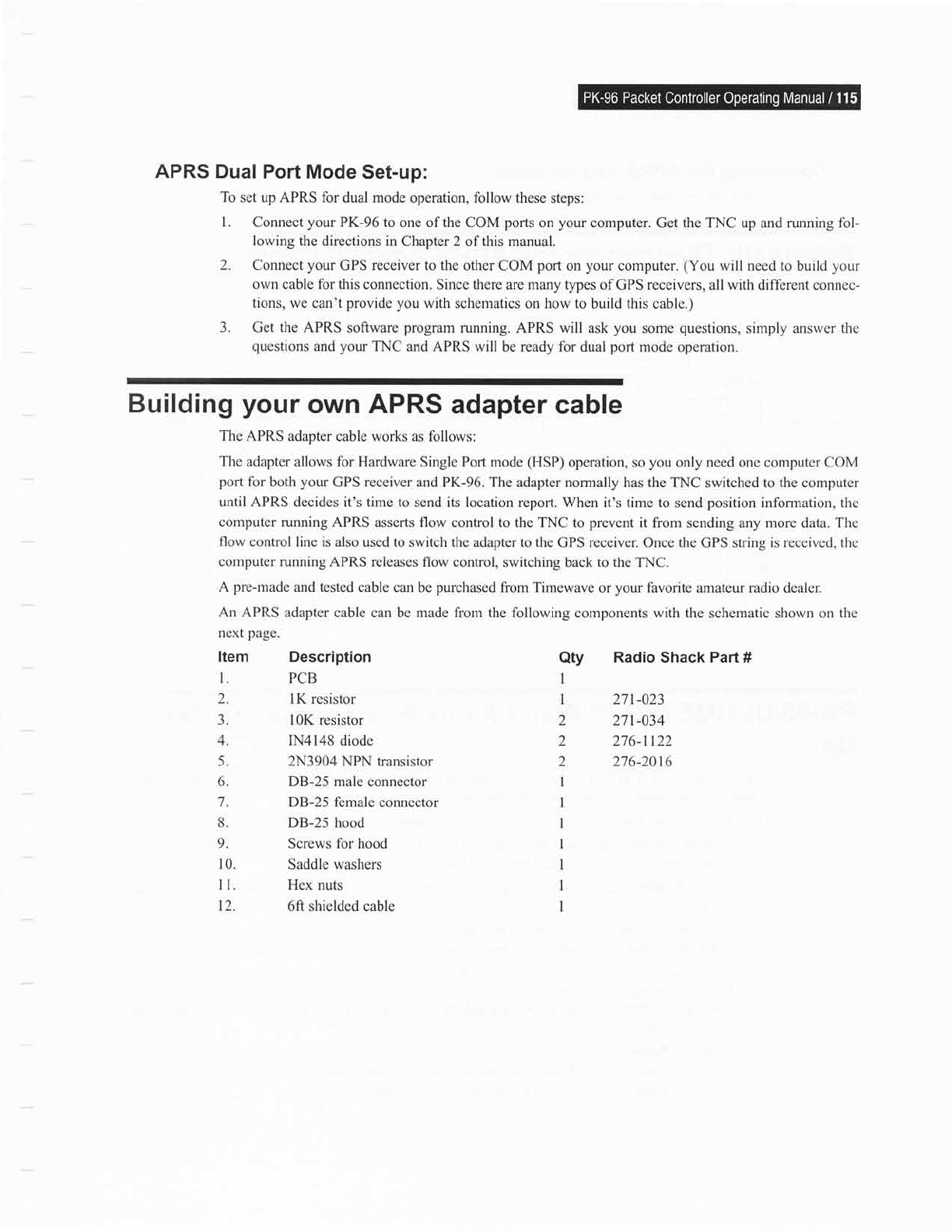
APRS Dual
Port Mode
Set-up:
To
set up APRS for
dual
mode
operation, follow these
steps:
1.
Connect
your
PK-96 to
one of
the
COM
ports
on
your
computer.
Get
the TNC
up and running
fol-
lowing the directions in
Chapter 2 of this manual.
2.
Connect
your
GPS
receiver to the
other COM
port
on
your
computer.
(You
will need to build
your
own cable for this
connection. Since there are many types
of GPS receivers, all with
different
connec-
tions,
we can't
provide you
with
schematics on how
to
build this cable.)
3. Get the APRS
software
program
running.
APRS will ask
you
some
questions,
simply
answer
the
questions
and
your
TNC and
APRS will be ready for dual
port
mode
operation.
Building
your
own APRS
adapter
cable
An APRS
adapter cable can
be
made
next
page.
Item Description
I.
PCB
2. I K resistor
3.
lOK resistor
4. IN4l48
diode
5. 2N3904
NPN transistor
5. DB-25 male connector
7. DB-25 female
connector
8. DB-25 hood
9. Screws for hood
10.
Saddle washers
I l.
Hex nuts
12.
6ft shielded cable
The APRS
adapter
cable
works
as follows:
The
adapter allows for Hardware
Single Port mode
(HSP)
operation, so
you
only need one computer COM
port
for
both
your
GPS
receiver
and PK-96. The
adapter normally has the TNC
switched
to the computer
until APRS decides it's time to
send its location report.
When it's time to send
position
information, the
computer running APRS
asserts flow control to the TNC
to
prevent
it from sending any more data. The
flow
control line is also
used
to
switch the adapter to the
GPS
receiver.
Once
the
GPS string is received, the
computer running APRS releases
flow control, switching
back
to
the TNC.
A
pre-made
and tested cable
can be
purchased
from Timewave
or
your
favorite
amateur
radio
dealer.
from
the
following components with the
schematic shown on
the
Qty
Radio Shack
Part
#
I
| 271-023
2 27r-034
2 276-1t22
2 276-2016
I
I
I
I
I
I
I










