Specifications
Table Of Contents
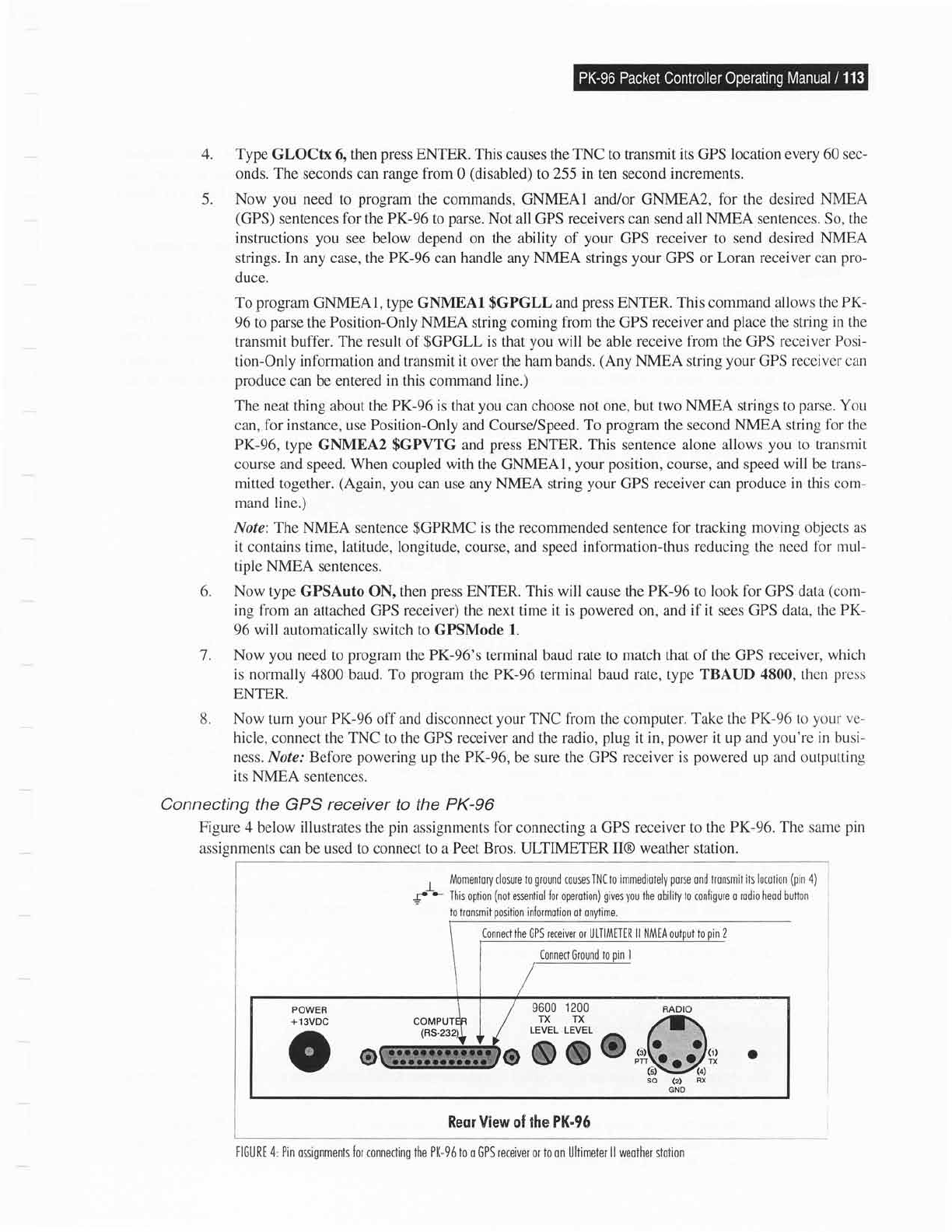
6.
Type
GLOCtx 6, then
press
ENTER. This causes the TNC to transmit
its
GPS
location every 60 sec-
onds. The seconds can range from 0
(disabled)
to 255 in ten second increments.
Now
you
need
to
program
the commands, GNMEAI and/or GNMEA2,
for
the
desired NMEA
(GPS)
sentences
for
the PK-96 to
parse.
Not all GPS receivers can send all
NMEA
sentences.
So, the
instructions
you
see below depend on the ability of
your
GPS
receiver to send desired NMEA
strings.
In
any case, the PK-96 can
handle
any
NMEA strings
your
GPS
or Loran receiver can
pro-
duce.
To
program
GNMEAI, type GNMEAI
$GPGLL
and
press
ENTER. This command
allows the PK-
96
to
parse
the Position-Only NMEA string coming
from
the GPS
receiver and
place
the string
in
the
transmit buffer.
The result of
$GPGLL
is
that
you
will be able receive fiom the GPS receiver
Posi-
tion-Only information and transmit it over the ham bands.
(Any
NMEA string
your
GPS receiver can
produce
can be entered in this command line.)
The neat thing about the PK-96 is that
you
can
choose not one, but two NMEA strings to
parse.
You
can, fbr instance, use Position-Only and Course/Speed. To
program
the second
NMEA
string
for the
PK-96, type GNMEA2
$GPVTG
and
press
ENTER. This sentence alone allows
you
to transmit
course and speed.
When
coupled
with
the GNMEAI,
your position,
course,
and speed will be trans-
mitted together.
(Again,
you
can use any NMEA string
your
GPS
receiver can
produce
in this com-
mand line.)
Note: The NMEA sentence
$GPRMC
is the recommended sentence for tracking
moving
objects
as
it contains time, latitude, longitude, course, and speed infbrmation-thus reducing
the need fbr mul-
tiple NMEA sentences.
Now type
GPSAuto ON, then
press
ENTER. This will
cause
the PK-96
to
look for GPS data
(com-
ing fiom an attached
GPS
receiver)
the
next
time
it is
powered
on, and if it sees GPS data,
the PK-
96
will
automatically switch to GPSMode l.
Now
you
need to
program
the PK-96's
terminal
baud rate to match that of the GPS
receiver, which
is normally
4800 baud. To
program
the PK-96 terminal baud rate, type TBAUD
4800,
then
press
ENTER.
Now
turn
your
PK-96
off and disconnect
your
TNC fiom
the computer.
Take the PK-96 to
yollf
ve-
hicle,
connect the
TNC
to the GPS
receiver
and the
radio,
plug
it in,
power
it up and
you'r€ in
busi-
ness.
Nofe.' Before
powering
up the PK-96, be sure the GPS receiver is
powered
up and outputting
its NMEA
sentences.
Connecting
the GPS receiver to the PK-96
Figure 4
below illustrates the
pin
assignments for connecting a GPS receiver to
the PK-96. The same
pin
assisnments
can
be used to connect to a Peet
Bros.
ULTIMETER
II@ weather
station.
,
Momentory dosure to
ground
couses JNI to immediotely
pone
ond tronsmit lts locotion
(pin
4)
f-*
Ihis option
(not
esentiol for operotion)
gives you
lhe obility to configure o rodio
heod
buiton
to honsmit
position
informotion
ot onylime.
Connect the GPS receiver or uLTlMtiER ll NMEA
(onnecl
Ground
to
oin l
Reqr View
of
the PK"95
A
5.
7.
8.
RADIO
+
1 3VDC
a
v
FIGURE 4, Pin
ossignments for
connecting
the
P|(-96 to
o GPS receiver or to on
Ultimeter
ll weother
stolion










