Specifications
Table Of Contents
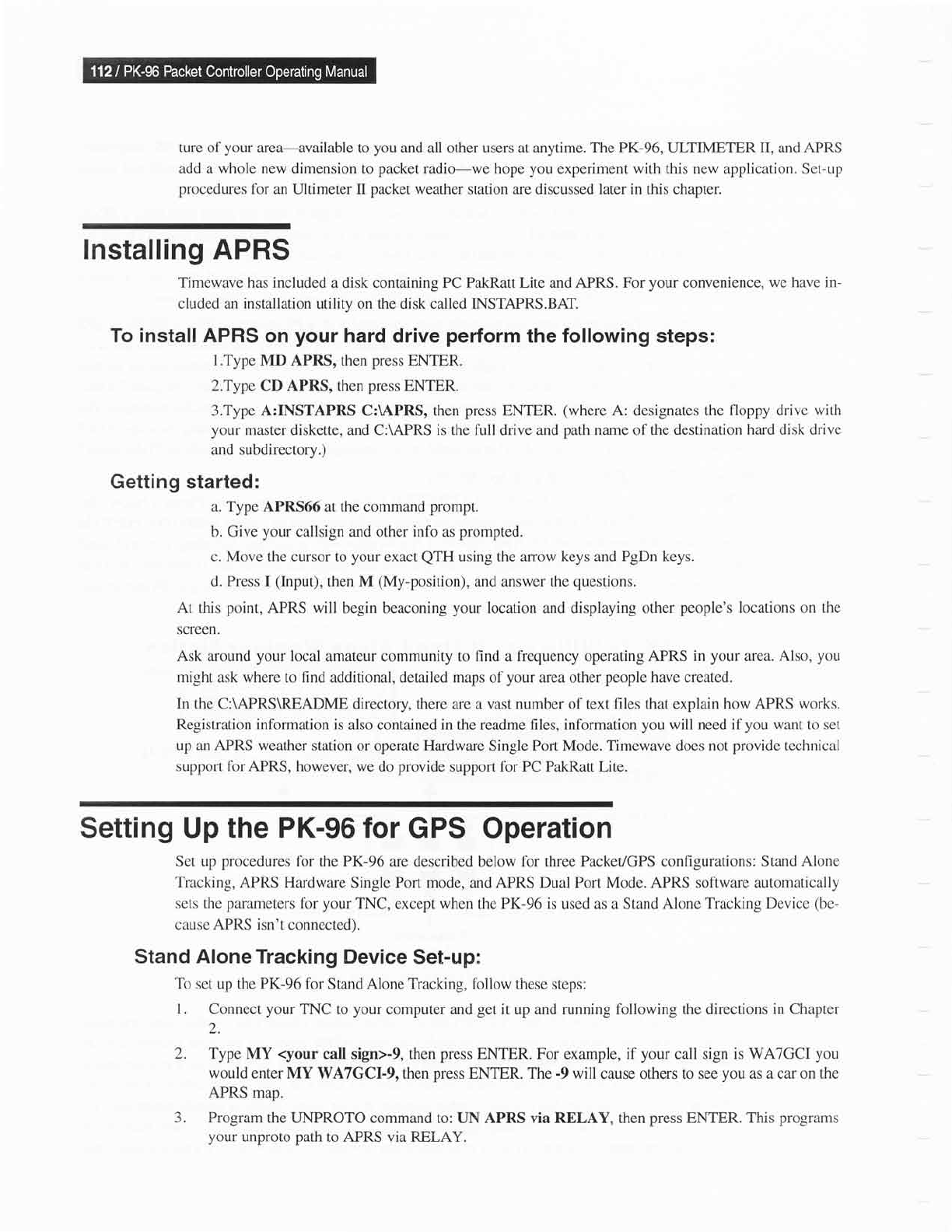
ture of
your
area-available
to
you
and all other users at anytime. The PK-96, ULIIMETER II, and APRS
add
a
whole
new
dimension to
packet
radio-we hope
you
experiment
with this new
application.
Set-up
procedures
for an Ultimeter II
packet
weather
station
are discussed later in
this
chapter.
Installing APRS
Timewave
has included a disk containing PC PakRatt Lite and APRS.
For
your
convenience,
we have in-
cluded an installation
utility on the disk called INSTAPRS.BAT.
To install
APRS on
your
hard
drive
perform
the
following
steps:
l.Type
MD APRS, then
press
ENTER.
2.Type CD APRS,
then
press
ENTER.
3.Type A:INSTAPRS C:\APRS, then
press
ENTER.
(where
A: designates the floppy
drive with
your
master
diskette, and C:\APRS
is
the
full
drive
and
path
name of the destination
hard disk drive
and subdirectory.)
Getting
started:
a. Type APRS66
a[ the command
prompt.
b. Give
your
callsign and other info as
prompted.
c. Move the cursor
to
your
exact
QTH
using
the arrow keys and PgDn keys.
d.
Press
I
(Input),
then M
(My-position),
and answer the
questions.
At this
point,
APRS will
begin beaconing
your
location and
displaying
other
people's
locations
on
the
screen.
Ask around
your
local amateur community to find a frequency operating APRS
in
your
area. Also,
you
might
ask
where
to find additional, detailed maps of
your
area other
people
have created.
In the C:\APRS\README
directory, there are a
vast number
of
text files
that
explain how APRS works.
Registration information is also
contained
in
the readme files, information
you
will need if
you
want to set
up an APRS weather
station or operate Hardware Single Pom Mode. Timewave does not
provide
technical
support for APRS, however, we
do
provide
support for PC PakRatt Lite.
Setting Up
the PK-96 for
GPS Operation
Set up
procedures
for the PK-96 are described
below
for three Packet/GPS configurations:
Stand Alone
Tracking, APRS Hardware
Single Port mode, and APRS Dual Port Mode. APRS
software automatically
sets the
parameters
for
your
TNC,
except
when
the PK-96 is used as a Stand Alone
Tracking Device
(be-
cause APRS isn't connected).
Stand Alone Tracking
Device
Set-up:
To set
up the
PK-96
for Stand Alone Tracking, follow these steps:
1.
Connect
your
TNC
to
your
computer and
get
it up and running following the directions
in Chapter
2.
2. Type
MY <your call sign>-9,
then
press
ENTER.
For
example,
if
your
call
sign
is WATGCI
you
would
enter MY WATGCI-9,
then
press
ENTER. The
-9
will cause others to see
you
as
a car on the
APRS map.
3. Program the LINPROTO
command to: UN APRS via RELAY, then
press
ENTER.
This
programs
your
unproto
path
to
APRS
via REI-AY.










