Specifications
Table Of Contents
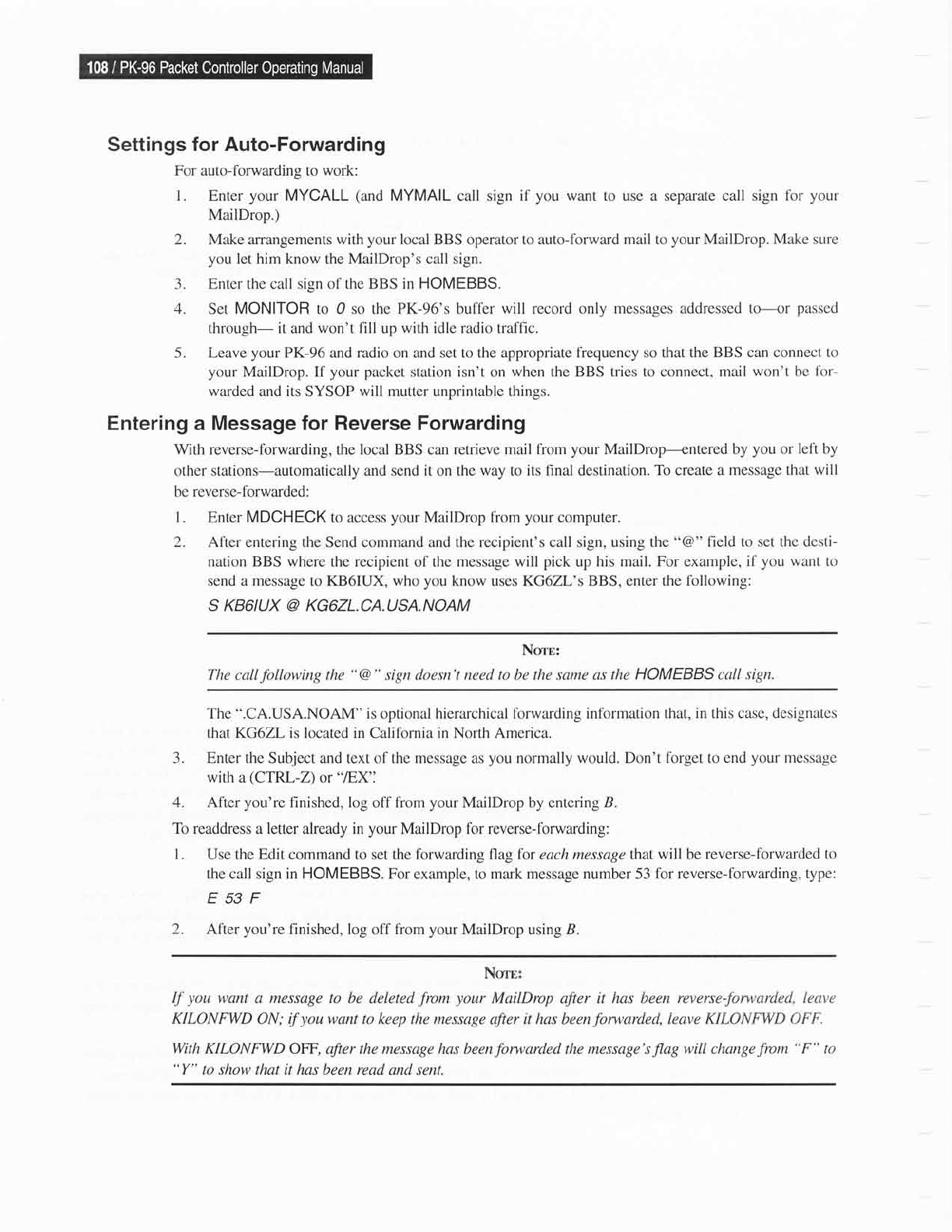
Settin
gs
for Auto-Forwarding
For auto-forwarding to work:
l. Enter
your
MYCALL
(and
MYMAIL
call sign
if
you
want to use a separate call sign
fbr
your
MailDrop.)
2. Make arrangements with
your
local BBS operator to auto-forward
mail
to
your
MailDrop.
Make
sure
you
let him know the MailDrop's call sign.
3.
4.
Enter the call sign of the
BBS in HOMEBBS.
Set
MONITOR to O so the PK-96's buffer will record
through- it and won't fill up
with idle radio
traffic.
only
messages addressed to-or
passed
fiequency so that
the BBS can connect
to
BBS tries to connect,
mail won't be
fbr-
5. Leave
your
PK-96 and radio on and set to the appropriate
your
MailDrop. If
your packet
station
isn't
on
when the
warded and its SYSOP will mutter unprintable things.
Entering a Message for Reverse Forwarding
With
reverse-forwarding, the
local BBS
can
retrieve mail from
your
MailDrop--entered
by
you
or
left by
other stations-automatically and send it on the way to its final destination.
To create a
message that will
be reverse-forwarded:
l. Enter MDCHECK to access
your
MailDrop from
your
computer.
2. After
entering the Send command
and
the
recipient's
call sign,
using the
"@" field to set the desti-
nation BBS where
the recipient of the message
will
pick
up
his mail. For example,
if
you
want to
send a message to KB6IUX, who
you
know
uses
KG6ZL's BBS, enter the following:
S KBdIUX
@
KG6ZL.CA.USA.NOAM
Ncnn:
The callfollowing the
"@"
sign doesn't need to be the same
as the HOMEBBS call
sign.
The
".CA.USA.NOAM"
is optionalhierarchical forwarding
infbrmation that,
in
this case,
designates
rhatKG6ZL
is located
in Califbrnia in North America.
3. Enter the Subject
and text of the
message
as
yoll
normally would. Don't forget to end
your
message
with a
(CTRL-Z)
or
"lEX".
4. After
you're
finished, log off from
your
MailDrop by
entering
B.
To readdress a letter already in
your
MailDrop for reverse-fbrwarding:
l.
Use the Edit command to set the forwarding flag for each message that
will be reverse-forwarded
to
the call sign in HOMEBBS. For
example, to
mark message number 53
for reverse-forwarding, type:
E53F
2. After
you're
finished, log
off from
your
MailDrop using B.
NcnE:
If
you
want
a message to be deleted
from
your
MailDrop afier it has been
reverse-forwarded, leave
KILONFWD
ON; if
you
want to keep the message
after it
has
beenforwarded,
leave KILONFWD OFF.
With KILONFWDOFF,
afierthe message has beenforwardedthe message'sflagwill
changefrom
"F"
to
"Y"
to show that it has been read
and sent.










