Specifications
Table Of Contents
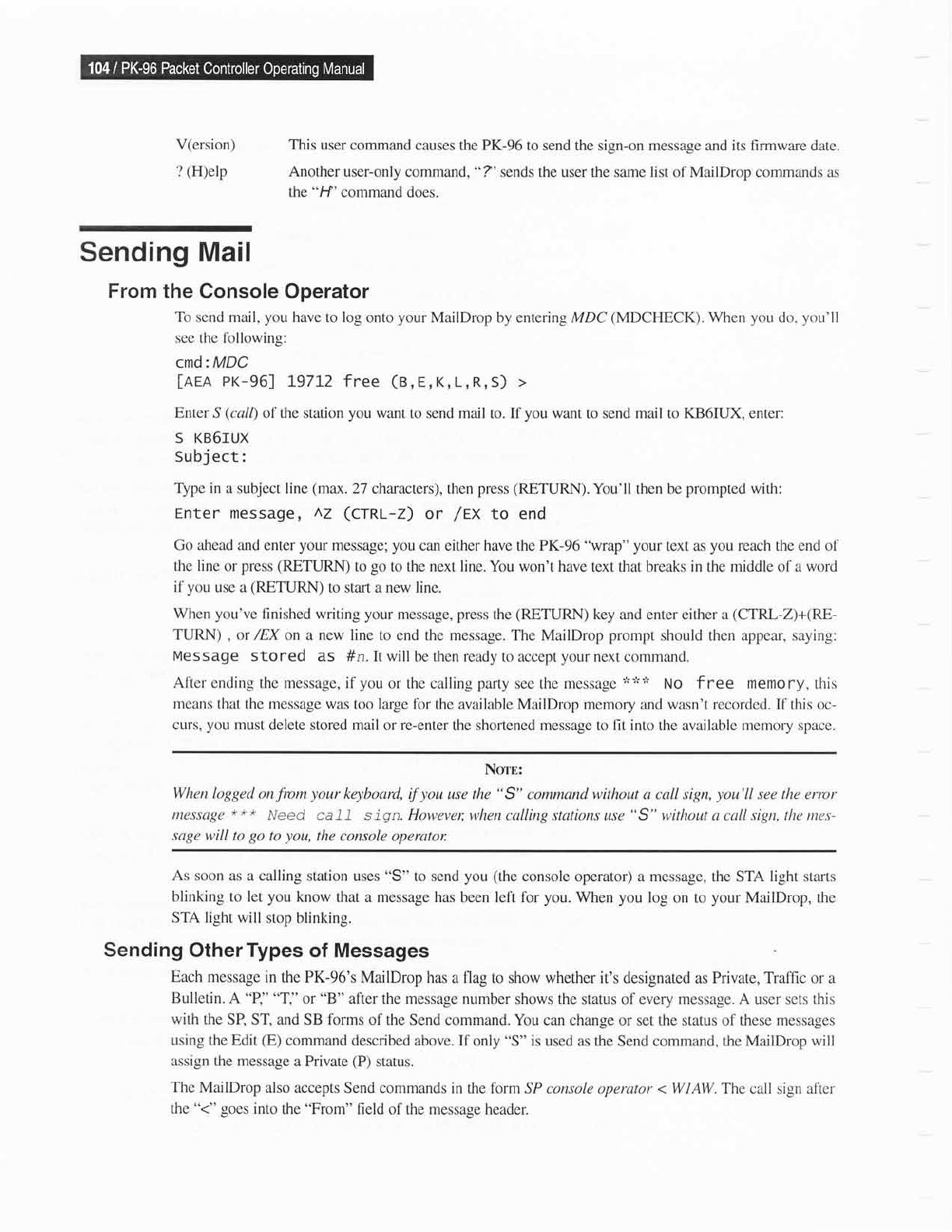
V(ersion)
?
(H)elp
This user command
causes the PK-96 to send
the sign-on message and its
firmware
date.
Another user-only
command,
"?'
sends the user the same list
of
MailDrop commands as
the
"F/'command
does.
Sending
Mail
From
the
Gonsole Operator
To send mail,
you
have to log
onto
your
MailDrop by entering MDC
(MDCHECK).
When
you
do,
yoLr'll
see the fbllowins:
cmd: MDC
[aEa
pr-96]
I97L2 free
(e,E,K,L,R,s)
>
Enter S
(calt)
of
the
station
you
want
to send mail to. If
you
want to
send
mail
to
KB6IUX, enter:
S KB6IUX
subj ect :
Type in a
subject
line
(max.
27 characters),
then
press
(RETURN).
You'll
then be
prompted
with:
Enter message,
AZ
(CTRL-Z)
or
/eX
to end
Go ahead and enter
your
message;
you
can either have the PK-96
"wrap" your
text as
you
reach the end of
the line
or
press
(RETURN)
to
go
to the next line. You won't have text that breaks in the middle of a
word
if
you
use a
(RETURN)
to start a new line.
When
you've
finished writing
your
message,
press
the
(RETURN)
key and enter either a
(CTRL-Z)+(RE-
TURN)
,
or /EX on
a
new
line to end the message. The MailDrop
prompt
should then appear, saying:
Message
stored
ds
#n. It will
be then ready to accept
your
next
command.
Al'ter
ending the message, if
you
or the calling
party
see the message
'!'r "
No
f
ree memo
ry,
this
means
that the message was
too large fbr the available MailDrop
memory and wasn't recorded. If this oc-
curs,
yoll
must
delete stored mail
or
re-enter
the shortened message to fit into the available memory space.
NcnB:
When logged on
from
your
keyboard, if
you
use
the
"
S" command
without
a call sign,
you'll
see the
error
messoge
* *
'f
/Veed ca 11
s
iqn. However
when calling stations use
"
5"
without
ct call
sigrt, the ntes-
sage
will to
go
to
you,
the console operator
As soon
as a calling station uses "S"
to send
you
(the
console operator) a message, the STA light stafts
blinking to let
you
know
that a message
has been left for
you.
When
you
log
on to
your
MailDrop,
the
STA light
will stop blinking.
Sending
OtherTypes
of Messages
Each
message in
the
PK-96's
MailDrop has
a flag to show whether it's
designated as
Private, Traffic or a
Bulletin.
A
"P," "T,"
or
"B"
after the message
number shows the status
of every
message. A user sets this
with the
SP, ST, and SB forms
of the Send command. You can
change or set the status of these messages
using the Edit
(E)
command
described above. If
only
"S"
is used
as the Send command, the MailDrop
will
assign the message
a Private
(P)
status.
The
MailDrop
also accepts Send
commands in the form
SP console operator < WIAW. The call sign after
the
"<"
goes
into
the
"From"
field of the
message header.










