Specifications
Table Of Contents
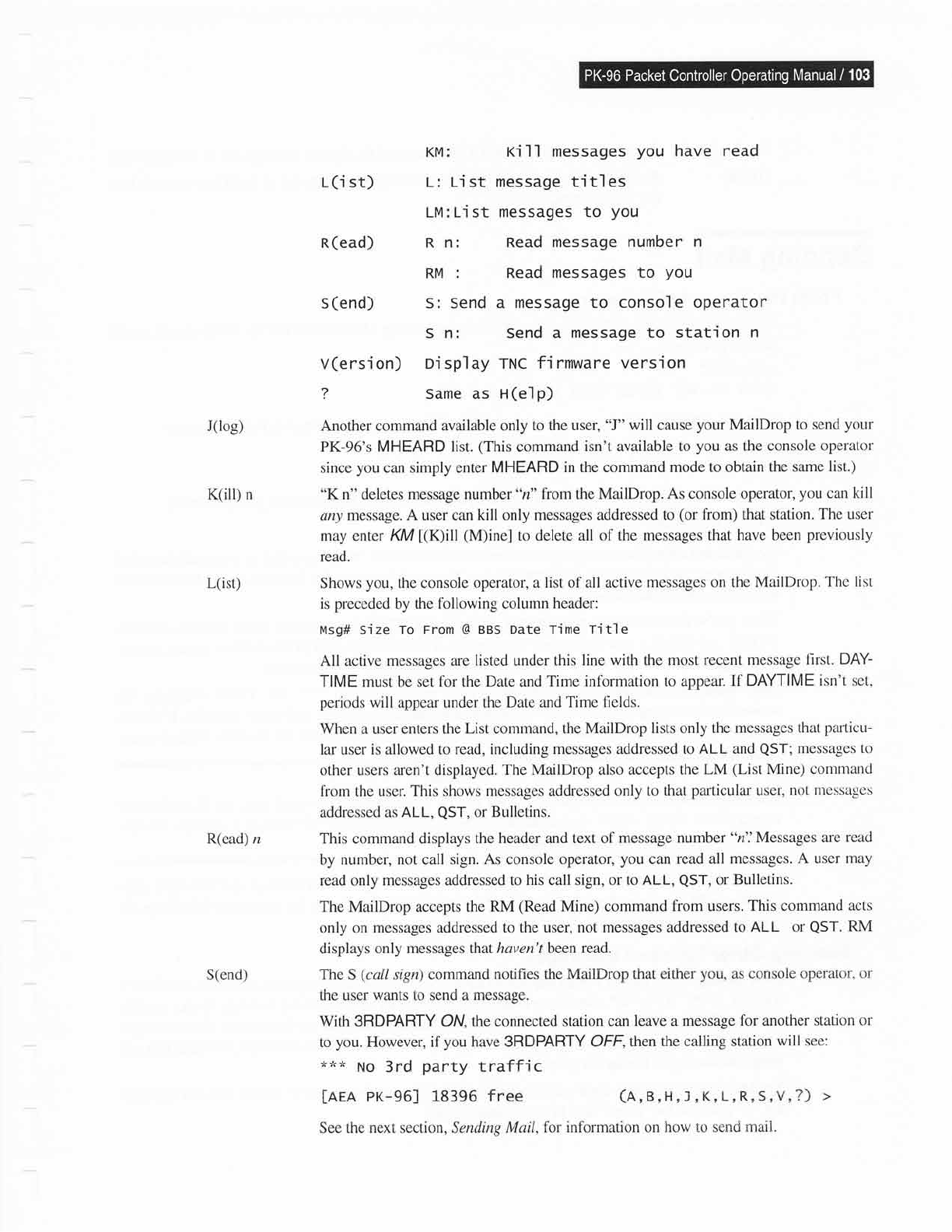
J(log)
K(ill) n
L(ist)
R(ead) n
S(end)
KM: Kill
messages
you
have read
t-
(i
st)
L : L'i st message ti tl
es
n(ead)
s
(end)
LM:List messages
to
you
R n: Read
message number
n
RM : Read
messages to
you
s: send
a message to console
operator
S
n: Send a
message to station
n
v(ers'ion)
oi
spl
ay TNc f
i rmware vers
j
on
? Same
as
H(elp)
Another command available
only to the user,
"J"
will cause
your
MailDrop to
send
your
PK-96's MHEARD list.
(This
command
isn't available
to
you
as the
console operator
since
you
can simply enter MHEARD
in the command
mode to obtain
the same
list.)
"K n" deletes message number
"n"
from the MailDrop.
As console operator,
you
can kill
d,?y message. A user can kill only
messages addressed to
(or
from) that station.
The user
may enter KM
t(K)ill
(M)inel
to delete
all of the messages
that have been
previously
read.
Shows
you,
the console operator,
a list of all active
messages on the
MailDrop.
The list
is
preceded
by the following column
header:
Msg# Size
To From
@
BBS Date rime
ritle
All active messages are
listed under this line
with
the
most recent
message first.
DAY-
TIME must be set
for
the
Date and Time information to
appear. If
DAYTIME isn't set,
periods will
appear under
the Date and Time
fields.
When a
user enters the List command,
the MailDrop lists only
the messages
that
parlictt-
lar user is allowed to read,
including messages addressed
to ALL and
QST;
messages to
other users aren't displayed.
The MailDrop also accepts
the LM
(List
Mine) command
from the user. This shows messages
addressed only to that
parlicular
user,
not messages
addressed
as ALL,
QST,
or
Bulletins.
This
command
displays the
header
and
text of message
number
"n'.'Messages are
read
by number,
not
call
sign. As console operator,
you
can
read all messages.
A
user
may
read only
messages addressed to
his
call sign,
or to ALL,
QST,
or Bulletins.
The
MailDrop
accepts
the RM
(Read
Mine) command from
users. This command
acts
only on
messages
addressed
to the user,
not messages addressed to
ALL or
QST.
RM
displays only
messages that haven'l been
read.
The
S
(call
slgn) command
notifies the MailDrop that either
you,
as console operator.
or
the user wants to send a message.
With 3RDPARTY ON, the connected
station can
leave
a
message
for another station
or
to
you.
However, if
you
have 3RDPARTY
OFF,
then
the
calling station
will see:
**tr
No
3rd
party
traffi c
IAEA
PK-96] 18395 free
See the next section, Sending
Mail, for information
on how to send
mail










