Specifications
Table Of Contents
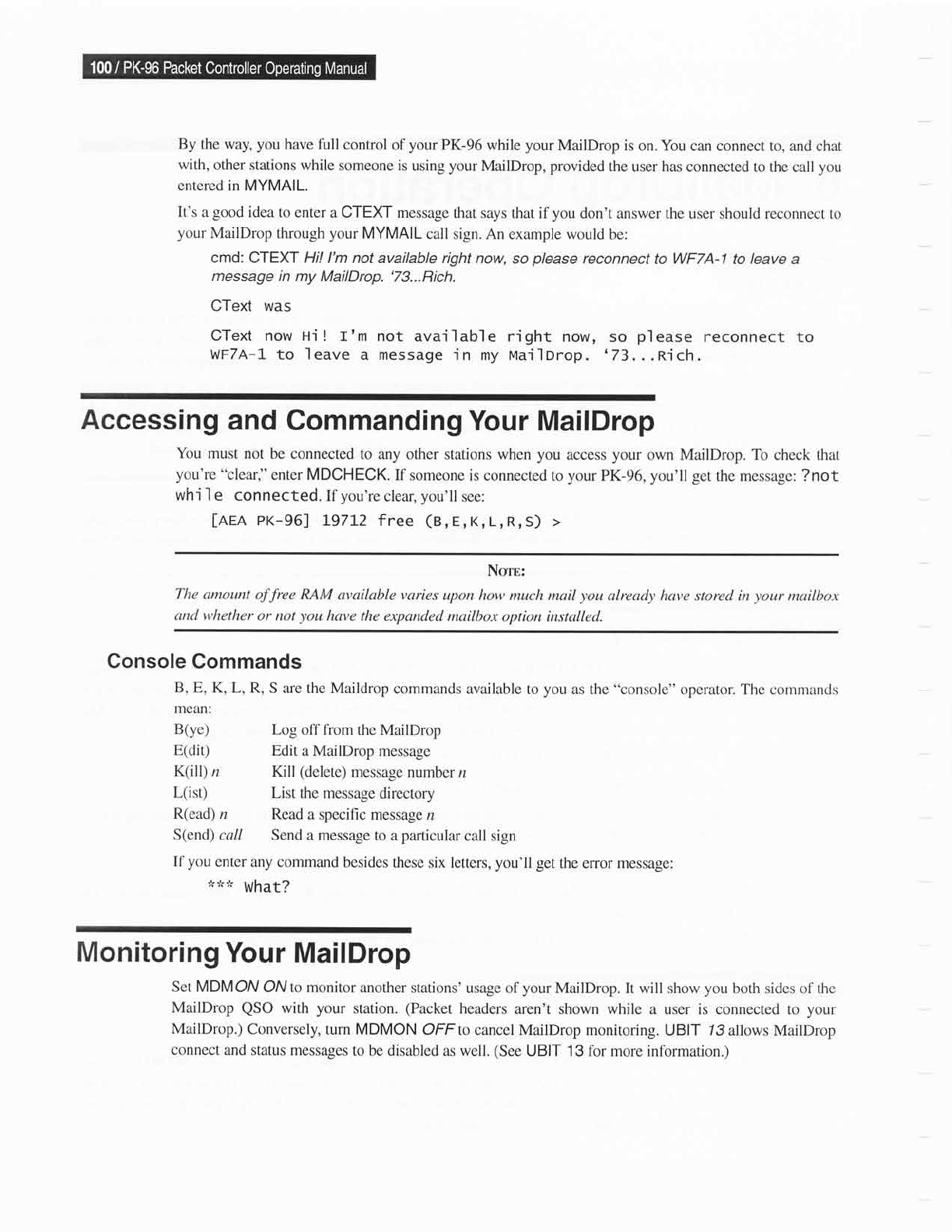
By the way,
you
have
full control of
your
PK-96
while
your
MailDrop is
on. You can connect to, and
chat
with,
other stations while
someone
is using
your
MailDrop,
provided
the user has
connected to the
call
yor"r
entered in MYMAIL.
It's
a
good
idea
to enter a
CTEXT message that
says that if
you
don'[
answer the user should reconnect
to
your
MailDrop
through
your
MYMAIL
call
sign. An example would
be:
cmd: CTEXT Hi! Ih
not available right
now, so
please
reconnect
to WFTA-| to leave a
message in
my MailDrop.
'73...Rich.
CText was
CText now Hi!
r'm not available
right now,
so
please
reconnect
to
wFTA-1
to leave
a message
in my uailorop.
'73..,nich.
Accessing
and
Commanding
Your MailDrop
You
must not
be connected to
any other stations when
you
access
your
own
MailDrop. To
check that
you're
"clearl'
enter MDCHECK.
If someone is
connected to
your
PK-96,
you'll get
the message: ?not
whi
I e connected.
If
you're
clear,
you'll
see:
[aen
pr-96]
t97L2
free
(e,E,K,L,R,S)
>
Ncna:
The amount
of
free
RAM
available varies
upon how much
mail
you
already have
stored in
your
mailbox
cuttl whether
or not
you
have
the expanded
mailbox option installed.
Console
Commands
B, E, K, L,
R, S are
the Maildrop
commands available
to
you
as the
"console"
operator. The commands
mean:
B(ye)
Log ofl f'rom
the MailDrop
E(di|
Edit
a
MailDrop
message
K(ill)
n Kill
(delete)
message number
n
L(isD
List
the
message
directory
R(ead)
n
Read a
specific message n
S(end) cal/
Send a message
to a
particular
call sign
If you
enter
any command
besides
these six letters,
you'll get
the enor message:
r<rrJ.
What?
Monitoring
Your
MailDrop
Set MDMON
ON
to monitor another
stations'
usage of
your
MailDrop. It will
show
you
both sides of the
MailDrop
QSO
with
your
station.
(Packet
headers
aren't shown while
a user is connected to
your
MailDrop.)
Conversely,
turn MDMON
OFFto cancel MailDrop
monitoring.
UBIT
/3
allows MailDrop
connect
and status messages
to be
disabled as well.
(See
UBIT 13 for more infbrmation.)










