Specifications
Table Of Contents
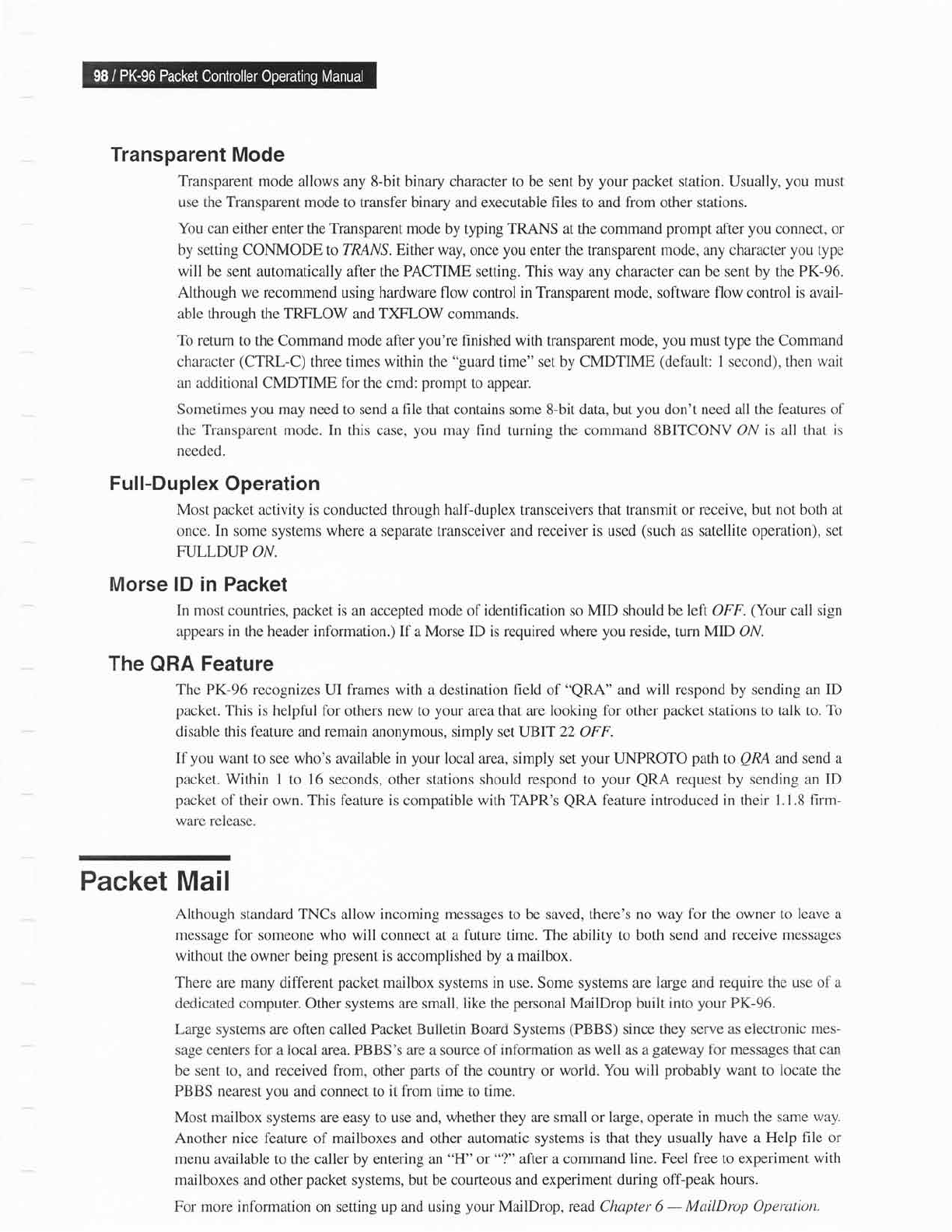
Transparent Mode
Transparent mode
allows any S-bit binary character to be sent by
your packet
station. Usually,
you
must
use the Transparent mode to transfer binary and
executable
files to and from other
stations.
You can
either enter the Transparent mode by typing
TRANS
at the command
prompt
after
you
connect. or
by
setting CONMODE to fRdVS. Either way, once
you
enter
the transparent mode, any character
you
type
will
be sent automatically after the PACTIME setting. This way any character can be sent by the PK-96.
Although
we recommend using hardware flow control in Transparent mode, software flow control
is
avail-
able through the TRFLOW and
T)GLOW
commands.
To return
to the Command mode after
you're
finished with transparent mode,
you
must type the Command
character
(CTRL-C)
three times within the
"guard
time"
set by CMDTIME
(default:
I second), then
wait
an additional
CMDTIME
for
the cmd:
prompt
to appear.
Sometimes
you
may need
to send a
file
that contains some S-bit data, but
you
don't
need
all the
features of
the Transparent mode. In
this
case,
you
may
find
turning
the
command
SBITCONV ON is all that
is
needed.
Full-Duplex
Operation
Most
packet
activity is conducted through half-duplex transceivers that transmit or
receive,
but
not both at
once. In some systems where a separate transceiver
and
receiver is used
(such
as satellite operation),
set
FULLDUP ON.
Morse lD in Packet
In most countries,
packet
is
an accepted mode of identification so
MID
should be
left
OFF.
(Your
call sign
appears in the header information.) If a Morse ID is required where
you
reside, turn MID ON.
The
QRA
Feature
The PK-96
recognizes UI frames with a destination field of
"QRA"
and will respond by sending
an ID
packet.
This is helpful for others new to
your
area that are looking
fbr
other
packet
stations
to talk to.
To
disable this f'eature and remain anonymous, simply set UBIT 22 OFF.
If you
want to see who's available in
your
local
area,
simply set
your
UNPROTO
path
to
QRA
and send
a
packet.
Within 1
to
16
seconds, other stations should respond to
your
QRA
request by sending an ID
packet
of their own. This feature is compatible with TAPR's
QRA
feature introduced in their I
.l .8 firm-
ware
release.
Packet
Mail
Although
standard
TNCs
allow
incoming
messages to be saved, there's
no way fbr the owner to leave a
message
fbr someone who will connect at a future time. The ability to both send and
receive messages
without the owner being
present
is accomplished by a mailbox.
There
are many different
packet
mailbox systems in use. Some systems are large and
require the use of a
dedicated
computer. Other systems are small,
like
the
personal
MailDrop built into
your
FK-96^
Large systems
are
often called Packet Bulletin Board Systems
(PBBS)
since they serve
as electronic
mes-
sage centers for
a
local area. PBBS's are
a
source of information as
well
as a
gateway
for messages that can
be sent to, and received from, other
parts
of the country or world.
You will
probably
want to locate the
PBBS
nearest
you
and connect to
it from
time to time.
Most mailbox
systems
are
easy to
use and, whether they are small or
large,
operate
in much the same
way.
Another nice feature of mailboxes and other automatic systems
is that they usually
have a Help file or
menu
available to the caller by
entering an "H" or
"?"
after a command
line. Feel free to experiment
with
mailboxes
and other
packet
systems, but be courteous and
experiment during off-peak
hours.
For more
infbrmation on setting up
and
using
your
MailDrop,
read Chapter 6 - MailDrop
Operurion"










