Specifications
Table Of Contents
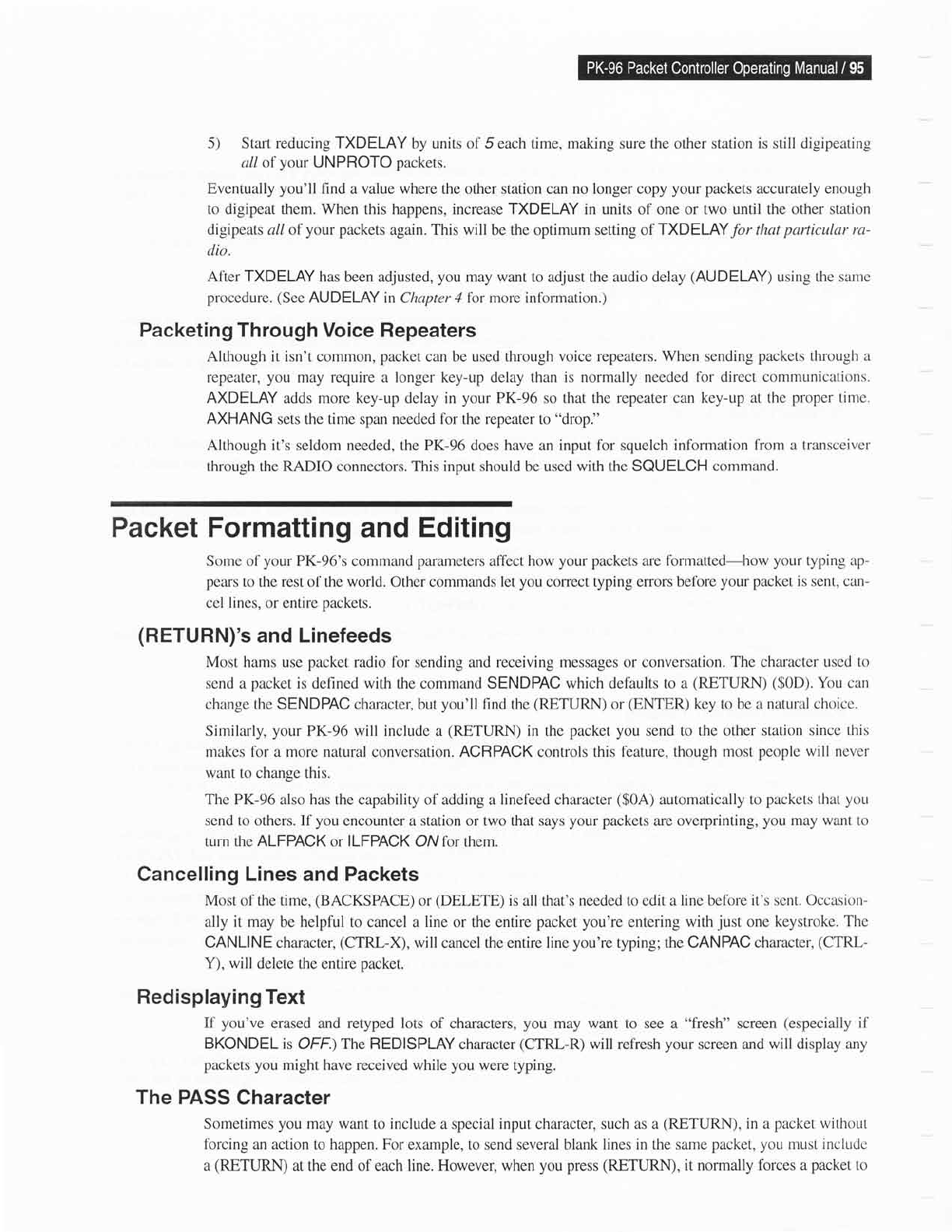
5)
Start
reducing TXDELAY
by units of 5 each time, making sure the other station
is
still digipeating
all of
your
UNPROTO
packets.
Eventually you'll
hnd a value
where
the other station can
no
longer copy
your
packets
accurately
enough
to
digipeat them.
When
this happens, increase TXDELAY in units of one or two until the other
station
digipeats all
of
your packets
again.
This
will be the optimum setting of TXDELAY
for
that
particular
ra-
dio.
After TXDELAY has
been adjusted,
you
may want to adjust the audio delay
(AUDELAY)
using
the same
procedure.
(See
AUDELAY in Chapter 4 for more information.)
(RETURN)'s
and Linefeeds
Packeting
Through
Voice
Repeaters
Although it isn't common,
packet
can
be used
through voice repeaters. When sending
packets
through
a
repeater,
you
may require a longer key-up delay than
is normally needed for direct communications.
AXDELAY
adds more key-up delay in
your
PK-96
so
that
the
repeater can key-up at
the
proper
time.
AXHANG
sets the
time
span needed
for
the
repeater
to
"drop."
Although it's
seldom
needed, the PK-96
does
have an input for squelch information
from a transceiver
through the RADIO connectors. This input should
be
used with the SQUELCH
command.
Packet Formatting
and
Editing
Some of
your
PK-96's command
parameters
affect how
your packets
are formatted-how
your
typing ap-
pears
to the
rest
of the
world.
Other commands
let
you
cotrect
typing errors before
your packet
is sent, can-
cel lines, or entire
packets.
Most hams
use
packet
radio for sending and receiving messages or conversation.
The character
used to
send
a
packet
is
deflned
with
the command SENDPAC
which defaults to a
(RETURN)
($0D).
You
can
change the SENDPAC character,
but
you'll
find the
(RETURN)
or
(ENTER)
key
to
be a natural choice.
Similarly,
your
PK-96 will include a
(RETURN)
in the
packet you
send
to the other station since
this
makes fbr a more natural conversation. ACRPACK controls this feature, though
most
people will never
want
to change this.
The PK-96 also has the capability of
adding a
linefeed
character
($0A)
automatically to
packets
that
you
send to others. If
you
encounter a
station
or two that says
your packets
are
overprinting,
you
may
want
to
turn the ALFPACK or ILFPACK
ONfor them.
Cancelling Lines and Packets
Most
of the
time,
(BACKSPACE)
or
(DELETE)
is all that's
needed
to edit
a line
befbre
it's scnt. Occasion-
ally it may
be
helpful
to cancel a
line
or the entire
packet you're
entering
with
just
one keystroke.
The
CANLINE character,
(CTRL-X),
will cancel the entire line
you're
typing; the CANPAC
character,
(CTRL-
Y), will
delete the entire
packet,
Redisplaying Text
If you've
erased and retyped lots
of characters,
you
may
want
to see a
"fresh" screen
(especially
if
BKONDEL is
OFE) The REDISPI-AY
character
(CTRL-R.)
will refresh
your
screen and will display
any
packets you
might have received while
you
were
typing.
The
PASS
Character
Sometimes
you
may
want
to include a special input character, such as
a
(RETURN),
in a
packet
withoLrt
forcing an action
to happen. For example, to send several blank
lines
in the same
packet, you
must
inclLrdc
a
(RETURN)
at the end of each line.
However, when
you press
(RETURN),
it normally
forces a
packet
to










