Specifications
Table Of Contents
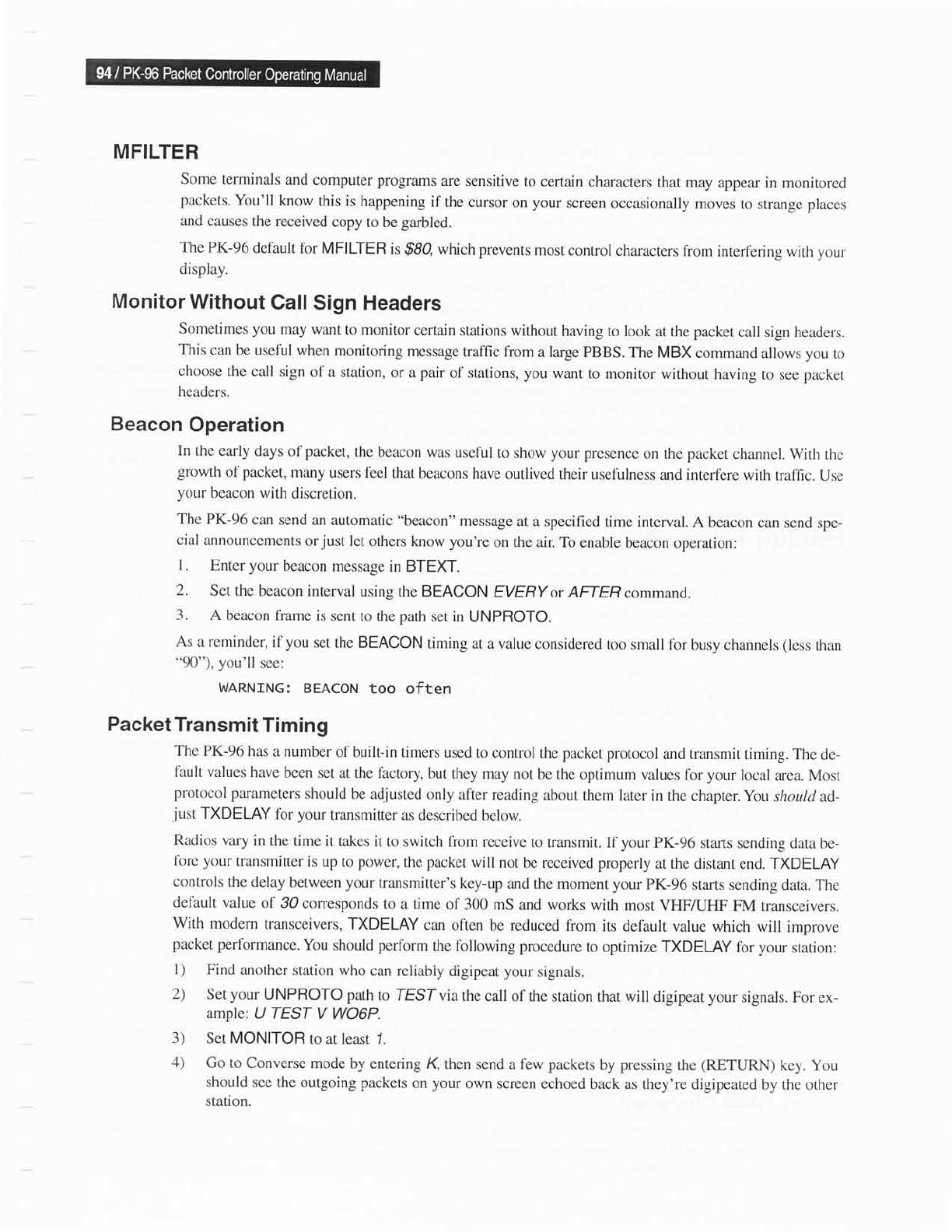
MFILTER
Some terminals
and
computer
programs
are
sensitive
to certain
characters
that
may appear
in monitored
packets.
You'11
know
this is
happening
if the
cursor
on
your
screen
occasionally
moves
to strange
places
and
causes
the received
copy
to be
garbled.
The
PK-96 default
for
MFILTER
is .S80
which prevents
most control
characters
from interf'ering
with your
display.
Monitor
Without
Gall
Sign Headers
Sometimes
you
may
want
to monitor
certain
stations without
having
to look
at the
packet
call
sign headers.
This
can be
useful when
monitoring
message
traffic
from
aluge PBBS.
The MBX
command
allows
you
to
choose the call
sign
of a station,
or a
pair
of stations,
you
want to monitor
without
having
to see
packet
headers.
Beacon
Operation
In
the early
days of
packet,
the
beacon was
useful
to show your presence
on
the
packet
channel. With
the
growth
of
packet,
many
users
feel that
beacons
have outlived
their
usefulness
and interfere
with tralllc.
Use
your
beacon with
discretion.
The
PK-96 can
send an automatic
"beacon"
message
at a specified
time interval.
A beacon
can send
spe-
cial
announcements
orjust let
others know you're
on the
air. To
enable beacon
operation:
l.
Enter
your
beacon
message
in BTEXT.
2.
Set the
beacon interval
using
the BEACON
EVERY
or AFTER
command.
3.
A beacon
frame
is sent ro
the
path
set in UNPROTO.
As
a reminder,
if
you
set the BEACON
timing
at a value
considered
too small
fbr busy channels
(less
than
"90"),
you'll
see:
wARNTNG:
BEAcoN
too often
Packet
Transmit
Timing
The
PK-96 has
a number
of
builrin dmers
used
to control
the
packet
protocol
and
transmil timing.
The cie-
fault
values have
been
set at the
factory,
but they
may not
be the optimum
values for your
local
area. Most
protocol
parameters
should
be adjusted
only after reading
about
them later
in the
chapter. You should
ad-
just
TXDELAY
for
your
transmitter
as described
below.
Radios
vary
in the
time it takes
it to switch
from receive
to
transmit. If
your
PK-96 starts
sending data
be-
fbre
vour
transmitter
is
up to
power,
the
packet
will not
be received
properly
at
the distant end. TXDELAY
controls
the
delay between your
transmitter's
key-up
and
the moment your
PK-96
starts sending
data. The
default
value
of 3O
corresponds
to a time
of 300 mS
and works
with
most VHFruHF
FM
transceivers.
With
modern
transceivers,
TXDELAY
can often
be reduced
from its
default value
which will improve
packet
perfbrmance.
You
should
perfbrm
the
following
procedure
to optimize
TXDELAY
for
your
station:
1)
Find
another
station who
can reliably
digipeat
your
signals.
2)
Set
your
UNPROTO
path
to TEST
via
the call of
the station
that
will
digipear your
signals. For
ex-
ample:
UTESTVWO6P.
3)
Set MONITOR
to at
least
/.
4)
Go to
Converse mode
by entering
K
then
send
a
few
packets
by
pressing
the
(RETURN)
key. You
should
see the
outgoing
packets
on
your
own screen
echoed
back as
they're digipeated
by
the
other
station.










