Specifications
Table Of Contents
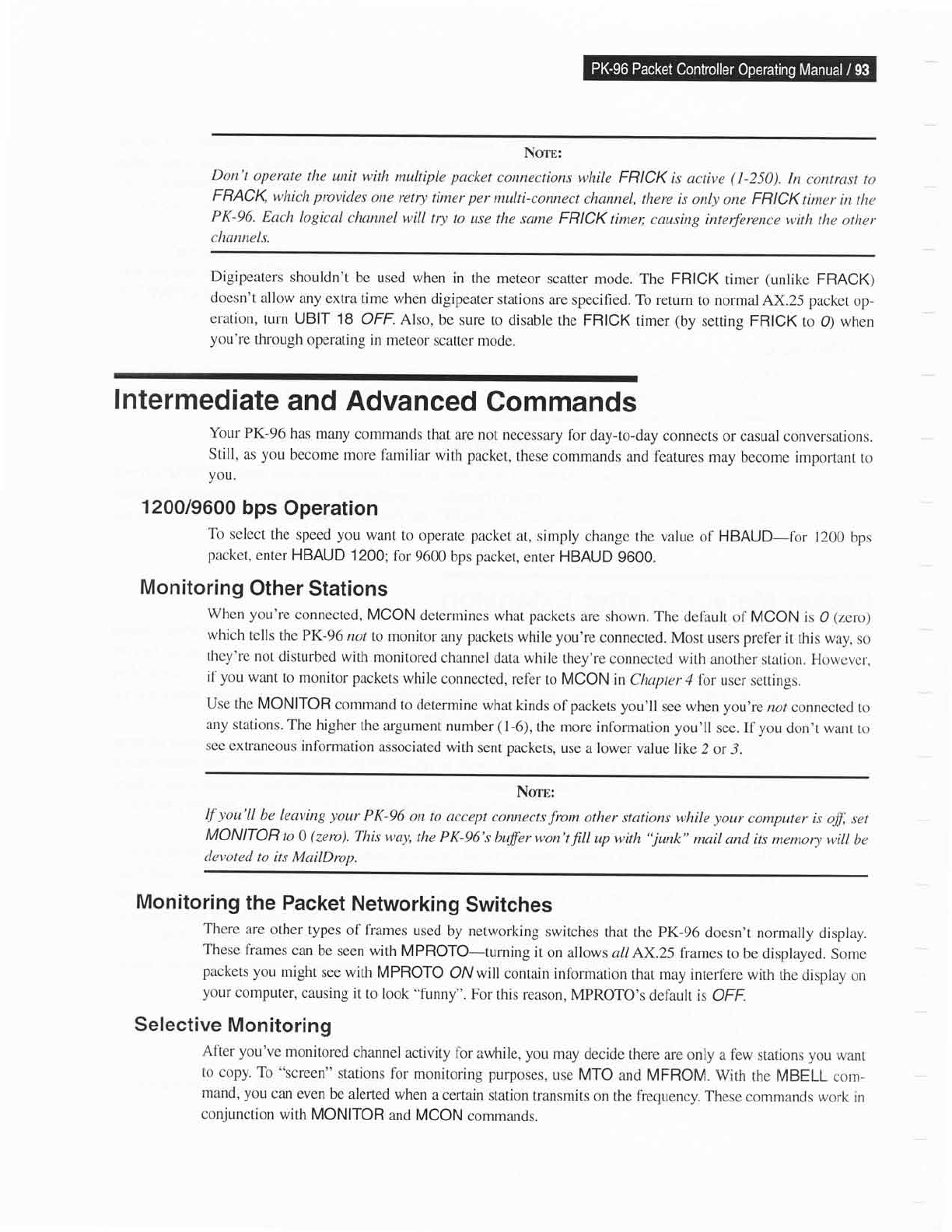
Norrn:
Don't
operate
the unit with
multiple
packet
connections
while FRICK
is
active
(1-250).
In
contra.tt to
FRACK
which provides
one retry timer per
multi-connect
channel,
there is only
one FRICK
timer in
the
PK-96.
Each
logical
channel
will try
to use the
same FRICK
timer, causing
interference with
the other
channels.
Digipeaters
shouldn't
be
used when
in the
meteor
scatter mode. The
FRICK
timer
(unlike
FRACK)
doesn't
allow
any extra time
when
digipeater
stations
are specified.
To return
to
normal
AX,25
packet
op-
eration,
turn UBIT
18
OFF. Also,
be
sure to disable
the FRICK
timer
(by
setting FRICK
ro 0) when
you're
through
operating
in meteor
scatter
mode.
Intermediate
and
Advanced
Commands
Your PK-96
has
many
commands
that are
not necessary
fbr
day-to-day connects
or casual
conversations.
Still,
as
you
become more
familiar
with
packet,
these commands
and features
may
become imponanr
to
you.
1200/9600
bps
Operation
To
select the
speed you
want
to
operate
packet
at, simply
change the value
of HBAUD-for
1200
bps
packer,
enter
HBAUD
1200;
for
9600 bps
packer,
enrer HBAUD
9600.
Monitoring
Other
Stations
When you're
connected,
MCON
determines
what packets
are shown.
The default
of MCON is
0
(zero)
which
tells the
PK-96 ,?ot
to monitor
any
packets
while
you're
connected.
Most
users
prefer
it
this way, so
they'r'e
not
disturbed with
monitored
channel
data while
they're connected
with
another staLion.
Howevcr',
il'you
want
to monitor packets
while
connected,
refer
to MCON in
Chctpter 4lor
user
settings.
Use
the MONITOR
command
to determine
what
kinds
of
packets
you'll
see when you're
nol connected
to
any
stations. The
higher
the
argument
number
(1-6),
the more information
you'll
see.
If you
don't want
to
see
extraneous
infbrmation
associated
with sent
packets,
use a lower
value
like 2
or 3.
Norn:
If you'll
be
leaving
your
PK-96
on to accept
connects
from
other stations
while
your
computer
is
ffi
set
MONITOR
to
0
(zero).
This
way,
the PK-96's
buffer won't
filt
up with
" junk"
mail and its
memory will
be
devoted
to its
MailDrop.
Monitoring
the Packet
Networking
Switches
There
are other
types
of frames
used
by
networking
switches
that
the PK-96
doesn't
normally
display.
These
frames
can
be seen with
MPROTO-turning
it on
allows att AX.25
frames
to be
displayed. Some
packets
you
might
see
with MPROTO
ONwillcontain
information
that
may inrerfere with
the
display on
your
computer,
causing
it
to look
"lunny".
For
this reason,
MPROTO's
default is
OFF.
Selective
Monitoring
After you've
monitored
channel
activity
for awhile, you
may decide
there
are only a few
stations
you
want
to
copy. To
"screen"
stations for
monitoring purposes,
use MTO
and MFROM.
With
the MBELL
com-
mand,
you
can even
be alerted
when
a certain
station
transmits
on
the
frequency.
These
commands work
in
conjunction
with
MONITOR
and
MCON
commands.










