Specifications
Table Of Contents
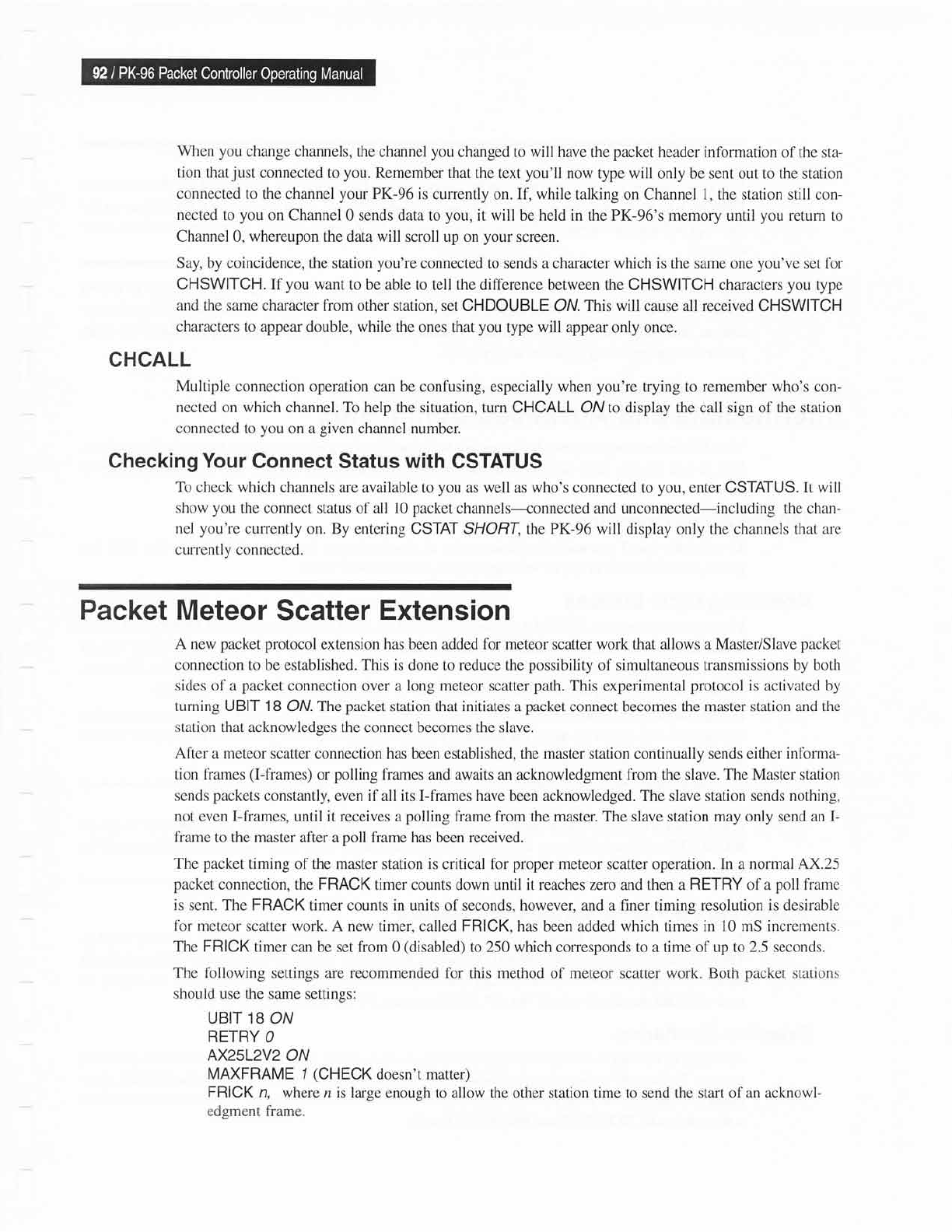
When
you
change channels,
the channel
you
changed to will have
the
packet
header information
of the sta-
tion
that
just
connected to
you.
Remember
that the text
you'll
now
type
will
only be sent out to the station
connected to the
channel
your
PK-96 is
cunently on.
If, while
talking on Channel 1, the station still con-
nected
to
you
on Channel
0 sends data to
you,
it will be held in the PK-96's memory
until
you
return
to
Channel 0, whereupon
the data
will
scroll up on
your
screen.
Say, by coincidence, the station
you're
connected to sends a character which is the same one
you've
set for
CHSWITCH. If
you
want
to be able to tell the difference between
the CHSWITCH characters
you
type
and
the same character from other station,
set CHDOUBLE ON. This will cause all received CHSWITCH
characters to appear
double, while the ones that
you
type
will appear
only once.
CHCALL
Multiple
connection operation
can
be
confusing, especially
when
you're
trying to
remember who's
con-
nected
on
which
channel. To help the situation,
turn CHCALL
ON to display the call sign of the station
connected
to
you
on a
given
channel number,
Checking Your
Connect Status with
CSTATUS
To check which
channels are available to
you
as
well
as
who's
connected
to
you,
enter
CSTATUS.
It will
show
you
the
connect status of all 10
packet
channels---connected and unconnected-including the chan-
nel
you're
curently on.
By
entering CSTAT SHORT,
the
PK-96 will
display only the channels that are
currently
connected.
Packet Meteor
Scatter
Extension
A new
packet protocol
extension has been added for meteor scatter work that allows a Master/Slave
packet
connection to be established. This is
done to
reduce
the
possibility
of simultaneous
transmissions by both
sides of a
packet
connection over a
long
meteor scatter
path.
This experimental
protocol
is
activated
by
turning UBIT 18 ON. The
packet
station that initiates
a
packet
connect becomes the
master
station
and the
station that acknowledges
the connect becomes the slave.
After
a
meteor
scatter connection has been established, the master station continually sends either informa-
tion
frames
(I-frames)
or
polling
frames
and
awaits an
acknowledgment
from
the
slave. The Master station
sends
packets
constantly,
even
if
all
its I-frames
have been acknowledged.
The
slave station sends
nothing,
not even l-frames,
until it receives a
polling
frame from the master. The slave station may only send an
I-
frame
to the master after a
poll
frame has
been
received.
The
packet
timing of the master station is critical for
proper
meteor
scatter operation.
In
a
normal AX.25
packet
connection,
the FRACK timer counts down until it reaches zero and then a RETRY of a
poll
frame
is sent. The FRACK
timer counts in units of seconds, however, and a finer timing resolution is desirable
for
meteor scatter work. A new
timer, called FRICK, has been added which times in
10 mS increments.
The FRICK
timer can be set from 0
(disabled)
to
250 which corresponds
to
a
time of up to
2.5 seconds.
The lbllowing
settings are recommended for
this
method of meteor scatter work. Both
packet
stations
should use the same
settinss:
UBIT 18 ON
RETRY
O
AX25L2V2 0N
MAXFRAME 7
(CHECK
doesn't matter)
FRICK n, where n is large enough
to
allow
the other station time to send the start
of an
acknowl-
edement
frame.










