Specifications
Table Of Contents
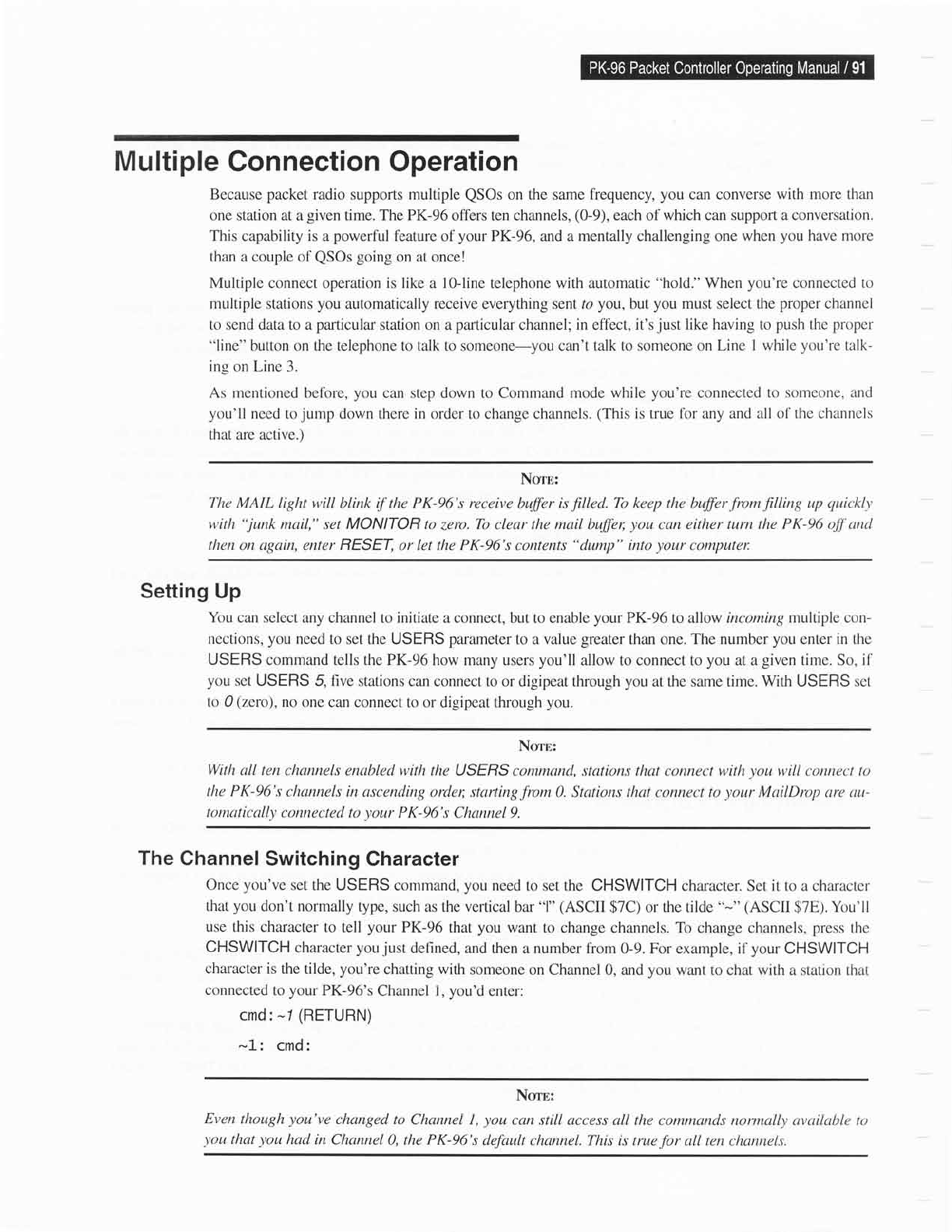
Multiple
Connection Operation
Because
packet
radio supports multiple
QSOs
on
the
same frequency,
you
can converse
with more than
one
station
at
a
given
time. The
PK-96
offers ten channels,
(0-9),
each
of
which can support a conversation.
This
capability is a
powerful
feature of
your
PK-96, and a mentally challenging one
when
you
have more
than a couple of
QSOs
going
on at once!
Multiple
connect operation
is like
a
lO-line
telephone
with
automatic
"hold."
When
you're
connected to
multiple stations
you
automatically receive everything sent /o
you,
but
you
mllst select the
proper
channel
to send data to a
particular
station on a
particular
channel; in effect, it's
just
like having
to
push
the
proper
"line"
button on the telephone to talk to someone-you can't talk to someone on
Line I while
you're
talk-
ing on Line
3.
As mentioned
befbre,
you
can step down to Command
mode while
you're
connected to someone,
and
you'll
need
to
jump
down there in order to change channels.
(This
is
true
for any and all of the channcls
that are
active.)
Nonn:
Tlrc MAIL
light will blink if the P K-96's receive
bffir
is
filled.
Tb keep the buffer
from filling
up
quicklt,
with
"junk
mail," set MONITOR to
zero.
Tb
clear the
mail
buffer
you
can either turn the
PK-96
oJJ'cLnd
tlrcn on again, enter RESET,
or let the
PK-96's
contents
"dump"
into
your
computer.
Setting Up
You can
select any channel to initiate a connect, but to enable
your
PK-96
to
allow incoming multiple con-
nections,
you
need to set the USERS
parameter
to a
value
greater
than one.
The number
you
enter in the
USERS
command tells the PK-96 how many
users
you'll
allow to connect to
you
at a
given
time. So, if
you
set
USERS 5, five stations
can connect to or digipeat through
you
at the same time. With USERS sct
to 0
(zero),
no one can connect
to or digipeat through
you.
NorB:
With
ell ten channels
enabled with the USERS
command, stations that connect
with
you
will
corurcct
to
the PK-96's
channels in
ascending orcler starting
from
0.
Stations that connect to
your
MailDrop
are
ou-
tomatically
connected to
your
PK-96's
Channel 9.
The
Channel
Switching
Gharacter
Once
you've
set
the USERS command,
you
need to set the
CHSWITCH character. Set it to a character
that
you
don't normally
type, such as
the
vertical
bar
"1"
(ASCII
$7C)
or
the
tilde
"-"
(ASCII
$7E).
You'll
use this character
to tell
your
PK-96
that
you
want
to change channels. To change
channels,
press
the
CHSWITCH
character
you
just
defined, and then
a
number
from 0-9. For
example,
if
your
CHSWITCH
character is the
tilde,
you're
chatting with
someone on Channel
0,
and
you
want ro chat with a station that
connected
to
your
PK-96's
Channel 1,
you'd
enter:
cmd:
-.t
(RETURN)
-1:
cmd:
Norn:
Even
though
you've
changed to
Channel l,
you
can
still access all the commands
normally available to
you
that
you
had
in Channel 0, the
PK-96's default
channel. This is true
for
all ten channeLs.










