Specifications
Table Of Contents
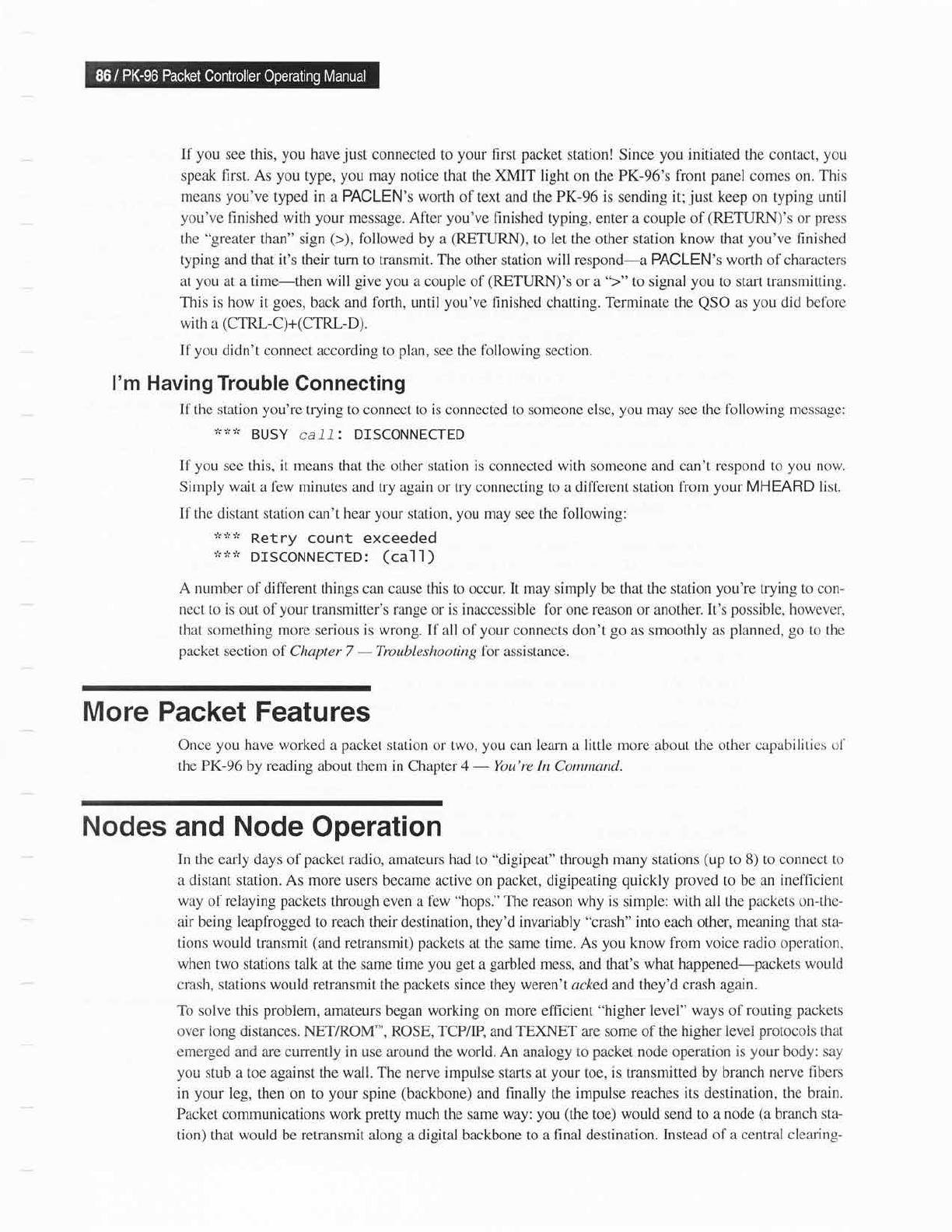
If
you
see this,
you
have
just
connected to
your
first
packet
station! Since
you
initiated the contact,
you
speak
first. As
you
type,
you
may notice that the XMIT light on the PK-96's front
panel
comes on.
This
means
you've
typed in a PACLEN's worth
of text and the
PK-96 is
sending
it;just keep on typing until
you've
frnished with
your
message.
After
you've
finished typing, enter a couple of
(RETURN)'s
or
press
the
"greater
than" sign
(>),
followed by a
(RETURN),
to let the other station know that
you've
finished
typing and that it's their tum to transmit. The
other station
will respond-a PACLEN's worth of characters
at
you
at a time-then will
give you
a couple of
(RETURN)'s
or a'5" to signal
you
to start transmitting.
This is how it
goes,
back
and forth,
until
you've
finished chatting.
Terminate
the
QSO
as
you
did before
with
a
(CTRL-C)+(CTRL-D).
If
you
didn't connect according to
plan,
see the fbllowing section.
I'm Having Trouble
Connecting
If
the station
you're
trying to connect to is connected to someone else,
you
may see the following
message:
"J.'T
BUSY
CAff:
DISCONNECTED
If
you
see this,
it means
that the other station is connected with someone and can't respond
to
yoll
now.
Sirnply wait a few minutes and try again
or try connecting to a different station
fiom
your
MHEARD list.
If the distant station
can't
hear
your
station,
you
may see the
following:
riJrJr
Retry count exceeded
rrrrrr
DrscoNNEcrED:
(cal
I
)
A number
of different things can cause this to occur. It may simply be that the station
you're
trying to con-
nect to is out of
your
transmitter's range
or
is inaccessible for
one
reason
or another.
It's
possible,
however,
that
something
more
serious is wrong. If all of
your
connects don't
go
as smoothly as
planned, go
to the
packet
section of Chapter
7
- Troubleshooting fbr
assistance.
More Packet Features
Once
you
have worked a
packet
station
or
two,
you
can
learn
a
little more about the other capabilities
ol'
the
PK-96
by reading about them in Chapter 4
-
You're In Command.
Nodes
and
Node
Operation
In
the early days of
packet
radio, amateurs had to
"digipeat"
through many stations
(up
to 8) to connect
to
a distant station. As more
users became active on
packet,
digipeating
quickly proved
to be
an inefficient
way
of
relaying
packets
through even a few
"hops."
The reason why is simple: with all the
packets
on-the-
air being leapfiogged to reach
their destination, they'd invariably
"crash"
into each other,
meaning that sta-
tions would transmit
(and
retransmit)
packets
at the same time. As
you
know from voice
radio operation.
when
two stations talk at the same time
you
get
a
garbled
mess, and that's what happened-packets
would
crash, stations would retransmit
the
packets
since they
weren't
acked and
they'd crash again.
To solve this
problem,
amateurs
began
working
on more efficient
"higher
level"
ways
of
routing
packets
over long distances. NET/ROM*', ROSE,
TCPD, and
TE)O{ET are some of the higher level
protocols
that
emerged and
are currently in use around the world. An analogy to
packet
node operation
is
your
body: say
you
stub a toe against the wall. The nerve impulse starts at
your
toe, is transmitted by branch
nerve fibers
in
your
leg, then on to
your
spine
(backbone)
and finally the
impulse reaches its destination,
the brain.
Packet
communications
work
pretty
much
the
same way:
you
(the
toe)
would send to a node
(a
branch
sta-
tion) that would be retransmit along a digital backbone to a final destination.
Instead of a
central clearing-










