Specifications
Table Of Contents
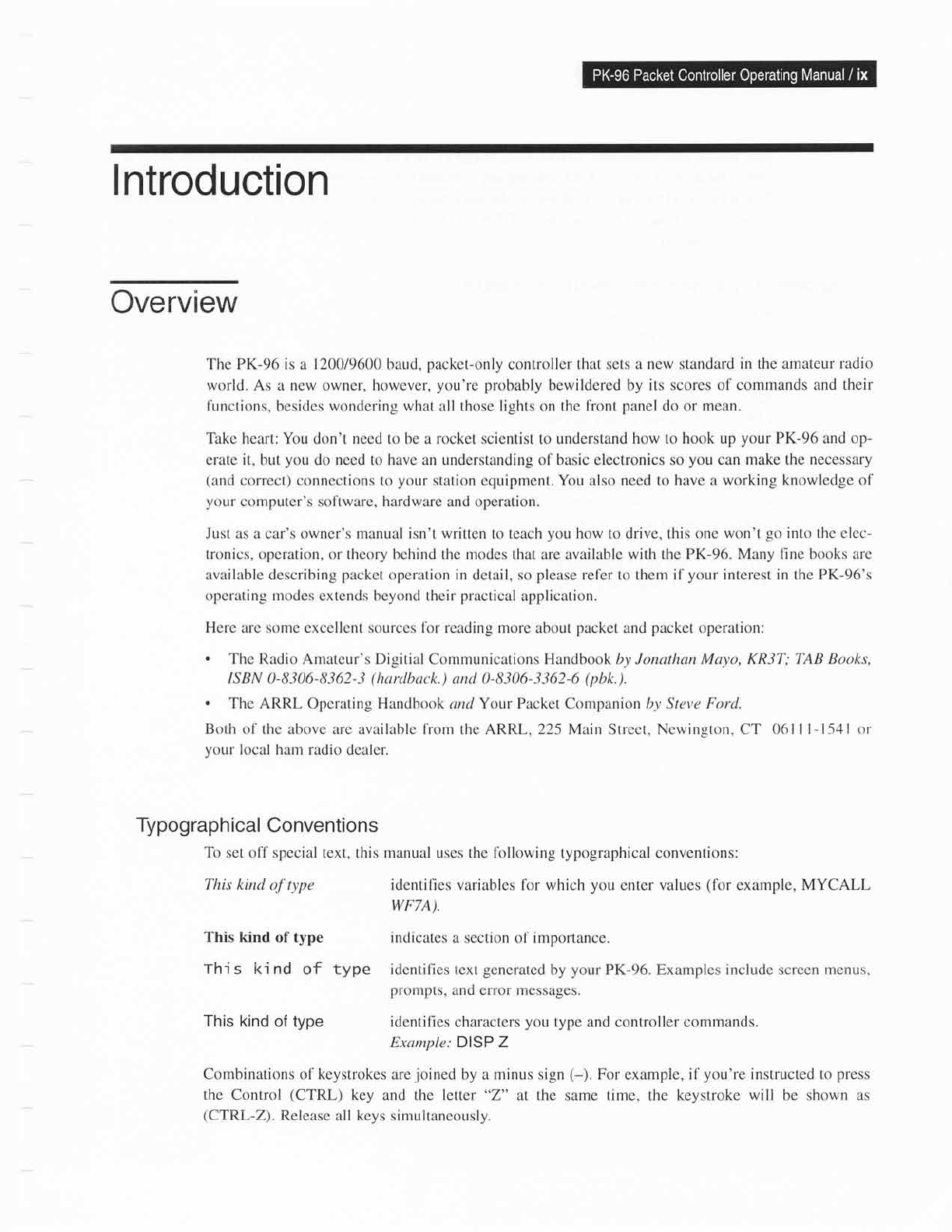
Introduction
Overview
The PK-96 is a 1200/9600 baud,
packet-only
controller
that sets a new standard
in the amateur
radio
world. As a new owner, however,
you're probably
bewildered by
its scores of commands
and their
functions, besides wondering what all those lights on the front
panel
do
or mean.
Take heart: You don't need to
be
a rocket scientist
to
understand how to
hook up
your
PK-96 and op-
erate it,
but
you
do
need
to
have
an understanding of basic electronics
so
you
can make the
necessary
(and
correct) connections to
your
station
equipment.
You also need to have a
working knowledge of
your
computer's
software,
hardware
and operation.
Just as a car's owner's manual isn't written to teach
you
how to drive, this
one won't
go
into the elec-
tronics, operation, or theory behind the modes
that
are available with the PK-96.
Many fine books are
available
describing
packet
operation in detail, so
please
ref'er to them if
your interest in the PK-96's
operating
modes
extends beyond their
practical
application.
Here are some excellent sources fbr reading
more about
packet
and
packet
operation:
.
The Radio Amateur's
Digitial Communications Handbook by Jonathan
Mayo, KR3T; TAB Books,
ISBN
0-8306-8362-3
(hardback.)
and 0-8306-3362-6
(pbk.).
.
The ARRL
Operating
Handbook
and
Your
Packet Companion
by
Steve
Ford.
Both of the above
are
available from
the ARRL. 225 Main Street. Newington. CT
06lll-1541 or
your
local ham radio
dealer.
Typog raphical
Conventions
To
set off special text, this manual uses the fbllowing
typographical
conventions:
This
kind of type
This
kind of type
rhi
s
ki
nd of type
This kind
of type
Combinations of keystrokes
are
joined
by a minus sign
(-).
For example,
if
you're
instructed to
press
the Control
(CTRL)
key and the letter
"2"
at the same time, the
keystroke will be shown as
(CTRL-Z)"
Release all kevs
simultaneouslv.
identifies
variables for which
you
enter values
(for
example,
MYCALL
wFTA).
indicates a section of importance.
identifles
text
generated
by
your
PK-96. Examples
include screen menus,
prompts,
and error
messages.
identifies
characters
you
type and controller commands.
Example:
DISP Z










