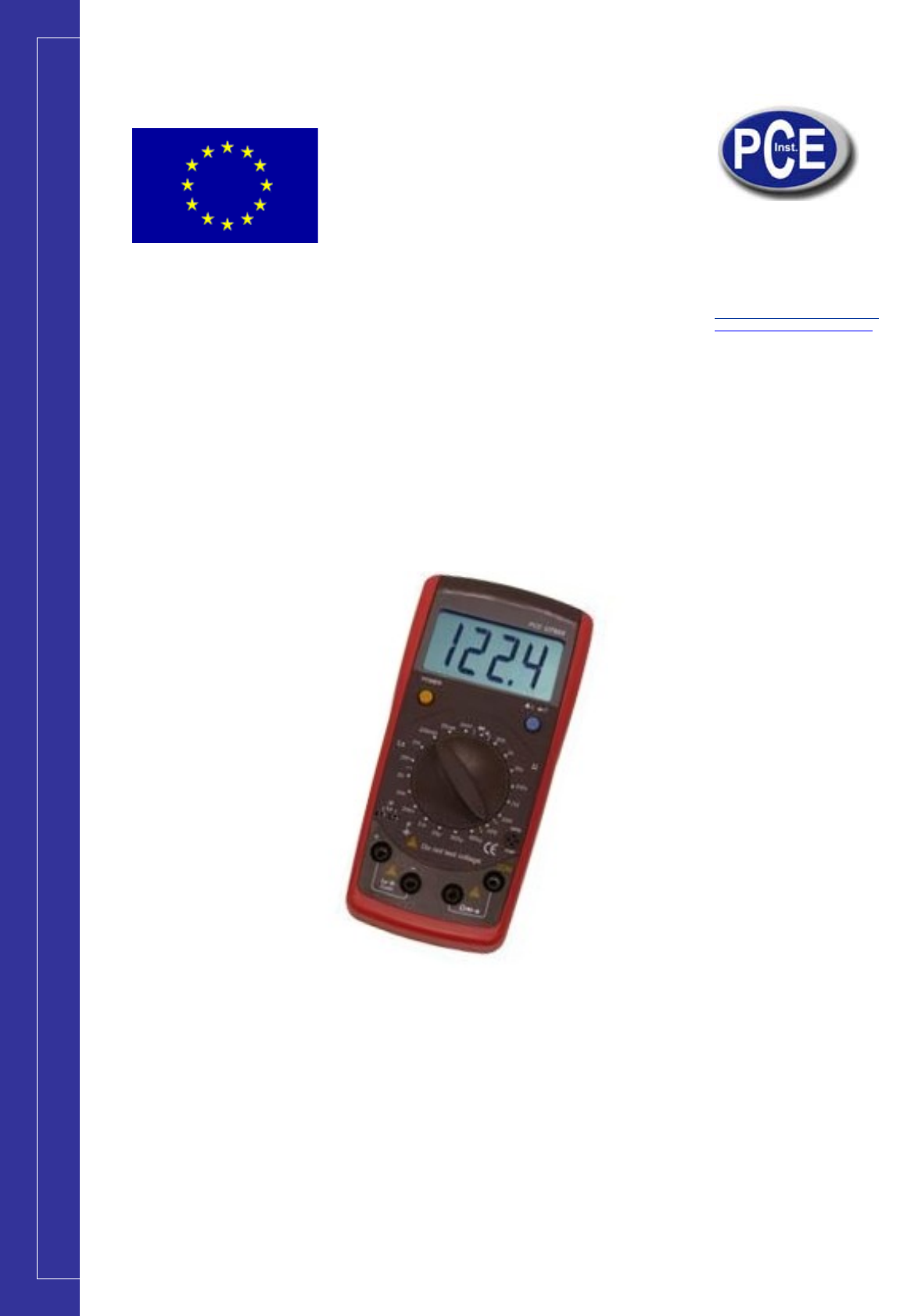www.pce-industrial-needs.com Tursdale Technical Services Ltd Unit N12B Tursdale Business Park Co. Durham DH6 5PG United Kingdom Phone: +44 ( 0 ) 191 377 3398 Fax: +44 ( 0 ) 191 377 3357 info@tursdaletechnicalservices.co.uk http://www.industrial-needs.
info@tursdaletechnicalservices.co.uk Table of contents Overview .................................................................................................................................................. 3 Safety Information ................................................................................................................................... 3 Rules for Safe Operation ........................................................................................................................
info@tursdaletechnicalservices.co.uk Overview This Operating Manual covers information on safety and cautions. Please read the relevant information carefully and observe all the Warnings and Notes strictly. Warning To avoid electric shock or personal injury, read the “Safety Information” and “Rules for Safety Operation” carefully before using the Meter.
info@tursdaletechnicalservices.co.uk - Disconnect circuit power and discharge all high-voltage capacitors before testing resistance, continuity, capacitance or diodes. Replace the battery as soon as the battery indicator appears. With a low battery, the Meter might produce false readings that can lead to electric shock and personal injury. Remove test clips from the Meter and turn the Meter power off before opening the Meter case.
info@tursdaletechnicalservices.co.uk 1. LCD Display 2. Data Hold (UT602) or L-C switch (UT603) 3. Transistor Jack 4. Resistance, Diode and Continuity Input Terminal 5. Capacitance Input Terminal (UT602) or Capacitance and Inductance Input Terminal (UT603) 6. Rotary Switch 7. Power. Functional Buttons Below table indicated for information about the functional button operations.
info@tursdaletechnicalservices.co.uk Measurement Operation - Make sure the low Battery Display is not on, otherwise false readings may be provided. Pay extra attention to the symbol, before carrying measurement, which is located besides the input terminals of the meter. A. Measuring Resistance Warning To avoid damages to the Meter or to the devices under test, disconnect circuit power and discharge all the high-voltage capacitors before measuring resistance.
info@tursdaletechnicalservices.co.uk 3. Connect the test clips across with the object being measured. The measured value shows on the display. Note When measuring at 20Ω and 200Ω range, the test clips can add 0.1 to 0.3 error to resistance. To obtain precise readings in these low-resistance measurement, that is the range 20Ω and 200Ω, short circuit the input terminals before hand and record the reading obtained (called this reading as X). (X) is the additional resistance from the test clips.
info@tursdaletechnicalservices.co.uk To test for continuity, connect the Meter as below: terminal and the black test clip into the COM terminal. 1. Insert the red test clip into the Ω . 2. Set the rotary switch to 3. Connect the test clips across with the object being measured. 4. The beeper comes on continuously when the resistance value of the tested circuit 10Ω.
info@tursdaletechnicalservices.co.uk D. Inductance Measurement To test the inductance, please follow the following procedure: 1. Set the rotary switch to Lx measurement mode. 2. If the tested inductance value is unknown, use the maximum measurement position and decrease the range step by step until a satisfactory reading is obtained. 3. Insert the test clips into the corresponding Lx input terminals. 4. Use the test clips to clip the inductance to carry out the testing. 5.
info@tursdaletechnicalservices.co.uk General Specifications - Fused Protection for Inductance Input Terminal (UT602): 0.315A, 250V, fast type fuse, 5x20 mm. Fuse Protection for Inductance and capacitance Input terminal (UT603): 0.315A, 250V, fast type fuse, 5x20 mm. Maximum Display: Display: 1999. Measurement Speed: Update 2-3 times/second. Polarity: Auto. (Display “_” when negative) Overloading: Display “1” Range: Manual Ranging Temperature: Operating: 0ºC-40ºC (32ºF – 104ºF).
info@tursdaletechnicalservices.co.uk Remarks: - Overload protection: 250V DC or AC rms at all ranges. - At 20MΩ range, short circuit test lead, LCD displaying 12 digits is normal. During measurement minus these 12 digits from the obtained reading. - When measuring 20Ω and 200Ω range, short circuit test clips to display the resistance value of the test lead. Subtract this value from the measurement value to obtain the correct tested value. B.
info@tursdaletechnicalservices.co.uk D. Inductance Test Remarks: - Measure of Inductance: 1H=10^3 mH = 10^8µ. - Overload Protection: 0.315A, 250V, fast type fuse, Ф5x20 mm E. Transistor Maintenance This section provides basic maintenance information including battery and fuse replacement instruction. Warning Do not attempt to repair or service your Meter unless you are qualified to do so and have the relevant calibration, performance test, and service information.
info@tursdaletechnicalservices.co.uk B. Replacing the Battery Warning To avoid false readings, which could lead to possible electric shock or personal injury, replace the battery as soon as the battery indicator “ ” appears. To replace the battery: 1. Turn the Meter power off and remove all connections from the terminals. 2. Remove the screw from the battery compartment, and separate the battery compartment from the case bottom. 3. Remove the battery from the battery compartment. 4.
info@tursdaletechnicalservices.co.uk 6. Rejoin the battery compartment and the case top, and reinstall the screw. 7. Rejoin the case bottom and case top, and reinstall the screws. 8. Replacement of the fuses is seldom required. Burning of a fuse always results from improper operation. In this direction will find a vision of the measurement technique: http://www.industrial-needs.com/measuring-instruments.