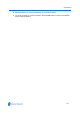User guide
6-1
Networking Menu
Date Time
Set the camera’s time and date format.
When Date Time is selected from the Networking menu. Figure 6-16 the Date Time screen will be
displayed.
Figure 6-16 Date Time screen
Date Time Format
Set the format of the date and time.
Procedure 6-29 Configuring the Time format 24-Hour
1 Select Date Time from the Networking menu.
2 In the Date Time Format section, check the Camera Time. If it is incorrect it can be altered
using
Procedure 6-32 Setting the Camera Time.
3 Use the check box to enable or disable the Time Format 24-Hour. The default setting is
enabled.