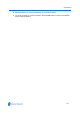User guide
Camera Menu
5-23
4 Select the Resolution from the drop-down menu.
When using PAL, the resolution options are:
• QVGA (320 x 240)
• 1 CIF (352 x 288)
• HVGA (640 x 240)
• 2CIF (704 x 288)
• VGA (640 x 480)
• 4CIF (704 x 576)
• D1 (720x576)
The default PAL resolution is set to 2CIF (704 x 288).
When using NTSC, the resolution options are:
• QVGA (320 x 240)
• 1 CIF (352 x 240)
• HVGA (640 x 240)
• 2CIF (704 x 240)
• VGA (640 x 480)
• 4CIF (704 x 480)
• D1 (720x480)
The default NTSC resolution is set to 2CIF (704 x 240).
5 Once you have chosen your settings, to save the changes select the Apply button or to cancel
the changes select the Refresh button at the bottom of the page.
Procedure 5-26 Setting RSTP Timeout
1 Select Video from the Camera menu.
2 In the RTSP Timeout section use the slider to select the RTSP Timeout in seconds. The slider
bar can be moved left or right using the mouse or for fine adjustments using the left and right
arrow keys on the PC keyboard. The values range from 10 to 300. The default setting is 60.
3 Once you have chosen your settings, to save the changes select the Apply button or to cancel
the changes select the Refresh button at the bottom of the page.