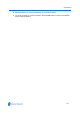User guide
Camera Menu
5-22 Configuration and User Guide
Video
Video allows you to select the video preferences for ACC Frame Rate, Alarm Video Settings and
RTSP Timeout.
When Video is selected from the Camera menu. Figure 5-14 the Video screen will be displayed.
Figure 5-14 Video screen
Procedure 5-24 Configuring the Web GUI ACC Frame Rate
1 Select Video from the Camera menu.
2 In the Web GUI ACC Frame Rate section select the Default ACC Frame Rate (ips) from the
drop-down menu. The values range from 1 to 25 (PAL) and 1 to 30 (NTSC). The default setting
is 7.
Note
Changing the ACC Frame Rate only affects what is being displayed on the Live Web Video
pane. Changing these settings does not affect the video being sent by the IP Dome.
3 Once you have chosen your settings, to save the changes select the Apply button or to cancel
the changes select the Refresh button at the bottom of the page.
Procedure 5-25 Configuring Alarm Video Settings
1 Select Video from the Camera menu.
2 In the Alarm Video Settings section select the Default ACC Frame Rate (ips) from the drop-
down menu. The values range from 1 to 25 (PAL) and 1 to 30 (NTSC). The default setting is 25.
3 Select the Quality Level from the drop-down menu.
• Extended
• Normal
• Super
The default setting is ‘normal’.