Manual
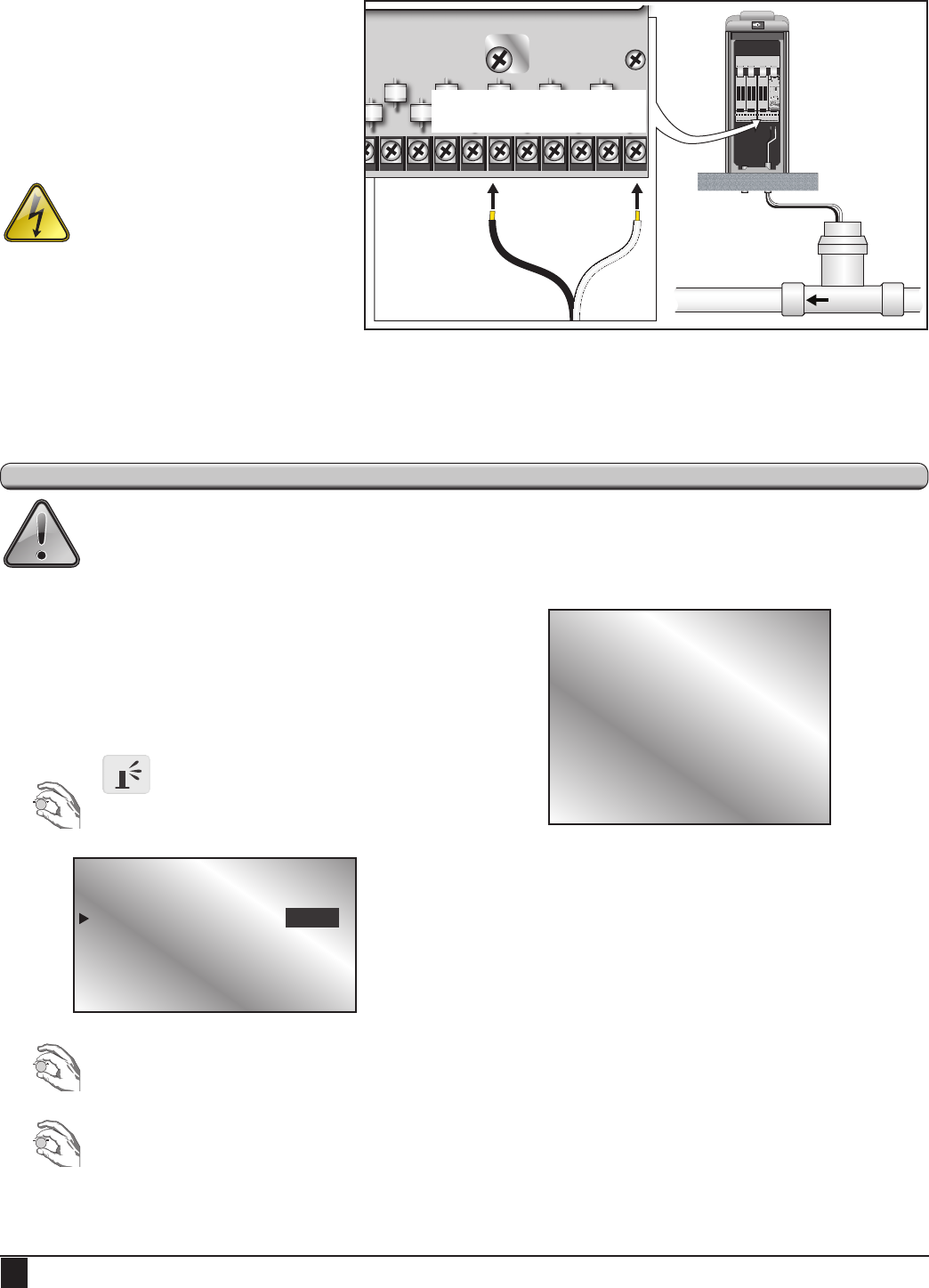
4
Flow / Rain Bucket / Status
(Normally Open / Normally
Closed) Sensor
Secure the ow / rain bucket / status sensor’s
black lead to screw IN 2 (or any terminal
input thru IN 6) and red or white lead to
terminal input 12V (see illustration).
DO NOT ATTACH A LEAD TO
THE G (ground) TERMINAL.
That will short the power to
the controller.
Sensor
A temperature sensor must be connected to
the Temperature Probe Connection port. See
Sensor Input Board Overview on page 1 for port location.
e Toro temperature sensor will be available in late 2017.
Sensor Configuration - Local Mode
Procedure
1. Return power to the controller.
2. e controller can automatically tell if a pressure sensor
and/or a temperature sensor is installed. For ow,
rain, and status sensors, however, we need to tell the
controller what kind of sensor has been installed on
that terminal.
3. Press the Station Settings button.
counter-clockwise to quickly get to the
Sensor Setup Menu.
4. Use the arrow keys to navigate to Input.
to select the desired input terminal.
5. Use the arrow keys to navigate to Typ.
to select the correct sensor type.
Pressure Sensor Conguration
Min: Minimum pressure permitted for operation.
Max: Maximum pressure permitted for operation.
Unit: Select English or Metric for display of pressure in
pounds per square inch (psi) or bar.
Alarm: Select either a high limit alarm (Hi) and/or a low
limit alarm (Lo). In the Set: eld, it is possible to turn the
Hi and Lo alarm On of O.
QTime: Qualication time. How long does the alarm
condition (max pressure exceeded, for example) have to stay
in that condition for the alarm to be triggered.
RTime: Reset time. Clears the alarm automactially if alarm
condition no longer exists for that period of time.
Act: If an alarm is triggered, this is the Action that the
controller will take. Possible choices are:
• None. e alarm will only alert the operator.
Sensor Setup Menu
Board Slot 8
Input : 2 Typ:FLOW
I_WTW : 12:00am
O_WTW : 11:59pm
I_Min : 00000 9pm
Input : 1 Typ:PRES
Min : 0000 psi
Max : 0080 psi
Unit : English(psi)
Alarm : Hi Set: On
QTime : 010s
RTime : 002m
Act : Cancel All
PType : 150 psi max
FLOW 1”
1 2 3 4 5 6 G 12V
!
Sensor conguration can either be done at the satellite in Local Mode or at a Central computer
running Lynx. If communication is established between a satellite and a Lynx system, the Lynx
system will overwrite all locally dened sensor conguration information. Meaning, if operating a
Lynx system, the sensors must be congured with Lynx.
IN 1
IN 2
IN 3
IN 4
IN 5
IN 6
G
12V










